Hello Shahzad;
I'm a fellow learner, and am very new to even basic pandas and all other python capabilities for data analysis.
But I think I have an idea to give. I can't see which imports you did up there before reading the csv file, but assuming you had imported pandas and numpy.
I think the next step is to define your rows and columns. df.dtypes() should be defining your columns. So I guess you should be writing a line defining your columns in the data frame, in the form of key-value pairs of a dictionary where as keys should be representing the column names and the values the values is value of the row matching that column (or at least that's how I got it). Like this:
df = pd.DataFrame({'ibm':['is'], 'the':['number'], 'one':['IT'], 'company': ['ever']})
and then;
df.dtypes should give you the "types and bits" of the input data for the columns: "ibm", "the", "one" and "company".
I'd try this on the terminal (cmd) to see if it works and then put it on the jupyter accordingly. Let me know if it doesn't work
------------------------------
Emirhan Bilim
------------------------------
Original Message:
Sent: Fri February 19, 2021 02:14 AM
From: Shahzad Nadeem
Subject: Display the data types of each column using the attribute dtype, then take a screenshot and submit it, include your code in the image.
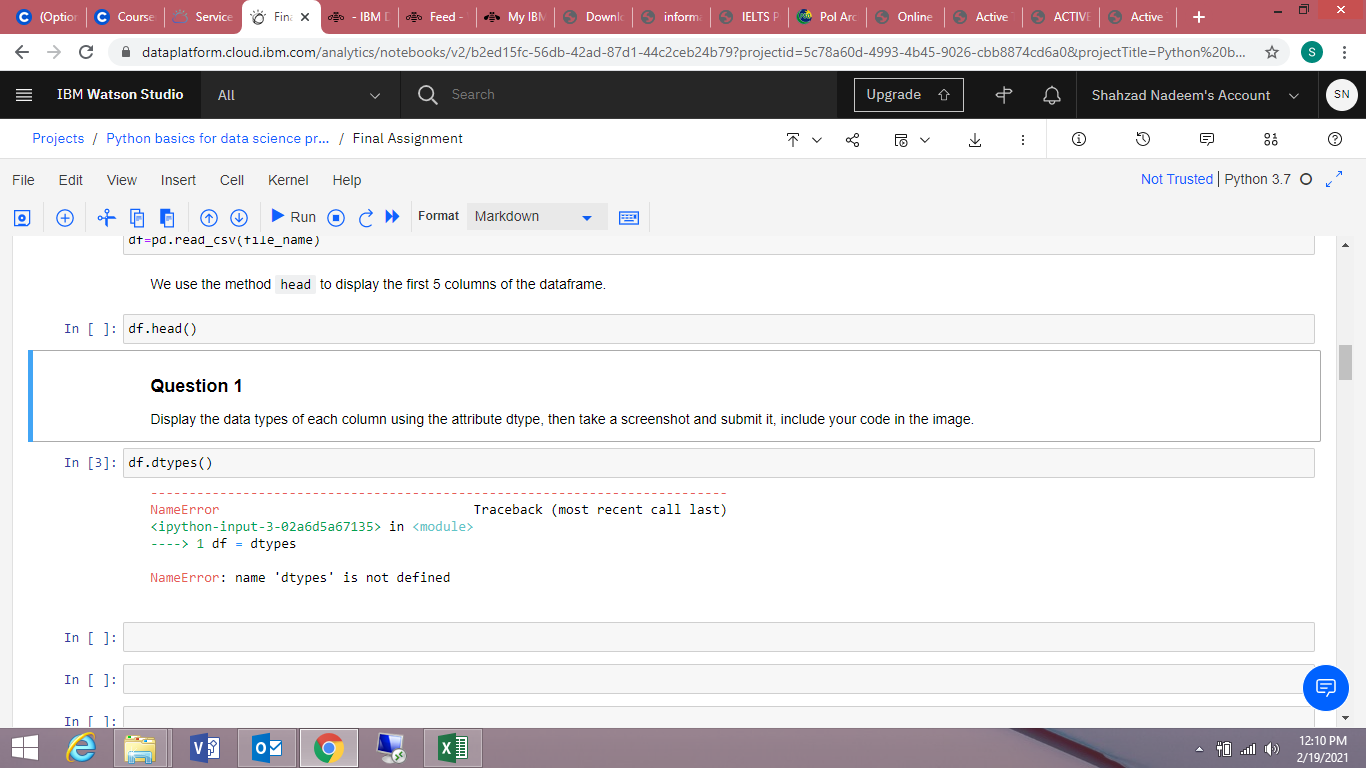
Can someone guide me how to solve this question? thanks in advance
------------------------------
Shahzad Nadeem
------------------------------
#GlobalAIandDataScience
#GlobalDataScience