With the help of Match 360 with Watson, organizations can consolidate data from disparate data sources and establish a single, trusted, 360-view of their customers and entities. For data stewards and governance experts, matching data to find which records belong to the same entity is only half the battle. After the matching process, what happens when records from different sources belong to the same entity but contain conflicting attribute values?
Imagine a customer entity that is composed of two records with seemingly different names, "Joe Howell" and "Joseph Howell". Which name is the right one? This is why data survivorship is the other half of the battle, because it is the process of selecting the correct attribute values from disparate records to consolidate and attain a single source of the truth - aka the “Golden Record”. Previously, this selection process already occurred at the entity level, but our users often look for the flexibility to define this at the attribute type level.
In Match 360, data survivorship is done using attribute composition rules - think of them as tiebreakers. With the latest release of Match 360 4.6.4, data engineers now have more options than ever before to configure these rules!
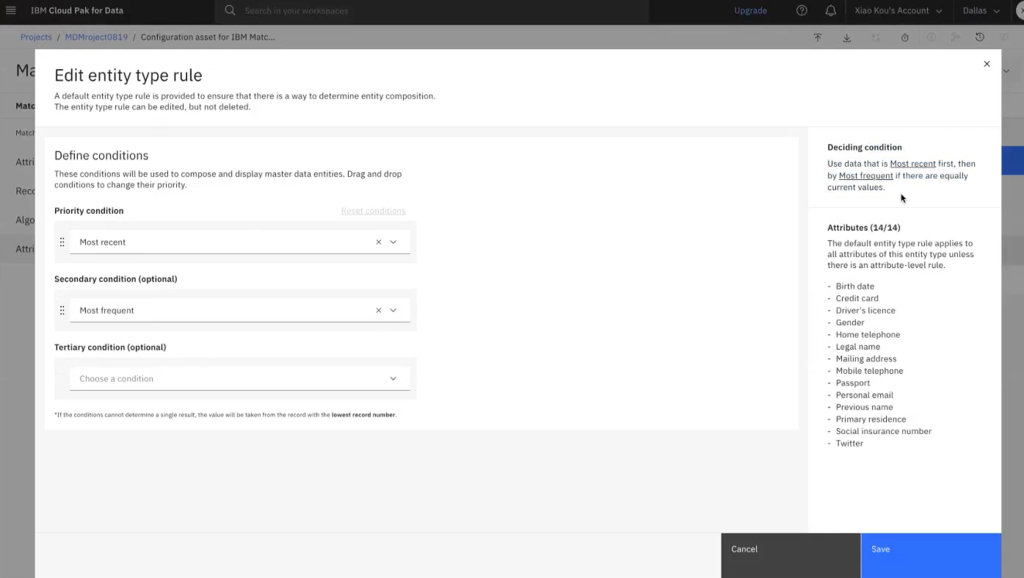
Data stewards can create and manage rules quickly within the Match 360 UI.
Attribute composition rules can be created using the following conditions:
-
Most recent - Prioritize the attribute value that was most recently created or updated. For example, between two conflicting last names, data stewards might want to pick the latest last name, maybe the customer has just changed their last name.
-
Most frequent - Prioritize the attribute value that appears most frequently across the member records. In the same example, if “Powell“ appears in 5 different source system whereas “Howell” only appears in 1, “Powell” is most likely correct.
-
Source preference - Prioritize the attribute value from the most trusted record source. For example, data stewards in healthcare might prioritize values coming from an EHR system over those coming from a CRM platform.
With the latest release, rules can now be applied in an entity-wide or attribute-specific fashion, which means that you can enforce different rules to different attributes. Additionally, individual attributes can be ignored, so that they are not shown in the entity altogether. For example, for household entities, first names of individual customers are irrelevant and thus can be ignored, because family members often don’t share first names.
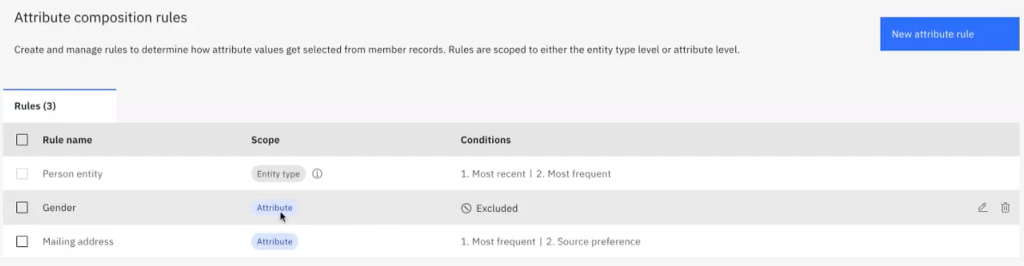
Data stewards can now configure attributes to be excluded from the golden record.
In short, thanks to advanced attribute composition rules, data engineers can create entities tailored to the specific needs of their organizations, providing business with the flexibility to maintain a truly trusted view of their customers and master data.
To learn more about the feature, check out our latest documentation. It is also available on Match 360 4.6.4 and Match 360 on CP4DaaS, so try it out today!
#match360#MasterDataManagement #MasterDataManagement #datasurvivorship