Hi Sergio,
You might want to change your detail filter to Optional:
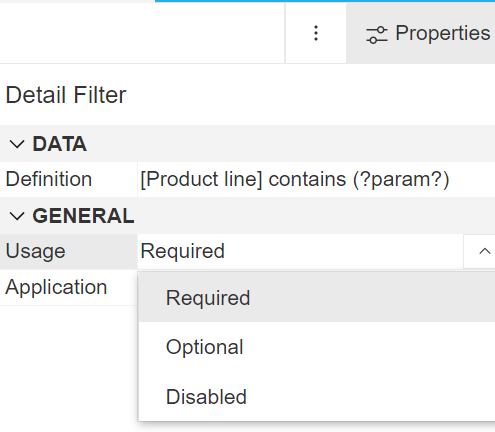
From the query window, click on your detail filter. Make sure the Properties page is displayed then change usage to Optional.
From your text box prompt, make sure you have the following:
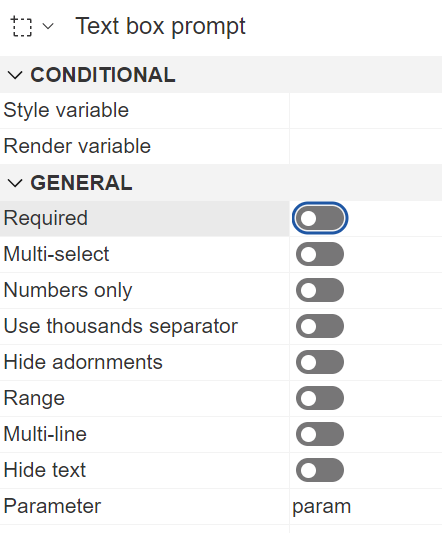
The parameter name should be the same each time.
You can run your report without a value for your parameter, so you will see the available value for
[C].[C_opera_module_QIW_DB].[All_Opera_Deals_View_1_1].[OPP_ID]...
In my case, just for the explanation:
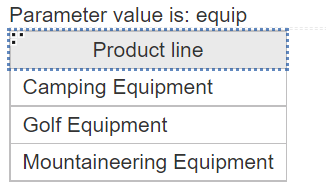
Best regards,
------------------------------
Patrick Neveu
Positive Thinking Company
------------------------------
Original Message:
Sent: Fri June 03, 2022 05:07 PM
From: Sergio Marinho da Silva
Subject: Report: Filter data by text not working
Hi, team!
I am trying to add a text prompt to my report, but it is not working.
I am using the Expression "[C].[C_opera_module_QIW_DB].[All_Opera_Deals_View_1_1].[OPP_ID] contains ?Parameter1?" as a query filter.
The object I am using is 'Text box prompt'.
What am I doing wrong?
Thanks!
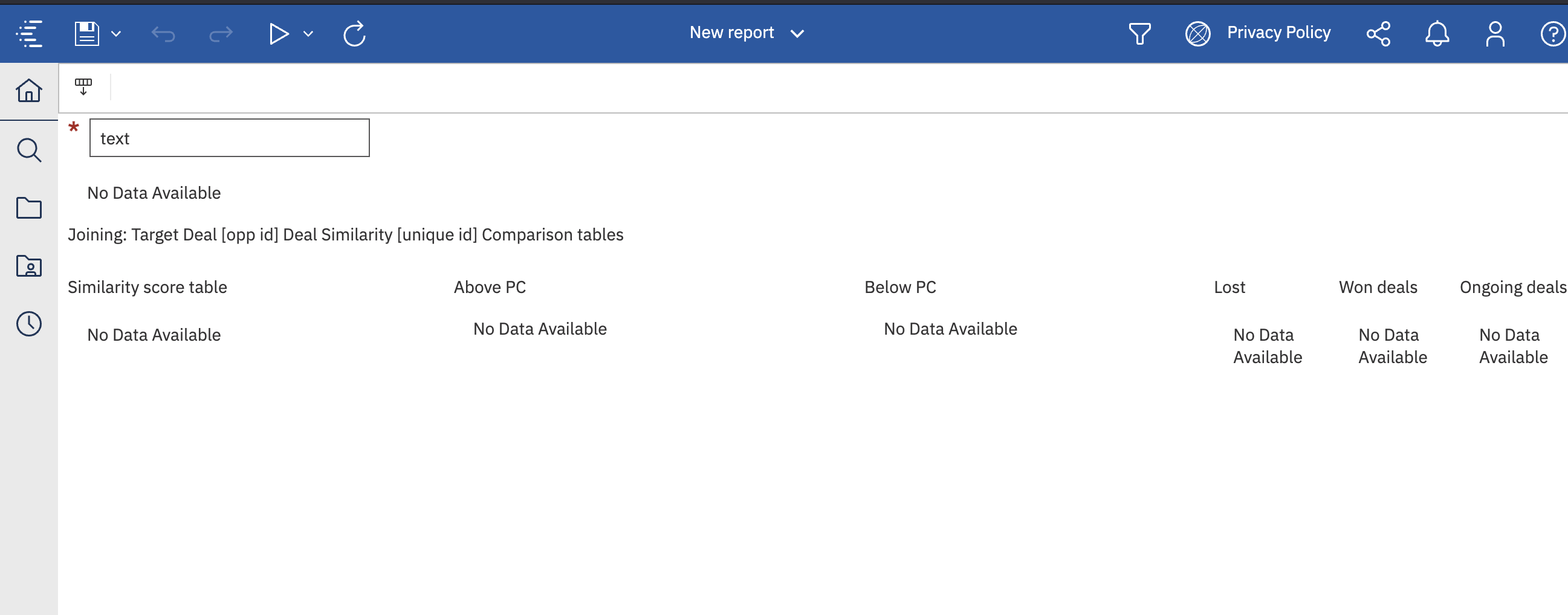
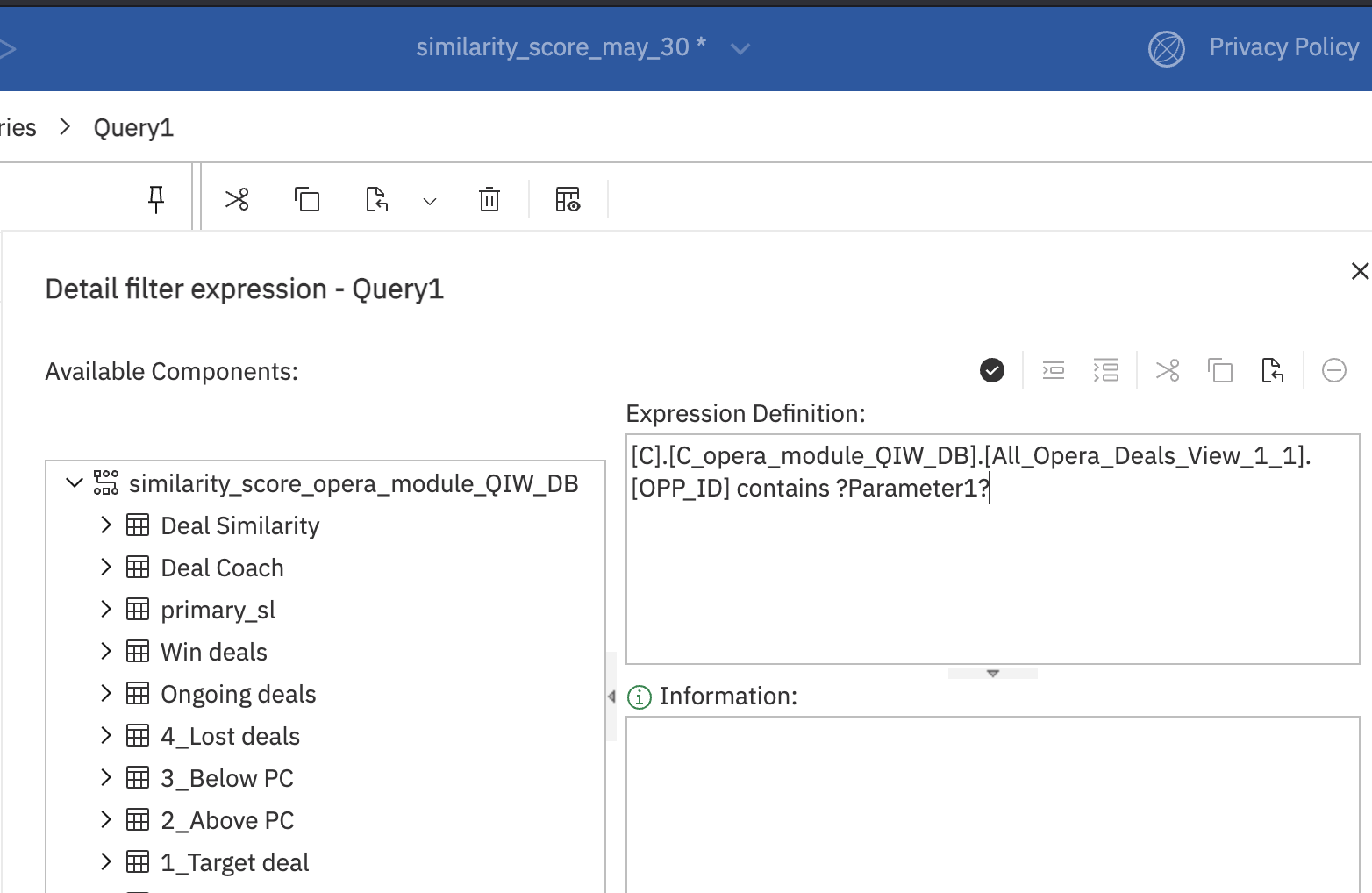
------------------------------
Sergio Marinho da Silva
------------------------------
#CognosAnalyticswithWatson