Hi
I have the browser set to our regional number and date formats.
This works fine and I am able to copy and paste to and from PAW/Excel without problems.
But editing numbers in PAW does not work correctly.
When a field is in edit mode then the wrong decimal separator is displayed. In my case, a dot, but should be a comma.
See the following examples. The behavior is the same in Edge and Chrome.
I there a fix to this
bug in the Planning Analytics Workspace available?
The current PAW version is
2.0.72Display mode
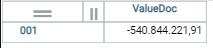
Edit mode

The following image is an example of the Language settings in Edge. Regional settings for numbers and dates are according to the top language in the list.
A very similar setting is also for the Chrome browser with the same behavior.
Cheers, Asgeir
Regional settings in Edge
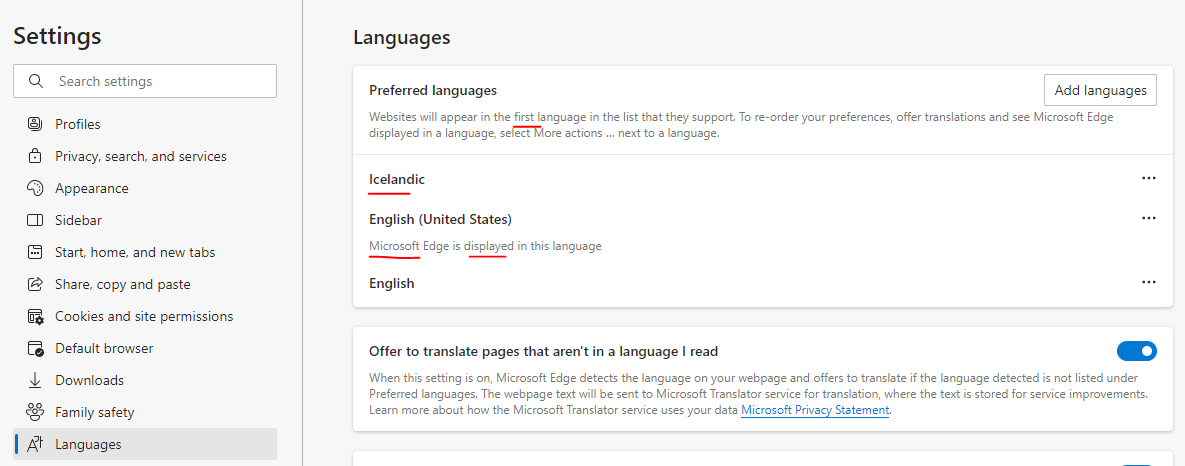
------------------------------
Asgeir Thorgeirsson
------------------------------
#PlanningAnalyticswithWatson