Original Message:
Sent: Fri June 09, 2023 08:58 AM
From: Robert Klingiert
Subject: PAW - REDUCE THE SIZE OF THE FEEDER FILE
Hi Paulo,
Let's use the way proposed by Andre, but wie shall analyse data in }StatsByRule CUBE:
This is my demo data:
a) First, you have to turn on the statisitc: }StatsByRule - IBM Documentation.: "To enable the storage of statistics for a rule, you must set the Rule_Stats property for the associated cube to YES in the }CubeProperties control cube."
b) Next you have to recalculate your rules. You can do it restarting your TM1 Server (if you have persitent feeders, then backup and delete all *.feeders files from your model directory)
c) Run any client (Architect, PerformanceModeler, PAW) and find }StatsByRule cube in Control Objects (You have to check an option i the menu of Architect or PM):
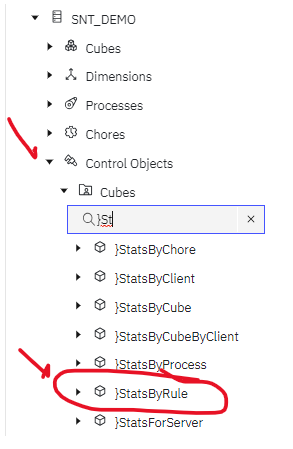 d) create any suitable view for you analysis, for example:
d) create any suitable view for you analysis, for example:
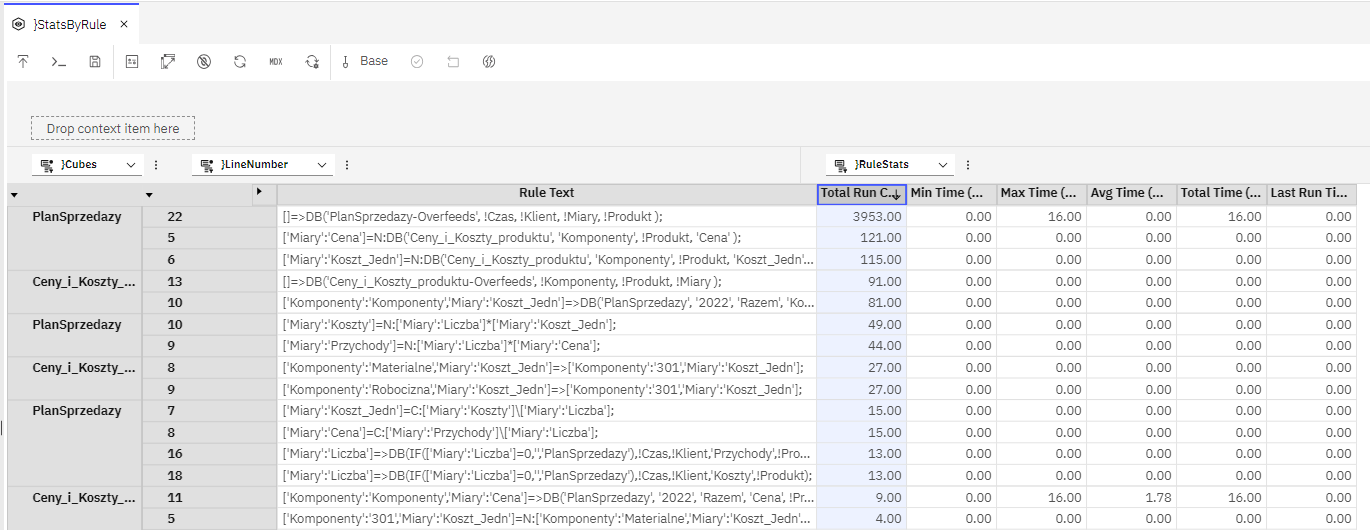
e) As you can see, I sorted the data by the "Total run" column. You can easily indicate which rule is a feeder and compare the feeder with the corresponding rule:
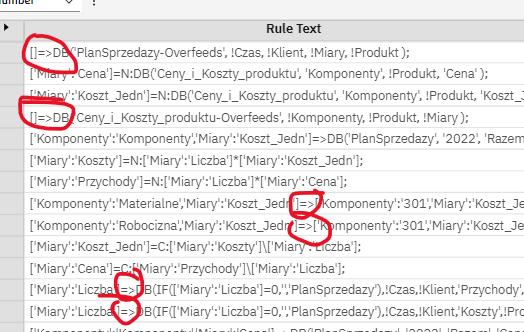
Try this.
Regards.
------------------------------
Robert Klingiert
Original Message:
Sent: Fri June 09, 2023 08:23 AM
From: Paulo Klein
Subject: PAW - REDUCE THE SIZE OF THE FEEDER FILE
Hello @Robert Klingiert ,
Thanks for the links! It will be very helpful.
But I'm looking for a way to identify which Rule/Feeder is taking up a lot of memory space.
I have a lot of rules/feeders in my cube, I would like to identify which specific rule/feeder I can improve.
Do you think using Performance Modeler->Generate report is a good approach?
Thanks!
------------------------------
Paulo Klein
Original Message:
Sent: Wed June 07, 2023 02:07 AM
From: Robert Klingiert
Subject: PAW - REDUCE THE SIZE OF THE FEEDER FILE
Hi,
- Have you already reviewed your rules for overfeeding?
- Do you use persistent feeders?
- Can you read, these articles first?:
- TM1 Server Feeders Guidelines and Best Practices (ibm.com)
- Over Feeding in TM1 - What is it and How to Avoid it - Exploring TM1
- How to find over feeding in your TM1 model - Cubewise CODE
Regards,
R. Klingiert
------------------------------
Robert Klingiert
Original Message:
Sent: Tue June 06, 2023 01:59 PM
From: Paulo Cristiano Klein
Subject: PAW - REDUCE THE SIZE OF THE FEEDER FILE
Hello,
I have a TM1 cube that has a very large Feeder file (+-25GB). I would like to reduce the size of this file.
Are there any tips for figuring out which rule/feeder is using this and how to narrow it down?
How to find the correct rule I need to feed?
Any help will be appreciated.
Thanks!