I can confirm that we are going to have separate icons for active and inactive. We are also planning on fixing the TM1 view icons on the model tree to better distinguish between public and private, native and MDX.
Jose - That's a neat work around.
------------------------------
Stuart King
IBM Planning Analytics Offering Manager
------------------------------
Original Message:
Sent: Tue June 01, 2021 12:39 AM
From: George Tonkin
Subject: PAW Chores - Enabled vs Disabled
Thanks for taking the time to test and eply Jose. I already have a process that parses the .cho files and updates an attribute for me. I use the method you described as a workaround but am looking for a more visual way that users can see at a glance.
I have had some feedback from IBM that they are reviewing various icons e.g. distinguish between private and public views, show processes with security access so likely that the chore icon will also be updated to distinguish between enabled or disabled.
------------------------------
George Tonkin
Original Message:
Sent: Mon May 31, 2021 01:35 PM
From: Jose Gordon
Subject: PAW Chores - Enabled vs Disabled
For each new CHore TM1 creates a file with the name of the chore and extension .cho. THe chores can be looked after in the }Chores dimension. If you edit the .cho files you will notice a record that begins with code 533 the next parameter tells you if it is active 1 or inactive 0.
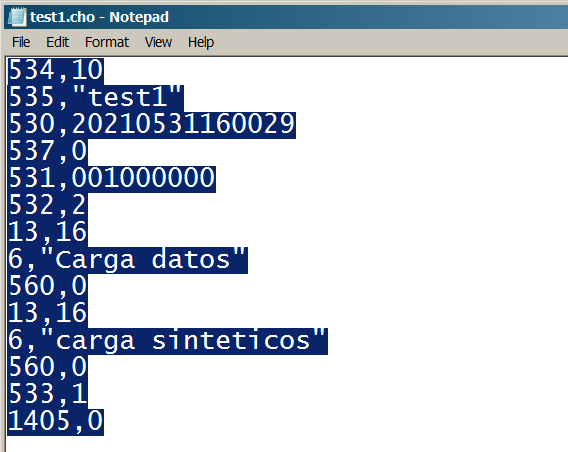
Original Message:
Sent: 5/28/2021 12:08:00 PM
From: George Tonkin
Subject: PAW Chores - Enabled vs Disabled
Does anyone know how to tell which chores are enabled and which disabled in PAW without clicking the meatballs menu for each?
Icon seems to look the same for both states to me - PAW 2.0.64.
------------------------------
George Tonkin
------------------------------
#PlanningAnalyticswithWatson