Hi.
Thanks for the reply.
In the config.conf file of the Jupyter installation it is the original, that is, do not edit the value of the COGNOS_HOST variable
The test of starting the Notebook using the dispatcher url (http://caapp1prod.grupolasegunda.com.ar:9300) also does not work and does not use SSL.
The request from the Dispatcher URL is recorded in the ca_jupyter_hub_new.log file.
Result of the PING command from the linux server to the windows urls (gateway and dispatcher)
Regards.
Original Message:
Sent: Thu September 21, 2023 03:40 PM
From: Robert Hofstetter
Subject: Jupyter Notebook install on RHEL
I assume that is just a typo on the Gateway URL and it should have been https://bi.lasegunda.com.ar. It probably should resolve but did you happen to try resolving both the Gateway and DIspatcher from inside the container?
If those do resolve then I suspect the issue might be with SSL The following states that you must configure SSL if Cognos Analytics is: Securing Jupyter Notebook Server. However, I wonder if that is intended to mean the Dispatcher URI is using SSL because this one mentions that it communicates with the Dispatcher by default: Configuring Jupyter Notebook Server. See the COGNOS_HOST environment override. That is relatively new and might now allow us to not have to worry about DNS. Still, I would recommend to ensure host names resolve and if they don't you could try that override.
------------------------------
Robert Hofstetter
Original Message:
Sent: Wed September 20, 2023 05:58 PM
From: Diego Campos
Subject: Jupyter Notebook install on RHEL
Hi.
We have added DNS servers to the cognosjupyter server.
Its full DNS name is: cognosjupyter.lasegunda.com.ar
I have tried ping and it resolves the name correctly.
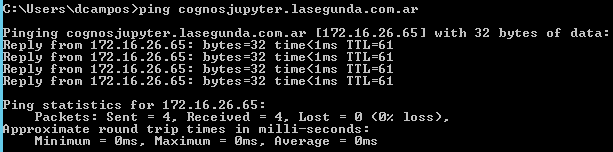
I rebuilt the ca_jupyter_hub container (stop.sh + build.sh + start.sh), but the error is still the same.
The container's resolv.conf file.
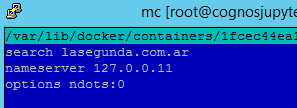
The Notebook does not start for me.
I have tried accessing using the gateway (IIS) as well as directly accessing the Dispatcher.
URL Gateway: https://bi.lasegunda.comar (They use nginx to redirect http requests to https. No ssl certificates were installed in the environment).
URL Dispatcher: http://caapp1prod.grupolasegunda.com.ar:9300
I attach the new logs in case you can see any indication of the problem.
Any ideas?
Thanks
------------------------------
Diego Campos
Original Message:
Sent: Fri September 08, 2023 11:26 AM
From: Robert Hofstetter
Subject: Jupyter Notebook install on RHEL
Another thing to validate is that host names resolve through DNS. Containers don't typically inherit hosts files. They do inherit DNS registartion though so cannot resolve hosts unless they are properly registered in DNS. There are other ways that may work such as employing DNSMasq on the host which essentially turns the host into an additional DNS resolver for the container but if this is a production environment it's probably best to just properly register in DNS.
------------------------------
Robert Hofstetter
Original Message:
Sent: Thu September 07, 2023 06:16 PM
From: Diego Campos
Subject: Jupyter Notebook install on RHEL
Hello everyone.
After fighting with the installer, I was able to install Cognos Jupyter.
Currently running on port 8000.
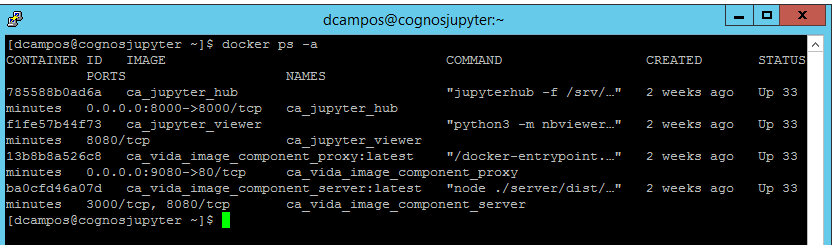
I have configured the Jupyter service URL in Cognos Analytics.
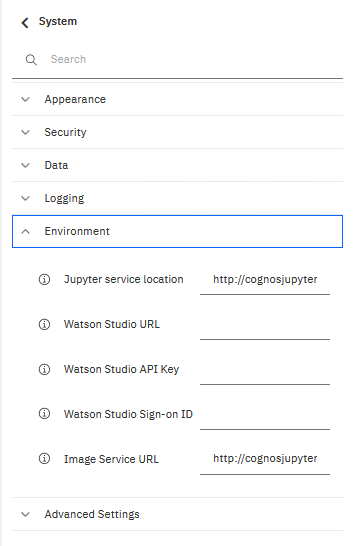
When I try to open a new notebook it returns a screen with a warning that it could not communicate with the Jupyter service.
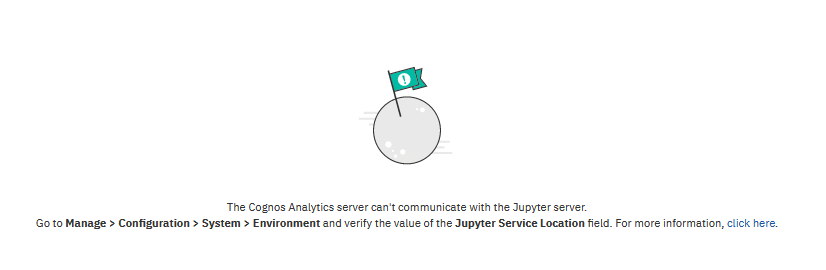
I tried running the configuration URL (http://cognosjupyter.grupolasegunda.com.ar:8000) and it returns the Jupyter welcome page.
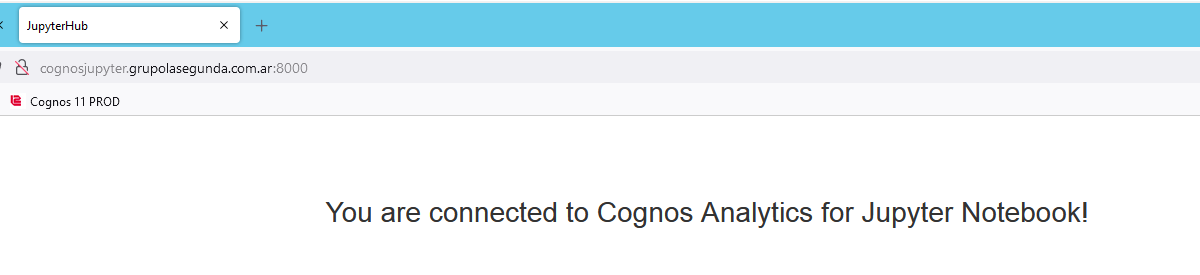
I have validated ALL the installation guide again and everything would be correct.
In the same Docker installation, I also have the Image Service (http://cognosjupyter.grupolasegunda.com.ar:9080) configured and running correctly.
In the Docker log it doesn't show me an error (docker logs ca_jupyter_hub).
Attached the log file.
Any ideas or suggestions?.
Thanks.
------------------------------
Diego Campos
Original Message:
Sent: Mon June 05, 2023 02:03 PM
From: Diego Campos
Subject: Jupyter Notebook install on RHEL
Hi, I am trying to install Cognos Jupyter Notebook 11.2.4 on Red Hat Linux 8.8.
When I start the installer, it stays blank and I can't proceed.
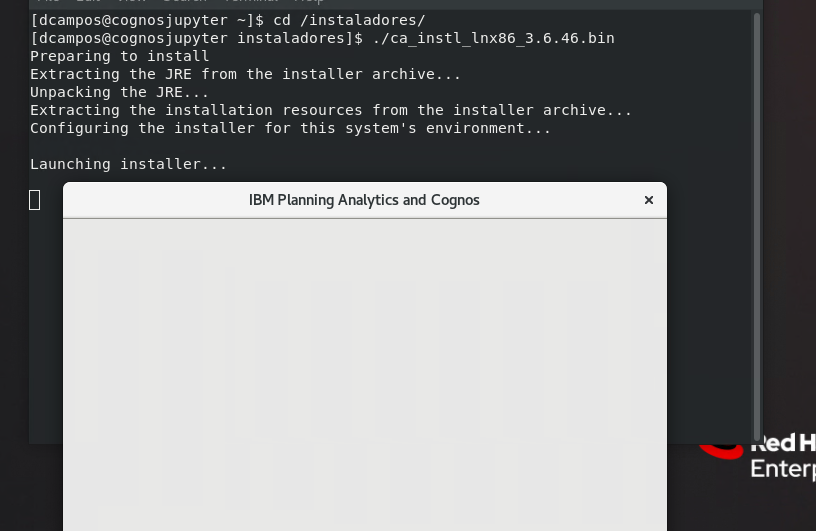
When I try to run the installer in Console mode but it gives me the following error
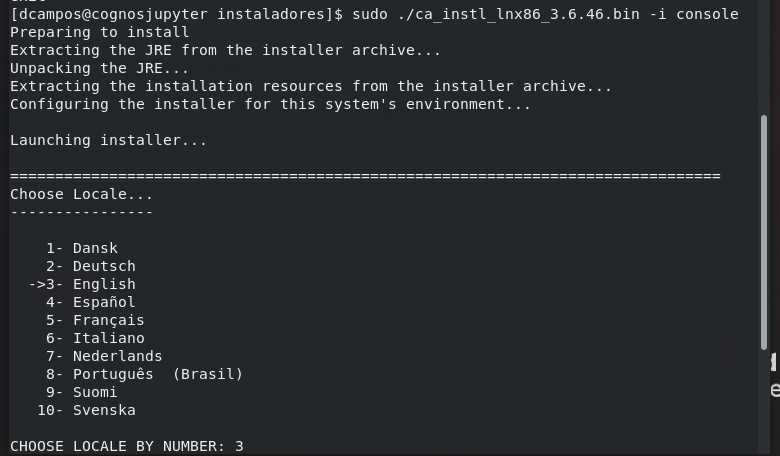
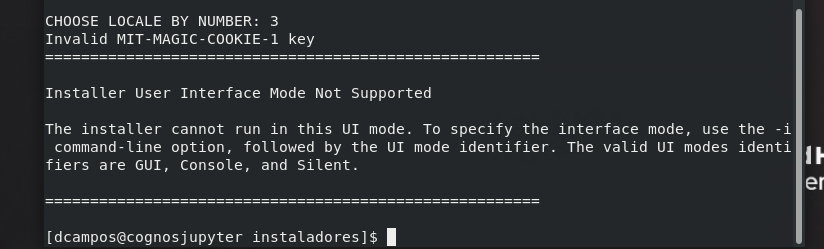
Any ideas?
Thank you.
------------------------------
Diego Campos
------------------------------