I am on version 11.11.
Siva, thanks for your input - I am not getting an error of any kind. I have also tried to set the format of the Avg Fees but it doesn't work.
Denny , thanks for your input, I'm on 11.11 so I do not have the new properties feature related to the measures. That will be a nice one to have!
I've tried to cast the avg fees in the view, which works fine when you create a report, even if I open a dataset created against the view I see all the decimal places. It's just when I use the dataset in the dashboard, I do not see the decimal places and since all the Avg Fees (basis points) are like .0001234 , .002345 (examples)
The axis on the graph is 0 to 1 and to 'show the values on the bars it shows 0.00. So not useful.
------------------------------
Jenifer Broughton
------------------------------
Original Message:
Sent: Thu April 25, 2019 02:18 AM
From: siva bonu
Subject: Cognos Analytics 11.11 Dashboard decimal places
Hi,
Step 1:
Drag particular calculated data item into Visualization on dashboard.
Step 2 : Select on the visualization and expend it
Step 3 : Click on format option and select on desired format
Original Message------
Hi Jenifer,
I did the operation via a cast as follows:
cast (cast ([QUANTITY] / [EXTENDED_PRICE_AMT] , decimal(18,4)), varchar(30))
It gives output like:
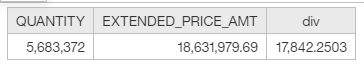
What did your expression with cast look like?
// Henk
------------------------------
HENK CAZEMIER
------------------------------
#CognosAnalyticswithWatson