Patrick,
Good morning!
I tried running the report in both Chrome and Firefox . The issue is repeating in both the browsers while I run the report in HTML. In general the report I tried it populates 35k+ rows.
In the Chrome after some time I get the screen with error message 'Aw, Snap!'. Whereas in the Firefox the screen got frozen and I didn't see any error message.
But the report works fine in both the browsers when I run the report in Excel and it generates the output in a couple of minutes.
Before my testing I updated Chrome, cleared cache, cookies, and history . Then re launch the browsers. Also, I tried in Chrome using incognitio mode.
Thanks
Regards,
Karthik
------------------------------
Karthikeyan Balasubramaniam
------------------------------
Original Message:
Sent: Wed February 09, 2022 10:02 AM
From: Karthikeyan Balasubramaniam
Subject: Aw Snap! Error Code: Out of memory - Chrome Browser
Thanks Patrick! We use Cognos Analytics 11.1.7. I will try using incognito mode and let you know how it works.
Regards,
Karthik
------------------------------
Karthikeyan Balasubramaniam
Original Message:
Sent: Wed February 09, 2022 09:38 AM
From: Patrick Neveu
Subject: Aw Snap! Error Code: Out of memory - Chrome Browser
Which Cognos Analytics version do you use?
You might want to try using incognito mode in Chrome and the following solutions from Google:
Fix "Aw, Snap!" page crashes and other page loading errors
Best regards,
------------------------------
Patrick Neveu
Positive Thinking Company
Original Message:
Sent: Wed February 09, 2022 09:26 AM
From: Karthikeyan Balasubramaniam
Subject: Aw Snap! Error Code: Out of memory - Chrome Browser
Thanks Patrick for your timely response!
I have not tried in other browsers. Because my the users in my company exclusively use chrome browser. But I will certainly try like you mentioned using other browsers.
Thanks again!
Regards
Karthik
------------------------------
Karthikeyan Balasubramaniam
Original Message:
Sent: Wed February 09, 2022 03:25 AM
From: Patrick Neveu
Subject: Aw Snap! Error Code: Out of memory - Chrome Browser
Hi Karthik,
I have a few questions/points:
It could be an extension issue. If possible, try disabling all extensions and testing each one to identify the troublemaker.
It could also potentially be a cache/cookie issue. Clear the cache and cookies and relaunch the browser. This will help with any application state issues.
Is it reproducible in another browser?
Update Chrome to the latest version to rule out any unsupported versions.
Best regards,
------------------------------
Patrick Neveu
Positive Thinking Company
Original Message:
Sent: Tue February 08, 2022 05:52 PM
From: Karthikeyan Balasubramaniam
Subject: Aw Snap! Error Code: Out of memory - Chrome Browser
Hi,
I have built some reports which run against a data set.
When I run one of the drill thru report I am getting the below error. The drill thru report has relatively huge records. Some times the drill thru report runs well , but very often the below error is coming. Can someone advise me? I am using the chrome browser.
Please let me know if you have any questions.
Thanks
Regards,
Karthik
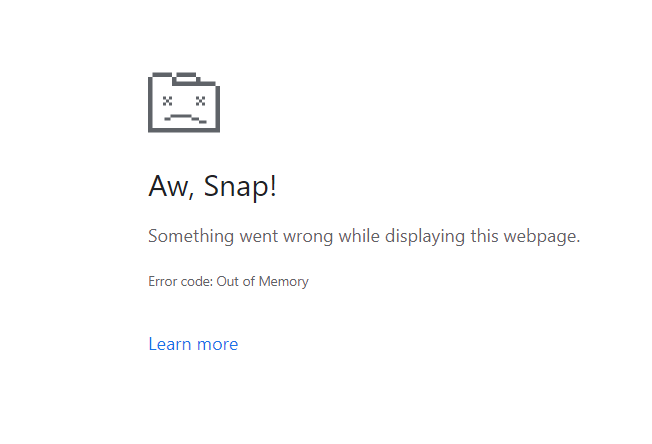
------------------------------
Karthikeyan Balasubramaniam
------------------------------
#CognosAnalyticswithWatson