It’s possible to use formula in the data and metadata import; that was released in 2.0.85.
I’m going to post the simples steps you need to do to extract data from one column and use it as Child and Parent hierarchy.
There is a file with the column containing date info that I’d like to use for my new Time dimension:
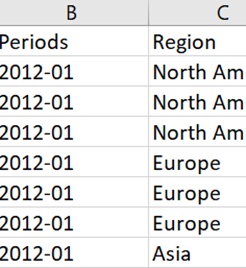
I’d create a new dimension and drop a file that contains this column. I would also save the process for the maintenance purpose that I’ll name Time_update.
Simply add three new variables and set the first variable – vPeriods - to point to Periods column.
Then in the next two variables - vMonth and vYear, I’ll extract data with the help of the formula as below: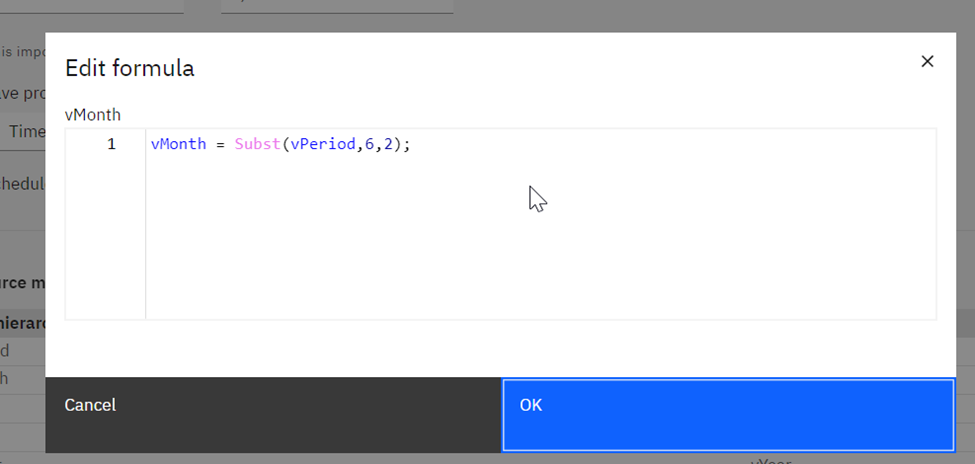
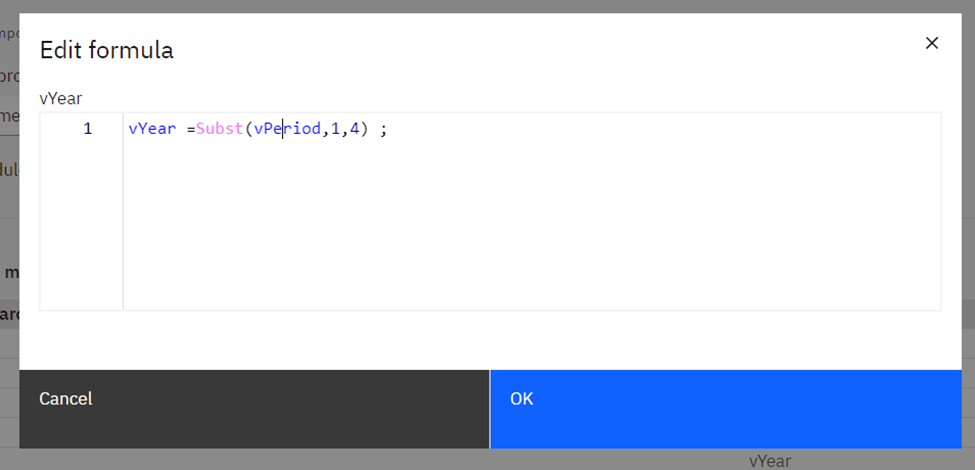
The last step is to map Child and Parent with the variables vMonth and vYear and import:
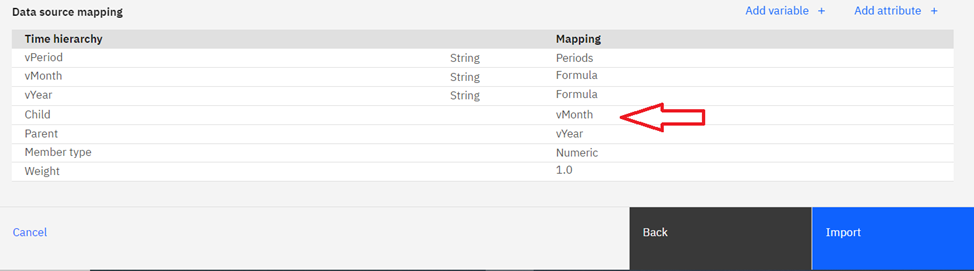
The dimension with the correct hierarchy is created: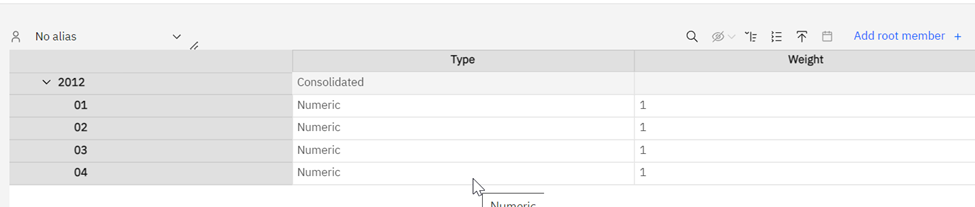
There is as well the TI process (Time_update) for the future use:
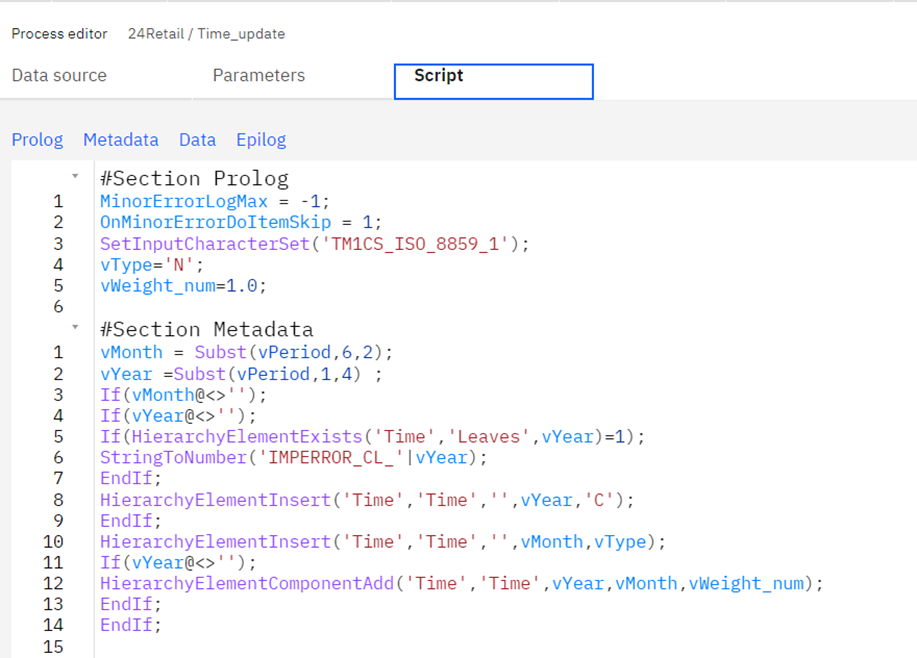
Hope you’d find this functionality useful for your data and metadata manipulations.