As we move into a digital age, work is all about communication and collaboration. Most decisions are the result of input and ideas from several contributors. Sharing insights, asking questions and getting feedback on your analytic content is now even easier with the new Slack integration with IBM Cognos Analytics.
You can now leverage your existing Slack workspaces to send messages on Slack channels, direct message groups or directly to Slack users. Messages can include an annotated image of, and a link to your analytic content.
As you find something interesting, click on the Share icon to get started. Select the Slack workspace you’d like to share on and you can now begin annotating a screenshot of your asset.
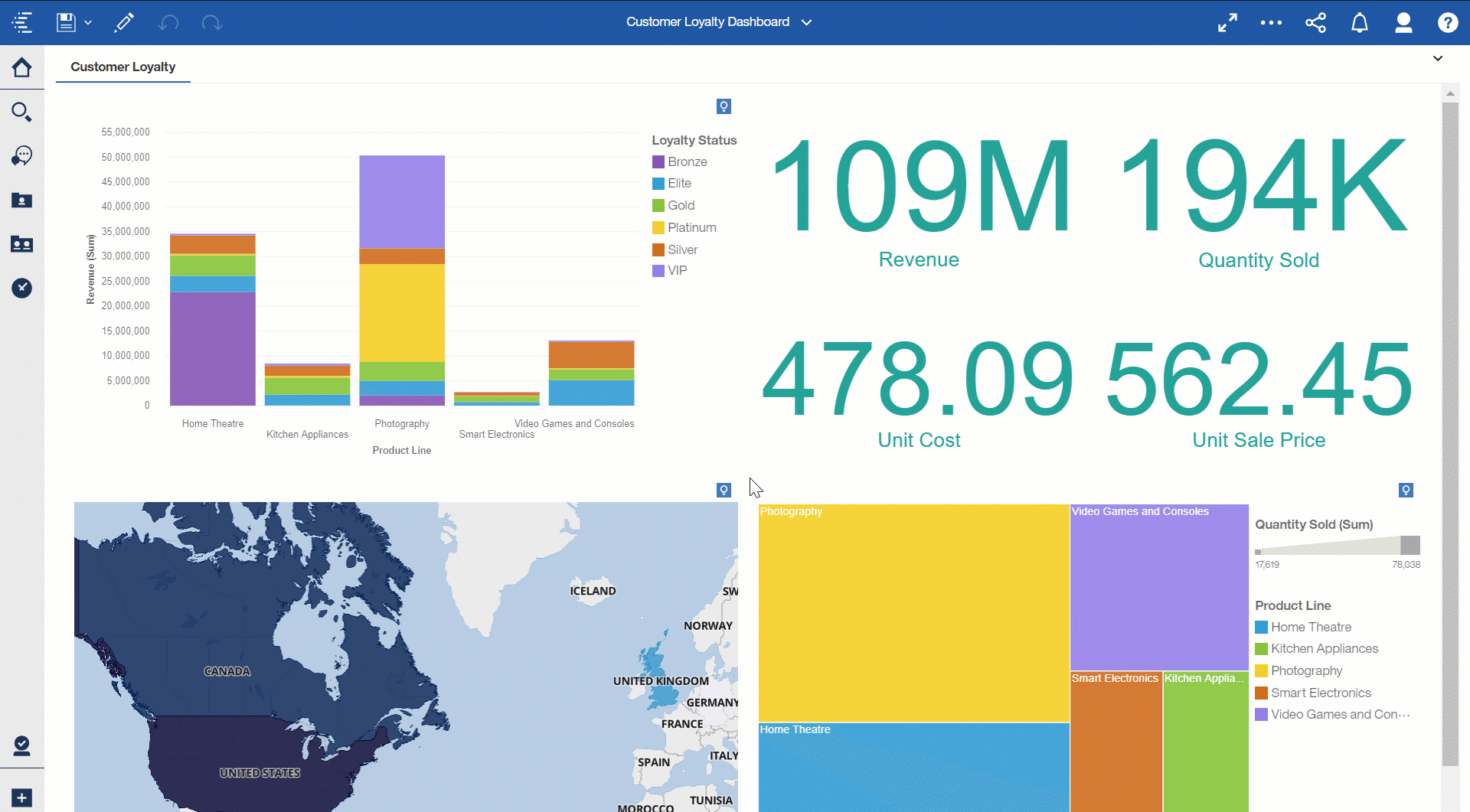
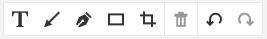
You can annotate using a textbox, an arrow, draw using the pen, create a rectangle and even crop your screenshot.
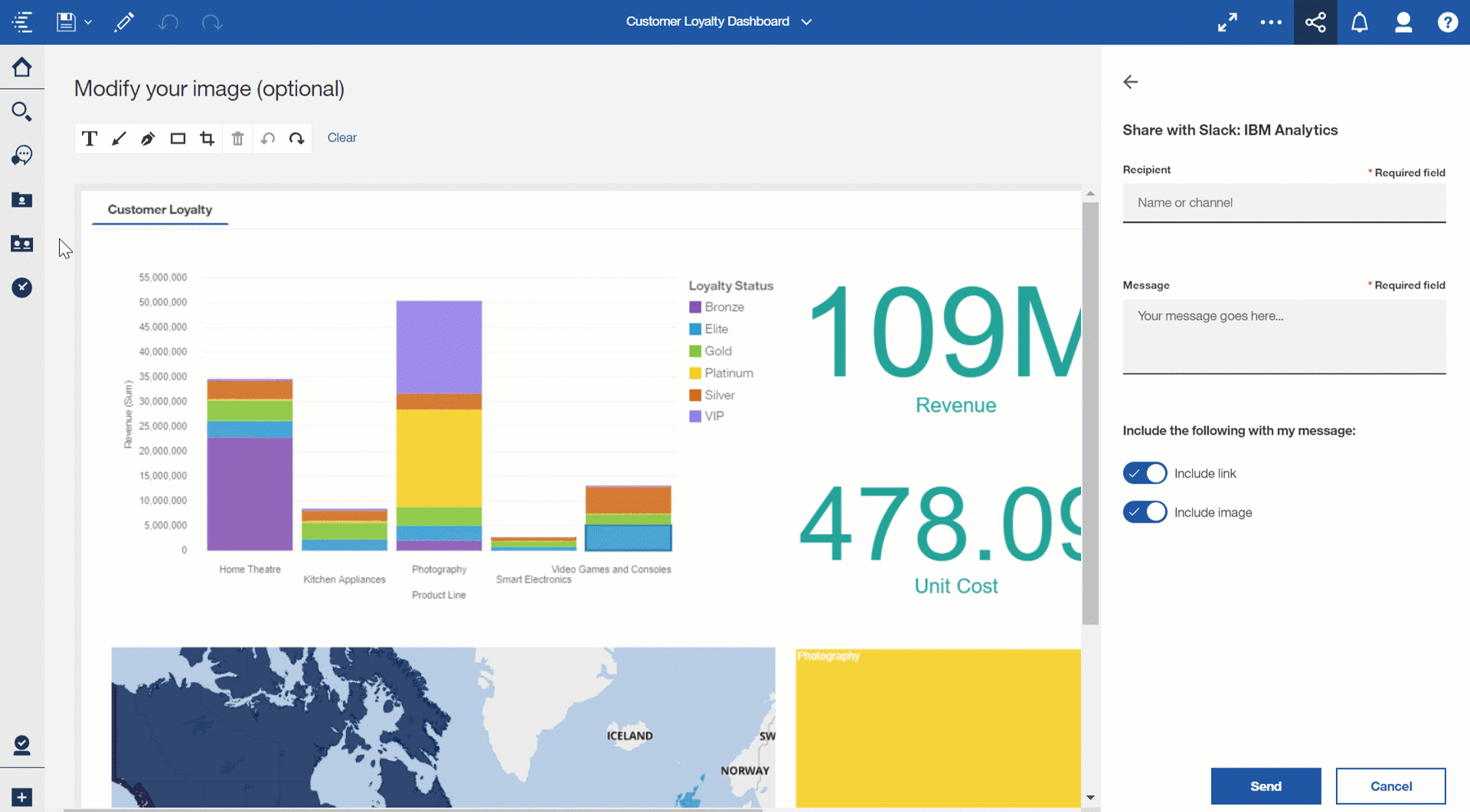
Typing in the Slack channel or username populates a list from your Slack workspace from where you can select the one you want and Voila!
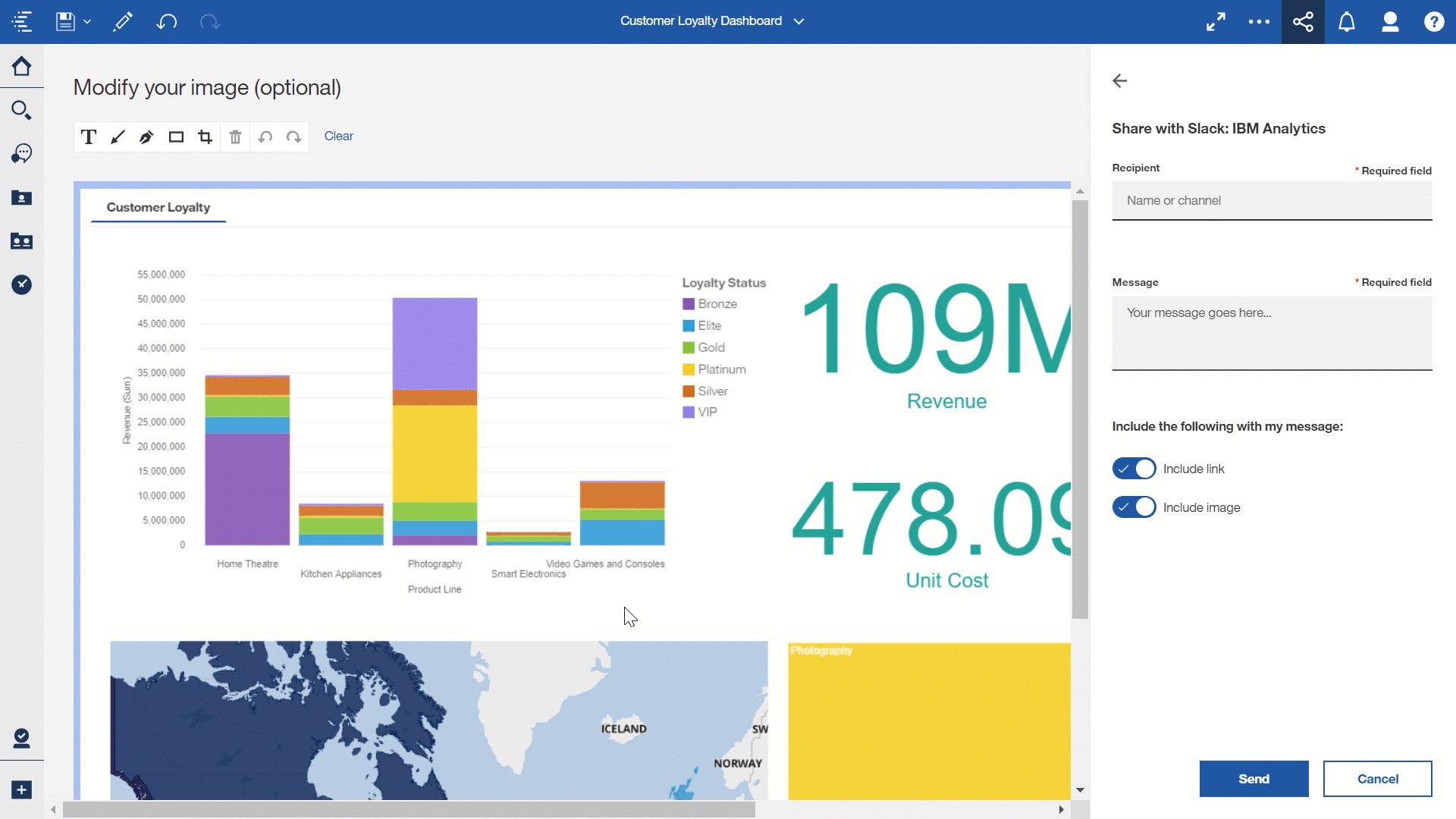
A link to your asset and the annotated screenshot will then be sent on Slack along with your message.
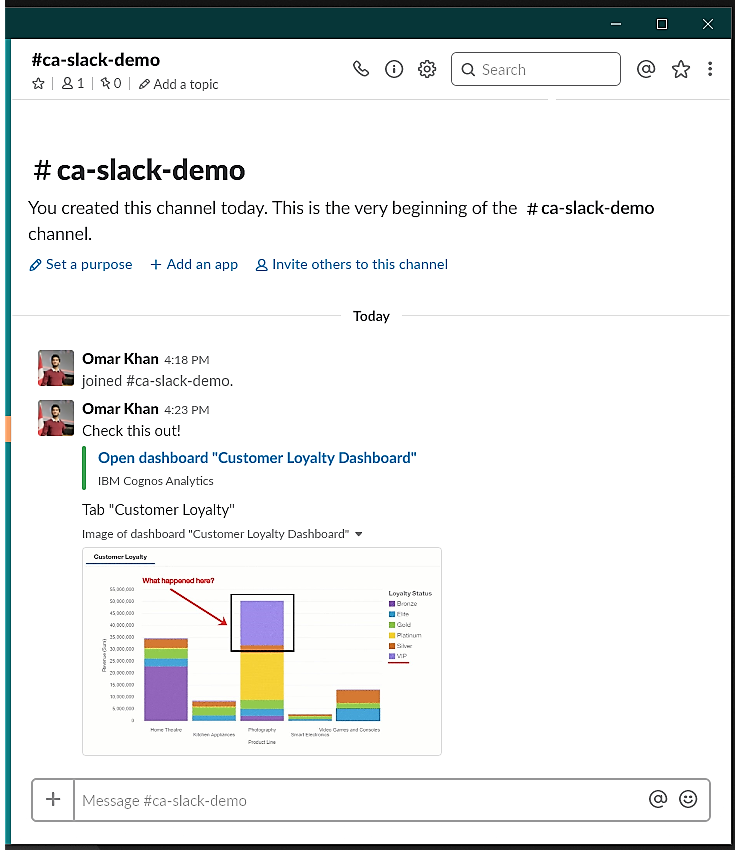
Download IBM Cognos Analytics 11.1.1 today and start collaborating!
#authoring#classicviewer#CognosAnalytics#CognosAnalyticswithWatson#dashboard#explore#home#LearnCognosAnalytics#story