Collaboration on Cognos Analytics has just become easier with the new Microsoft Teams integration! To better support our customers in the remote working environment and to improve collaboration efficiency, we have integrated Microsoft Teams into IBM Cognos Analytics with Watson 11.2.3. With the new Microsoft Teams integration, you can share instantly with your contacts on Microsoft Teams. Moreover, you can access your favorite Cognos assets while staying in your comfort in the collaborative Teams workspace, without switching between different platforms.
Share instantly with Microsoft Teams contacts
The new sharing option for Microsoft Teams allows you to send the link or snapshot directly to your Microsoft Teams contact or channel. This feature currently supports individual recipients, public channels, group chats, and hidden channels.
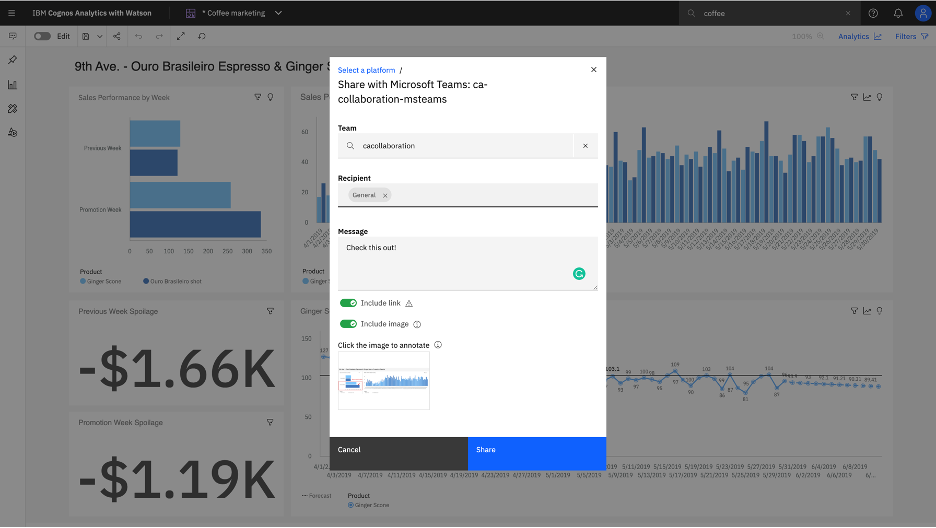
You can annotate using a textbox, an arrow, draw using the pen, create a rectangle and even crop your screenshot.
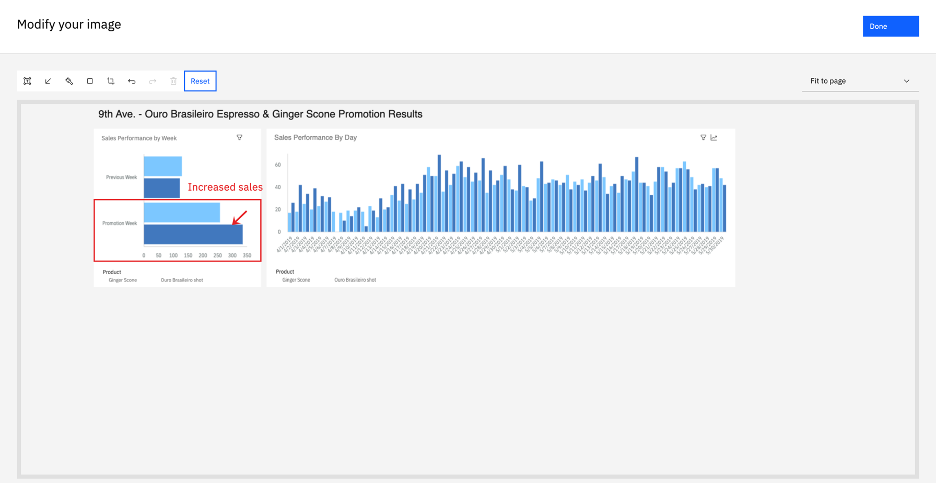
A link to your asset and the annotated screenshot will then be sent to your Microsoft Teams contact along with your message.
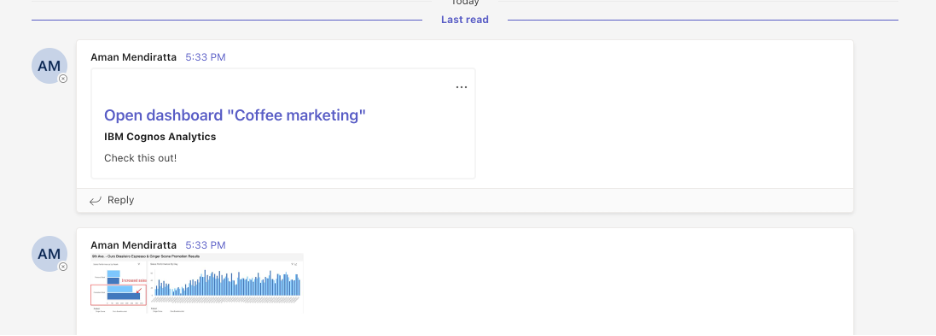
Embed Cognos Dashboards to your Teams Workspace
Do you have a dashboard that you and your teammates frequently refer to? You can now pin your favorite Cognos dashboard as a tab in your shared Teams channel!
Simply click on “Add a tab” in your workspace and find the “Cognos Analytics” App.
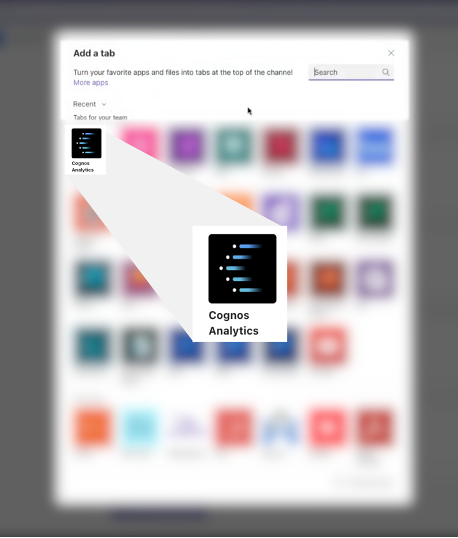
Log in with your Cognos credentials and select the asset you want to pin to the workspace.
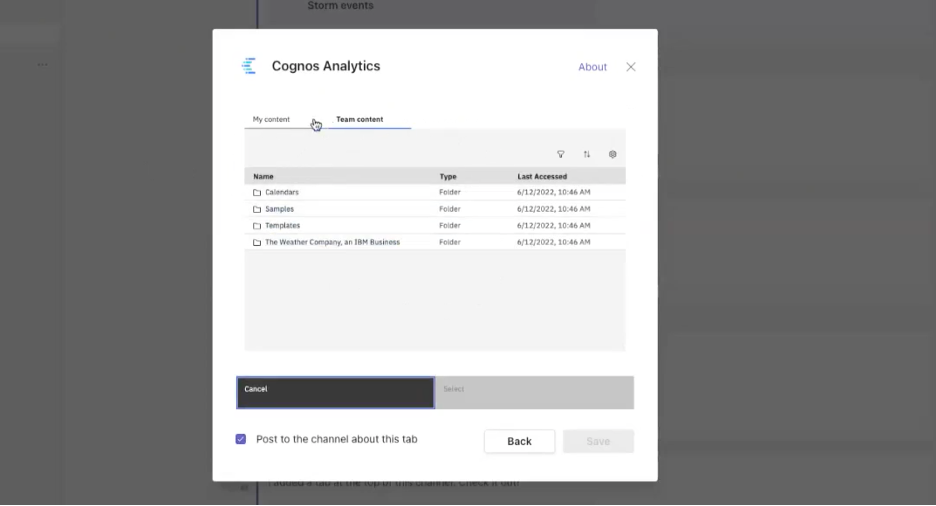
Start collaborating with your teams on the Cognos dashboard!
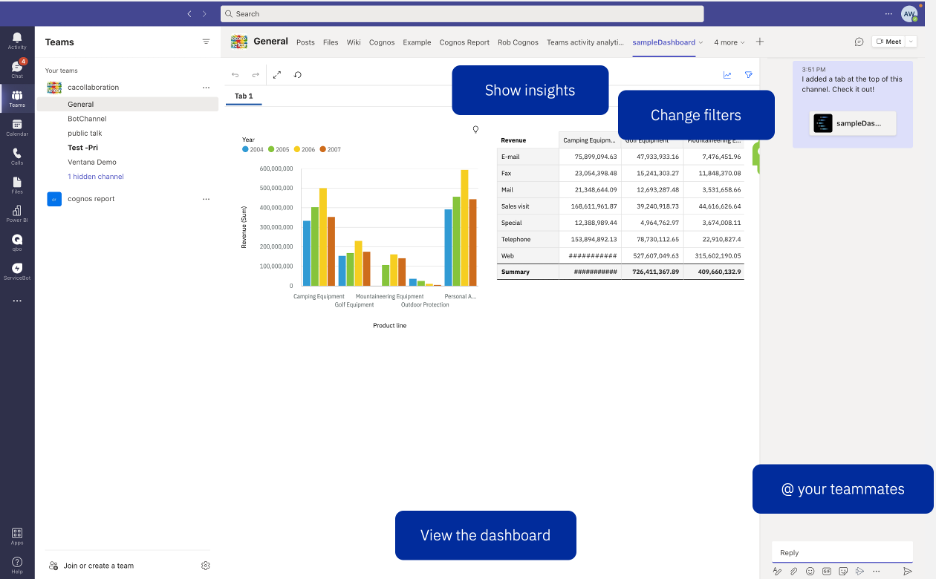
Download IBM Cognos Analytics with Watson 11.2.3 today and start collaborating!
#CognosAnalyticswithWatson