You can use the Dimension Editor in Planning Analytics Workspace to model user data with cubes, dimensions, hierarchies, attributes, and security. But did you know that the Dimension Editor is continuously improving? Here are a few features that you can use to make your modeling experience quicker and easier.
1. Add members with Enter
If you need to add a lot of members to your hierarchy, you can enter them quickly by hitting
Enter after each new member is added.
 Learn more
Learn more2. Drag and drop members to organize your hierarchy
Organizing the members of your hierarchy is quick and easy if you use the drag and drop feature. When you start to drag a selected member, a tooltip appears. As you drag the member, a red line or border appears that indicates where you can drop the member. You can drop a member as a child or peer of another member. You can also drag a member to the top or the bottom of the hierarchy.
 Learn more
Learn more3. Create a hierarchy with two clicks
The quickest way to create a hierarchy is to save an existing hierarchy with a new name. It just takes a couple of clicks.
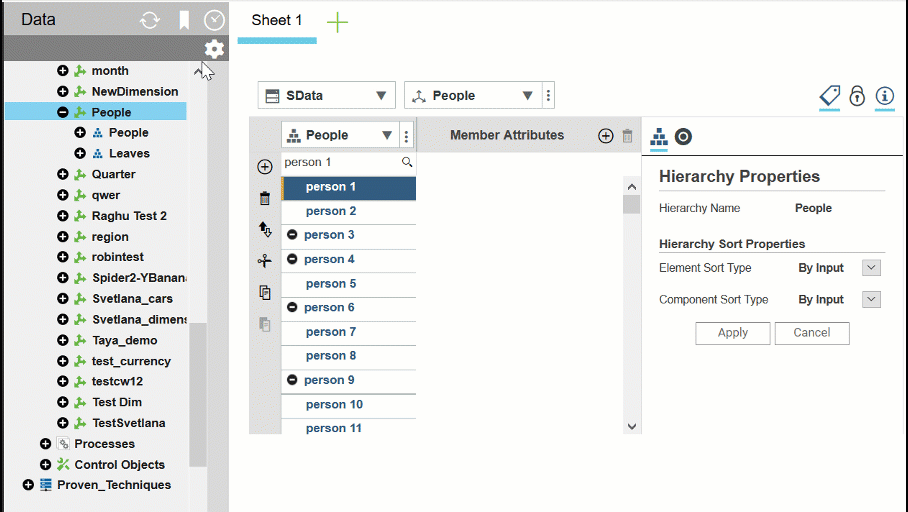 Learn more
Learn moreDon't forget, you can keep up-to-date with all the continuous improvements in
New and changed features in Planning Analytics Workspace.
#novice
#modeling
#analyst
#Documentation
#Tips
#Visualization
#workspace
#modeler
#Planning Analytics Workspace
#exploration
#analytics
#administrator
#PA Post
#What's New in Planning Analytics
#Resources
#administrator#book#createBoard#dashboard#modeler#pahome#pa-home#PlanningAnalyticswithWatson#planninganalyticstrial#PlanningAnalyticsWorkspace