The highlights of IBM Storage Defender 2.0.16 are single sign-on support with Microsoft Entra ID, Okta, and CyberArk, as well as improvements to the connection manager, recovery group visualization, and centralized job tracking. The UI also has been enhanced with interactive elements to improve usability and streamline workflows.
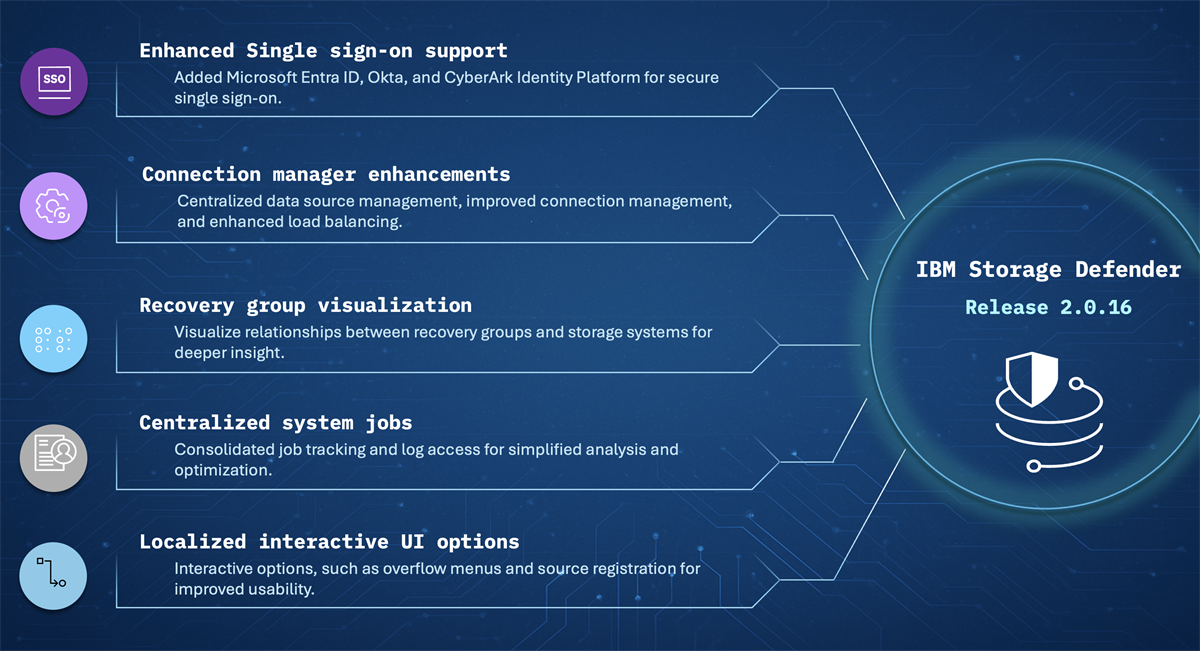
Features in Detail: IBM Storage Defender 2.0.16
🔐 Simplified Authentication with Single-Sign-On (SSO) Support in IBM Storage Defender
Enable seamless and secure access to your IBM Storage Defender environment with Single-Sign-On (SSO) authentication. By integrating with managed identity providers, you can streamline user authentication and enhance security.
Following are the supported identity providers:
Provide the following details to help Site Reliability Engineer (SRE) configure a managed identity provider for your IBM Storage Defender environment:
-
Name: Display name for the managed identity provider server (up to 64 characters)
-
Realm: Unique email domain of your managed identity provider server (up to 1024 characters)
-
metadata.xml file: Provided by your managed identity provider server for secure communication
🔗 Enhanced Connection Manager
The latest update in IBM Storage Defender Data Resiliency Service (Data Resiliency Service) brings several key enhancements to the connection manager, streamlining data source management and improving overall efficiency.
Key Updates:
-
Centralized Data Source Management: All data source management tasks are now available in the Data Resiliency Service user interface, under the Connections section.
-
Simplified Source Registration: Register and connect to various sources and clean rooms directly via the Data Resiliency Service user interface.
-
Improved Load Balancing and High Availability: Associate a source with multiple connection managers for automatic load balancing and high availability.
-
Updated Installation Process: Connection manager on-premises installation is now supported only via ISO file.
-
Centralized Credential Management: Manage data source credentials centrally under Credentials in the Connections section, enabling the use of common service credentials for multiple data sources.
These enhancements aim to simplify data management, improve security, and enhance overall user experience in the Data Resiliency Service.
📈 Recovery groups Visualization
The Visualization view in Data Resiliency Service reveals the relationships between recovery groups, storage systems, and backup systems. It categorizes recovery groups into four types:
-
Connected to both: Storage and backup systems
-
Connected to backup only: No storage system connection
-
Connected to storage only: No backup system connection
-
Not connected: No storage or backup system connection
To gain a deeper insight of the relationships between objects, navigate in UI to Recovery group -> Visualization view and simply hover over any object. Recovery groups are displayed in different colors based on their status:
-
Red: Indicates recovery groups with active threats, requiring immediate attention.
-
Yellow: Indicates recovery groups with a Non-compliant or Validation failed status, indicating potential issues.
-
Green: Indicates recovery groups with a Ready status, indicating they are functioning as expected.
🎯 Centralized Job Tracking
Data Resiliency Service now offers a centralized job tracking capability, providing a comprehensive view of system-initiated and user-initiated jobs from all connection managers. This feature enables:
-
Seamless access to job logs for deeper analysis and optimization
-
Actionable insights into job performance and status
-
Downloadable log summaries in .csv format for further analysis
-
Customizable filtering options to view jobs by status, type, time, source, and connection manager
-
Detailed job information available through the overflow menu, including job details and log summaries
The centralized job tracking feature includes:
-
Summary tile: View overall job success percentage and number of jobs by status
-
In progress jobs tile: View number of jobs in queued and running states
-
Jobs table: Display list of jobs with detailed information, including status, type, and duration
This feature provides a streamlined and efficient way to manage and analyze jobs, helping to identify optimization opportunities and improve overall system performance.
🖥️ Enhanced Usability in Data Resiliency Service UI
Data Resiliency Service user interface has been updated to include interactive elements that improve usability and streamline workflow.
Key Updates:
-
Overflow menu options: Quickly access actions with just a click
-
Add Source Type button: Simplify source registration with a button, which navigates you through wizard
These enhancements are available on the following UI pages:
These updates aim to provide a more intuitive and efficient user experience, making it easier to navigate and manage your data resiliency operations.
✅ Conclusion:
IBM Storage Defender 2.0.16 isn’t just an upgrade—it’s a smarter, stronger way to safeguard your data. From seamless SSO to smarter job tracking and enhanced visualization. This release makes protection simpler, faster, and more resilient.
📖 Learn More
For more information about the features and concepts of IBM Storage Defender, refer IBM Documentation.