IBM Storage Insights in a nutshell
In a fast-paced, diverse environment, managing the storage across your enterprise is tough. Costs skyrocket for every minute data can't be accessed. IBM Storage Insights is built to monitor storage so you can resolve issues fast and get help where and when you need it.
So what exactly is IBM Storage Insights? Short answer: It's an #IBMCloud service that monitors storage devices (block, file, and object) and provides enterprise-wide analysis of your environment to help you manage complex storage infrastructures and make cost-saving decisions.
For a more comprehensive explanation, check out http://ibm.biz/insightsoverview.
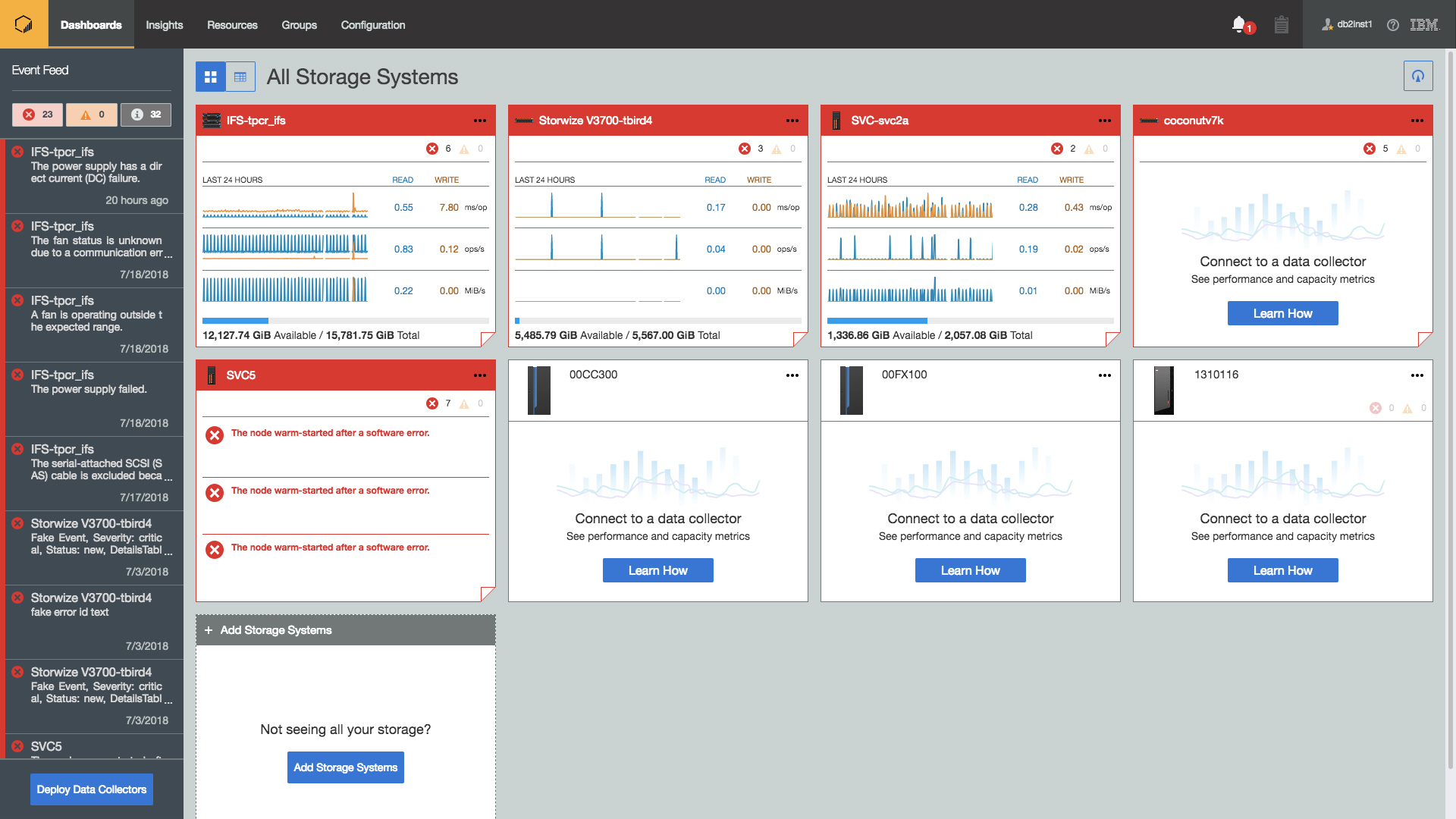
Compare IBM Storage Insights and IBM Storage Insights Pro
Depending on your needs and budget, there are two flavors of this #IBMCloud service: IBM Storage Insights and IBM Storage Insights Pro.
- IBM Storage Insights is available free of charge if you own IBM block storage systems. It provides a unified dashboard for monitoring IBM block storage systems with a diagnostic events feed, a streamlined support experience, and key capacity and performance information.
- IBM Storage Insights Pro is a subscription-based offering. It expands the IBM Storage Insights offering to include the monitoring of IBM file, object, and software-defined storage (SDS) systems, and the monitoring of non-IBM block and file storage systems, such as EMC storage systems.
It also includes configurable alerts and predictive analytics that help you to reduce costs, plan capacity, and detect and investigate performance issues. You get recommendations for reclaiming unused storage, recommendations for optimizing the placement of tiered data, capacity planning analytics, and performance troubleshooting tools. An extensive set of reporting capabilities enables you to easily share detailed information about the state of your storage environment.
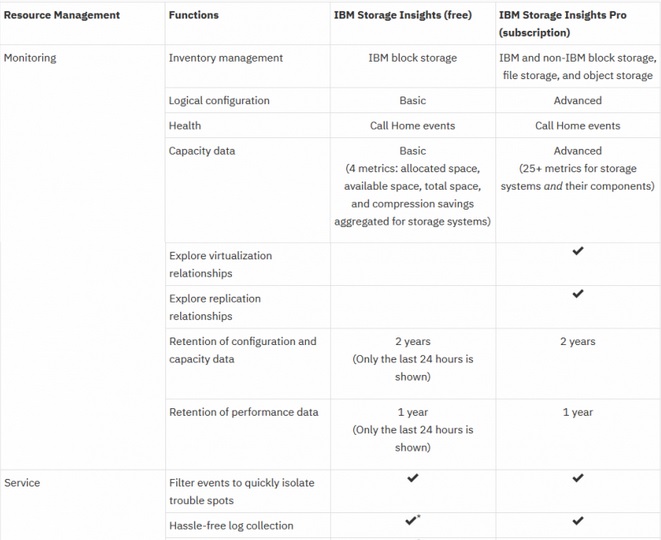
To see a full comparison, go to IBM Storage Insights vs IBM Storage Insights Pro.
Signing up
If you're looking for a robust, cloud-based storage management platform, or are already an IBM Storage Insights user and want even more storage management capabilities, you can easily purchase a license for IBM Storage Insights Pro or activate a 60-day trial.
To see our easy-to-follow steps for getting IBM Storage Insights Pro, see Want to try or buy IBM Storage Insights Pro?
If you manage IBM block storage systems and want the free version of IBM Storage Insights, sign up today at http://ibm.biz/InsightsReg!

Getting started is easy
Don't have a lot of time and want a quick rundown of how to get started with IBM Storage Insights? Look no further.
This handy PDF guides you through the process from beginning to end. It also provides some helpful links to ensure you get the information that you need, when you need it. Now available in 12 languages!
What's new in 4Q 2018
Just in time for the holidays, IBM Storage Insights has more great features in 4Q 2018! Get alerts for configuration changes and capacity shortages, create capacity and inventory reports, and monitor IBM Storwize® V7000 Gen3 storage systems. You can also create attribute and capacity alerts for your storage systems to watch critical resources and be notified of issues before they affect your storage environment. And that's just a start.
Check out the what's new topic in the IBM Knowledge Center for an overview of all the new features that are now available. Screenshots are included to illustrate the features, and links to more detailed information are provided in case you want to learn more.
Pro tip: You can jump to the IBM Storage Insights Knowledge Center from directly in the product GUI by hovering your mouse pointer over the help icon in the upper-right corner and clicking the "Documentation" option.
Which storage devices can you monitor
You might be interested in IBM Storage Insights and what it can do, but you want to ensure that it can monitor the storage devices in your environment. The IBM Knowledge Center can help. To see which storage systems that you can monitor with IBM Storage Insights and IBM Storage Insights Pro, check out Supported resources.
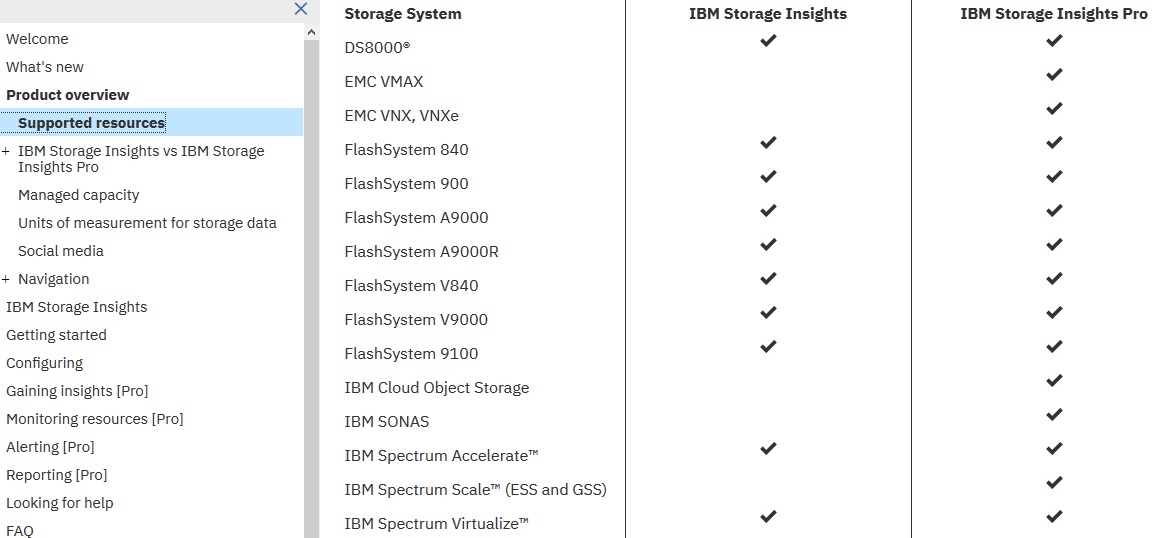
Which TCP/IP ports are used by IBM Storage Insights
Are you responsible for setting up and maintaining applications for use within your organization? If so, you're in luck. Because IBM Storage Insights is an #IBMCloud service, setup and maintenance is a breeze.
To ensure that the monitoring of your storage devices goes smoothly, you'll want to know which ports must be opened through your firewall. To see a full list of the ports that are used by IBM Storage Insights, see Ports for collecting metadata from storage systems.

Security is important
When it comes to the cloud, the security of your data is critical. In IBM Storage Insights, we're serious about keeping your data safe and secure.
Here are some quick highlights about our security that might help address some of your key concerns:
- Information about your storage flows in one direction - from your data center to the IBM Cloud over HTTPS. In the IBM Cloud, your metadata is protected by physical, organizational, access, and security controls
- IBM Storage Insights is ISO/IEC 27001 Information Security Management certified.
- The security policies for collecting, sending, accessing, protecting, and storing metadata for IBM Storage Insights Pro and IBM Storage Insights are identical.
- The actual data that is stored on your storage systems is never accessed or shared.
To get a good handle on security in IBM Storage Insights, check out these publications:
Understanding units of measurement
IBM Storage Insights uses decimal and binary units of measurement to express the size of storage data. Decimal units such as kilobyte (KB), megabyte (MB), and gigabyte (GB) are commonly used to express the size of data. Binary units of measurement include kibibyte (KiB), mebibyte (MiB), and gibibyte (GiB).
For more information about how these units of measurement compare, check out Units of measurement.
Answers to common questions
Do you have more questions about IBM Storage Insights and IBM Storage Insights Pro and want quick answers? Check out the FAQ at https://ibm.biz/insightsfaq. You'll see answers to questions like:
Joining the IBM Storage Sponsor User Program

The #IBMStorage portfolio of products is looking for active participants to work with #IBMDesign and developers to create world class products with great user experiences.
As an engaged member of the IBM Storage Sponsor User Program your point of view will be heard! The IBM Design team will integrate your insights and perspectives into the decision making process as the project moves forward. In addition, you even get a peek into upcoming storage releases and gain beta access to new products.
For more information and to join, see IBM Storage Sponsor User Program.
Joining the conversation
 Be social! Join the conversation at #IBMStorage, #IBMCloud, #ibmsystems, and #softwaredefinedstorage. You can also communicate with product experts and other users in our technical community.
Be social! Join the conversation at #IBMStorage, #IBMCloud, #ibmsystems, and #softwaredefinedstorage. You can also communicate with product experts and other users in our technical community.
We are always striving to improve the information that we deliver, and how we deliver it. At the bottom of every page in IBM Knowledge Center is a place where you can provide us with direct feedback about your information experience.
For continuing news about the documentation for IBM Spectrum Control and IBM Storage Insights, follow me on 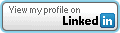 or Twitter @chris_tking.
or Twitter @chris_tking.