Authored By: @Chinmayi Panicker
Co-authored by: @Sunjit Tara, @jerin johnykutty
In our previous blog , we explored the integration of Kubecost with Instana, diving deep into various configuration scenarios for both free and enterprise environments.
This blog will focus on the events and alerts generated through the Instana–Kubecost integration. It will examine how Instana leverages Kubecost data to trigger intelligent alerts, monitor cost-related anomalies, and provide actionable insights — empowering teams to proactively manage and optimize Kubernetes spending.
To begin with, Instana is capable of detecting connection issues with Kubecost and promptly alerts the user. Let’s see them in detail.
Scenario 1: Invalid cluster ID:
If you’ve specified a cluster ID in the configuration that is not currently being monitored by Kubecost, Instana will generate an alert indicating that the cluster ID is invalid.
You can view this message in the Instana agent monitoring dashboard, where an error similar to the following one will be displayed. To access the Instana agent monitoring dashboard, click on Infrastructure from the left-hand navigation panel, go to the stack view in your cluster, and select the desired agent name.
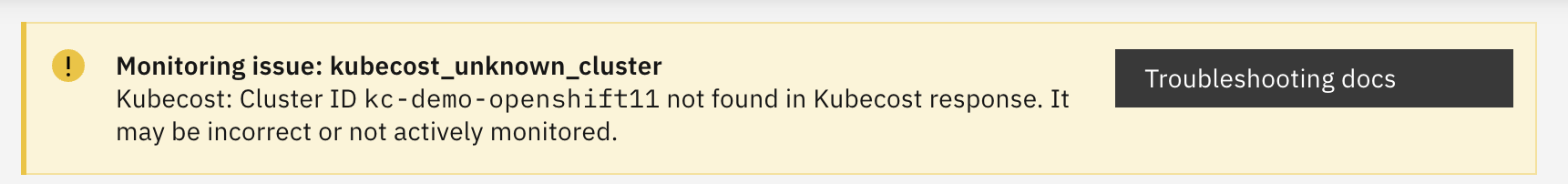
#Kubernetes