Originally posted by: bobby_g

In this release of IBM® Spectrum Control,™ a member of the IBM Spectrum Storage Suite, the development team worked closely with support teams from IBM System Storage® SAN Volume Controller and IBM Storwize® to make troubleshooting performance issues easier to understand and report.
You can view 9 key metrics, that are outside of the standard range IBM System Storage® SAN Volume Controller and IBM Storwize® storage systems, by using performance guidelines to assess if your storage systems are saturated or not. The metrics and guidelines were established by a historical analysis of storage environments.
In the following figure, most of the performance charts show an orange line that indicates the best practice value for the metric. These best practice guidelines are established as levels that allow for a diverse set of workload characteristics while maintaining a stable performance profile. The other lines on each chart represent the measured values for metrics on your storage system: I/O groups, ports, or nodes. You can use the lines to compare how close to potentially being overloaded your resources are. If your storage system is responding poorly and the charts indicate overloaded resources, you might have to better balance the workload.
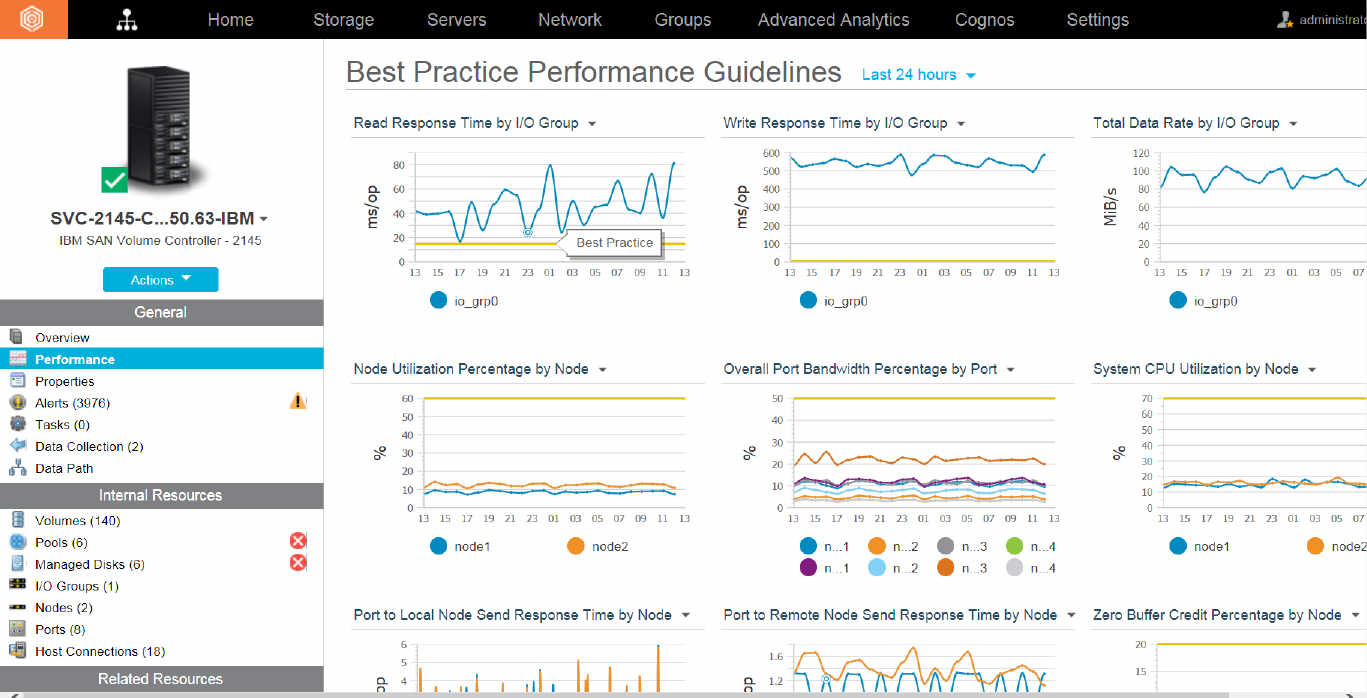
Figure 1, New Best Practice Guidelines page for a SAN Controller in a storage environment
Using the Best Practice Guidelines page, you can quickly compare the workloads on your storage resources with the guidelines. For example, you see that the read response times for an I/O Group consistently exceeds the guideline and you can determine whether you need to take corrective action.
To find out what each chart represents and to compare the workloads on your storage system with the best practice guidelines, see Identifying performance issues for IBM Spectrum Virtualize storage systems in the IBM Knowledge Center.
The above function is also available in the latest updates for the SaaS offering, IBM Spectrum Control Storage Insights.
Simplified performance support package
The IBM Spectrum Control development team simplified the exporting of a performance support package for SAN Volume Controller and Storwize storage systems. Now all it takes is a simple set of actions to download a compressed file package directly from your web browser. The development team worked with the SAN Volume Controller and Storwize support teams to create this customized package to include exactly what is needed from their environment.
You can export performance data for the following types of resources: storage systems, nodes, modules, I/O groups, host connections, pools, RAID arrays, managed disks, disks, volumes, file systems, switches, ports, and inter-switch connections.
For the SaaS offering, IBM Spectrum Control Storage Insights, you can now also export performance data for SAN Volume Controller and Storwize storage systems to a compressed file.
Additional capacity views added to investigate capacity shortages and growth trends
Another important feature that was enhanced this release was the simplification of reporting by adding more capacity views to the GUI to detect capacity shortages and investigate trends in storage growth. You can now track capacity history for all sorts of storage systems, pools, volumes, file systems, filesets with the View Capacity action. For example:
- Understanding which storage systems in your environment are growing the quickest.
- Understanding which pools in your environment are running out of space the fastest.
- Understanding how your thin provisioned volumes are filling up over time.
- Understanding how your volumes in an EasyTier pool are consuming capacity from SSD, Enterprise disk, and Nearline disk and how that changes over time
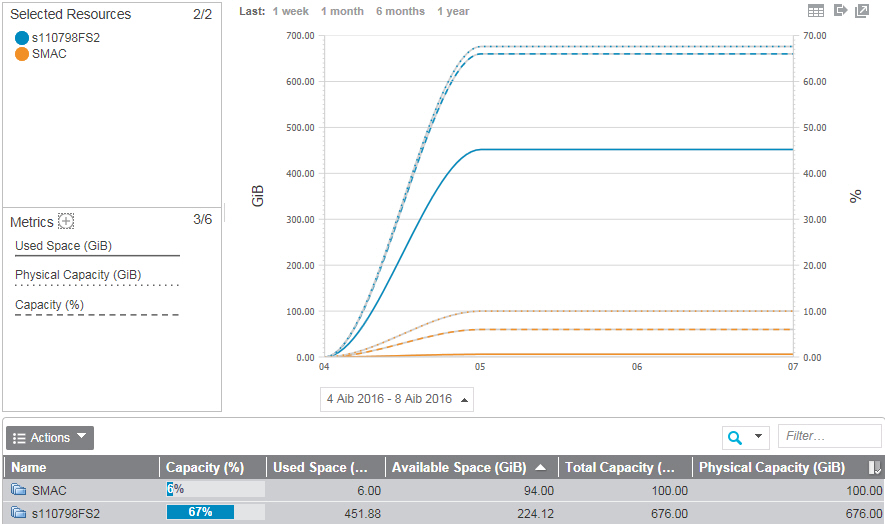
Figure 2 Capacity chart for file systems
Figure 2 shows a capacity chart for two file systems, where you can identify capacity, physical capacity, and space usage trends for the file systems.
For more information on simplified capacity reporting, see the IBM Knowledge Center.
Learning about more new features and enhancements
For other new features and enhancements like rollup reporting, and enhanced support for IBM Spectrum Scale, see the What’s new topic in the IBM Knowledge Center
New method of licensing
In addition to the new functions, this version replaces the per-terabyte licenses with a new method of licensing that better aligns the value of the management to the cost of the technology that is being managed. This new license model is called Storage Capacity Unit (SCU) and applies to:
- IBM Spectrum Control Standard Edition
- IBM Spectrum Control Advanced Edition
There is no change in the way the following products are licensed:
- IBM Spectrum Control Standard Select Edition
- IBM Spectrum Control Advanced Select Edition
For more information, see the V5.2.10 announcement letter.
Downloading IBM Spectrum Control
You can download this version of the product from IBM Passport Advantage®. Click the link for a new installation or an upgrade and follow the instructions for your operating system. You can then install the product by following the installation instructions in the IBM Knowledge Center.
Additional information
See the Getting started with IBM Spectrum Control topic and get to all the pertinent information that you need quickly by using the interactive image!
Get engaged with the BETA now!

Have a voice in the content of future releases!
The product team would love to hear feedback from you to help influence our product direction to ensure we are creating outcomes that are strategic to your business and your job.
Join the IBM Spectrum Control continuous BETA program today!
Just submit a form and you will hear from the BETA team with a request to sign off on the legal form for the early customer program. Once you have signed off on the legal form electronically, the BETA team will be notified and you will be contacted.
For continuing information on IBM Spectrum Control, IBM Storage Insights and entire IBM Spectrum Storage Suite, follow me on Twitter, @bobby_gratz
#StorageManagementandReporting#Storage#PrimaryStorage