Hello Tamás,
That fix should be in 9.2.31...which is already available.
For BigFix it's Site Version 150
Manual download:
http://software.bigfix.com/download/lmt/disconnected_scans/20230314-1536/LMT-DisconnectedScanner-windows-9.2.31.0-20230314-1536.zip
Thanks,
------------------------------
Thank you,
Oktawian
Oktawian Powązka, L3 Support
IBM License Metric Tool
------------------------------
Original Message:
Sent: Wed April 19, 2023 04:18 AM
From: Tamás Maczkó
Subject: ILMT fails to add new item to Windows Task scheduler for IBM ILMT HW capacity scan
Hello Oktawian,
I can see ilmt 9.2.30 is available already. Can you please update me if this release is ready for my upgrades with the above fix? It would b timely to go for some endpoints and I plan to do it when covered.
Thank you in advance!
------------------------------
Tamás Maczkó
Original Message:
Sent: Wed January 18, 2023 07:23 AM
From: Oktawian Powązka
Subject: ILMT fails to add new item to Windows Task scheduler for IBM ILMT HW capacity scan
Hello Tamás,
I'm glad to hear that it helped.
Fix to be included in the next ILMT release.
------------------------------
Oktawian Powązka
Original Message:
Sent: Wed January 18, 2023 04:57 AM
From: Tamás Maczkó
Subject: ILMT fails to add new item to Windows Task scheduler for IBM ILMT HW capacity scan
Hello Oktawian,
Your suggested fix seems to work, tested on one host.
Is it possible to get this fix published in the next ILMT version?
xmltools.vbs is able to provide time with colons:
Note: screenshot taken before the first scheduled run, therefore Last run results was not zero, but schedule went fine.
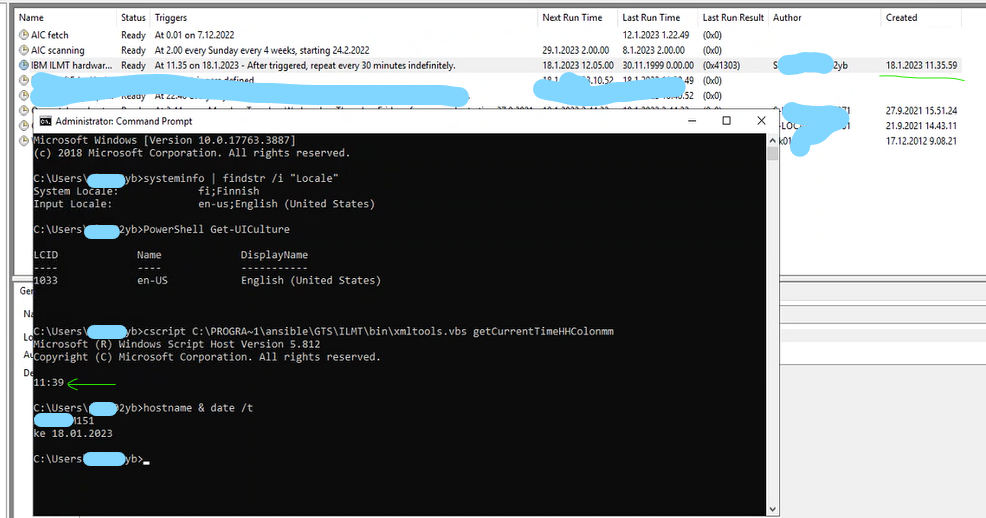
Also setup.bat executed which added properly the HW scan task to task scheduler.
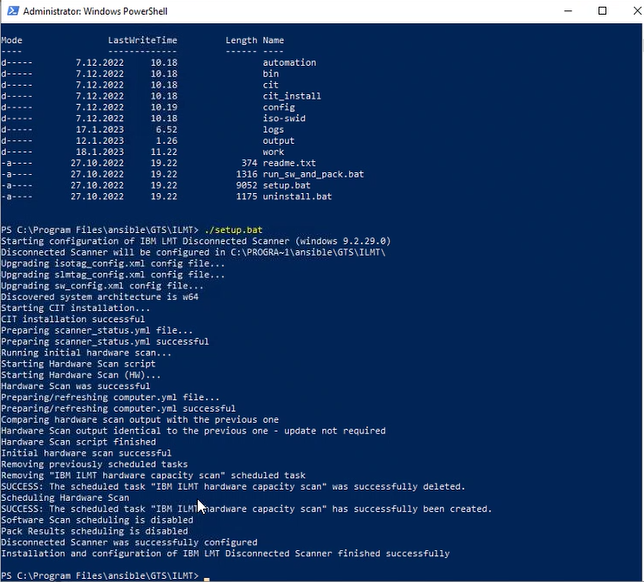
------------------------------
Tamás Maczkó
Original Message:
Sent: Fri January 13, 2023 11:20 AM
From: Oktawian Powązka
Subject: ILMT fails to add new item to Windows Task scheduler for IBM ILMT HW capacity scan
Hello,
I take that this Finnish Locale is the culprit...I'm not able to explicitly change time separator character on English based version.
Anyhow, pls. open up the xmltools.vbs file and force the English Locale by adding the following line as the first line:
SetLocale 1033
Please do let us know if that workaround addresses your problem...
Thank you,
------------------------------
Oktawian Powązka
Original Message:
Sent: Fri January 13, 2023 10:12 AM
From: Tamás Maczkó
Subject: ILMT fails to add new item to Windows Task scheduler for IBM ILMT HW capacity scan
Hello,
Please find results on the attached screenshot.
Thank you!
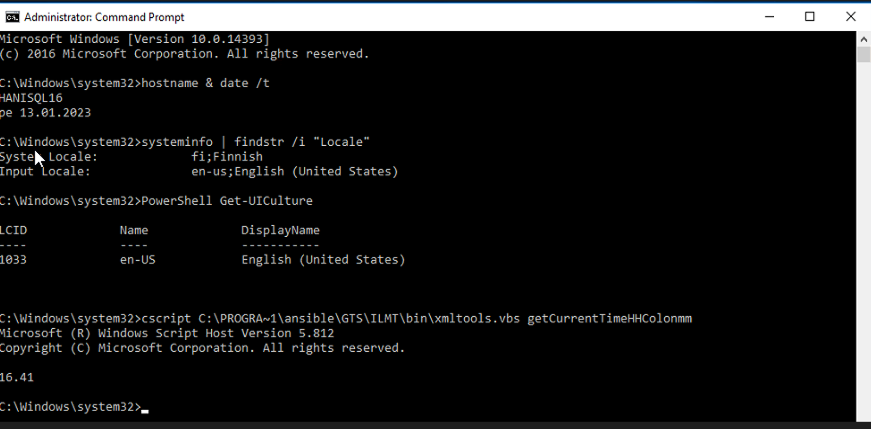
------------------------------
Tamás Maczkó
Original Message:
Sent: Thu January 12, 2023 11:10 AM
From: Oktawian Powązka
Subject: ILMT fails to add new item to Windows Task scheduler for IBM ILMT HW capacity scan
Hello,
Definitely something related to Windows Locale or code page.
Please let us know the output from following commands run from CMD:
systeminfo | findstr /i "Locale"
PowerShell Get-UICulture
cscript C:\PROGRA~1\ansible\GTS\ILMT\bin\xmltools.vbs getCurrentTimeHHColonmm
Based on this output we will conduct some additional tests...
Thank you,
------------------------------
Oktawian Powązka
Original Message:
Sent: Thu January 12, 2023 07:57 AM
From: Tamás Maczkó
Subject: ILMT fails to add new item to Windows Task scheduler for IBM ILMT HW capacity scan
Dear Colleagues,
We have a couple of endpoints affected by an issue of missing IBM ILMT Hardware Capacity scan from OS Task scheduler on windows machines.
As of our current investigation issue caused by the setup.bat and/or configure scripts which were notable to handle the situation when the system environment set with time separator character comma instead of colons.
I found this in configure.log:
(2022-11-15T16:52:34Z) "Running command: SCHTASKS /CREATE /F /SC minute /MO 30 /ST 17.52 /TN IBM ILMT hardware capacity scan /TR C:\PROGRA~1\ansible\GTS\ILMT\bin\run_hw.bat"
Where start time is: /ST 17.52 that might be an issue for setup.bat and causes the "stderr": "ERROR: Invalid starttime value.
Deployment originally done via Ansible playbooks, but we tested manually via PS, same issue happens.
Instead of Successful schedule of the task, we got "Error: Invalid starttime value"
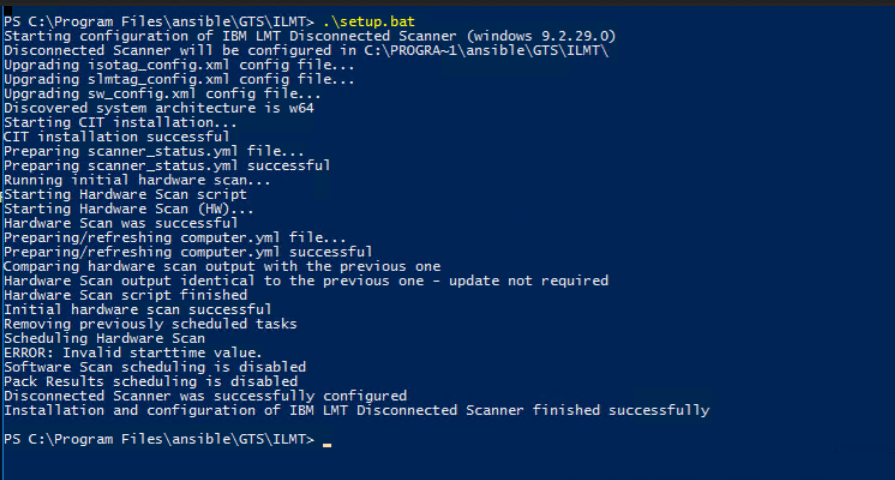
------------------------------
Tamás Maczkó
------------------------------