@Jukka Juselius I've retried the install with the same results. I'm installing on windows server 2019. When I try and access the default web page, I get this 500 error (port 9443 is the web port, and 9444 is what I set for the api port):
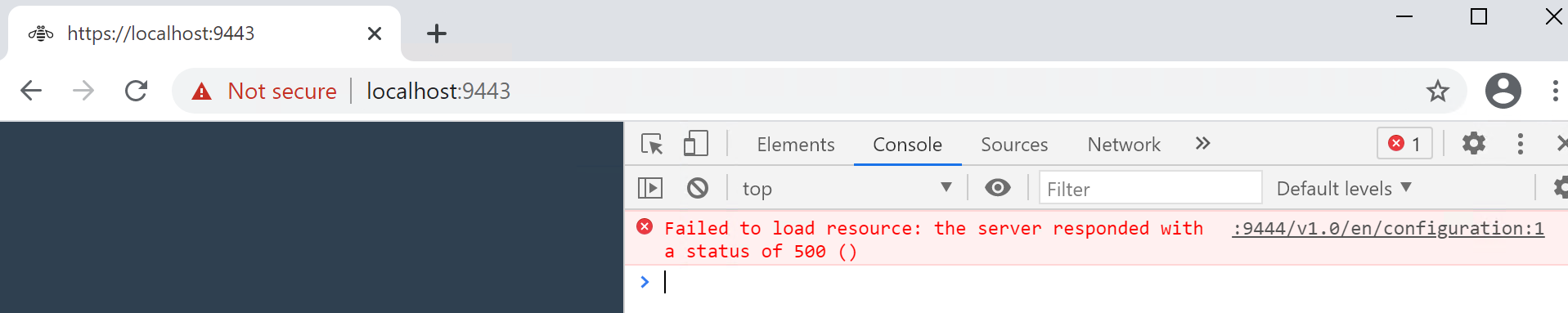
This is the stack from the api log that I can find.
2021-02-18 00:00:49,631 [10] ERROR ApiExceptionLogger - GET (127.0.0.1):
https://localhost:9444/v1.0/en-US/usage-metrics?startTime=2021-02-18T00:00:48.048Z&endTime=2021-02-18T00:01:48.048Z(Apache-HttpClient/4.5.7 (Java/1.8.0_261))
System.Data.SqlClient.SqlException (0x80131904): 'DASHBOARD' is not a valid login or you do not have permission.
at System.Data.SqlClient.SqlConnection.OnError(SqlException exception, Boolean breakConnection, Action`1 wrapCloseInAction)
Are there any other logs that might be helpful?
------------------------------
Michael Ottersen
------------------------------
Original Message:
Sent: Thu January 28, 2021 06:49 AM
From: Jukka Juselius
Subject: Issue with RPA install
Hello,
well, I have to say that this is not part of the normal installation procedure which should not require the steps Ahmed is describing here.
@Michael Ottersen, can I still ask what did your installation logs show, since clearly there is something that has not been executed during the installation as it should have been. Can you also share what is the windows server version you're installing to? Thanks!
------------------------------
Jukka Juselius
Senior Solution Architect - IBM EMEA
WDG Automation Program Lead for EMEA
IBM Technology - Business Automation
Original Message:
Sent: Thu January 28, 2021 05:54 AM
From: Ahmed Shaheen
Subject: Issue with RPA install
Hello Michael!
From our practical experience after facing the same Problem with the installation we think we can help you .
First of all we find some error messages in the console of the web client when trying to launch it from IIS which refer to a problem in CROS so the we try to reinstall it again but the same problem still exist .
After that we found some data base tables are not exist so we try to import them manually using files in the following path :- "C:\Program Files\IBM Robotic Process Automation\IBM Robotic Process Automation Server\Commom_Files\Database" and some errors solved in console ,however the same Problem still exist .
Finally, we found that we need to add some lines of code in the web.config file which exist in the API folder in the following path :-"C:\Program Files\IBM Robotic Process Automation\IBM Robotic Process Automation Server\Api" ,
open web.config using any text editor after stopping( IBM RPA services and IIS Services )and add the following lines between :-
<dependentAssembly>
<assemblyIdentity name="System.Web.Http" publicKeyToken="31bf3856ad364e35" culture="neutral"/>
<bindingRedirect oldVersion="0.0.0.0-5.2.6.0" newVersion="5.2.6.0"/>
</dependentAssembly>
and
<dependentAssembly>
<assemblyIdentity name="System.Net.Http.Formatting" publicKeyToken="31bf3856ad364e35" culture="neutral"/>
<bindingRedirect oldVersion="0.0.0.0-5.2.6.0" newVersion="5.2.6.0"/>
</dependentAssembly>
add these lines :-
<dependentAssembly>
<assemblyIdentity name="System.Net.Http" publicKeyToken="b03f5f7f11d50a3a" culture="neutral" />
<bindingRedirect oldVersion="0.0.0.0-4.2.0.0" newVersion="4.2.0.0" />
</dependentAssembly>
then save the file and start the services again for both IBM RPA and IIS Services .
after this addition the problem solved and IBM RPA web client works well with no errors
we hope these steps helps you solving the problem , we need to hear from you if the problem solved or not ?
------------------------------
[ahmed] [shaheen]
[System developer]
[valleysoft-eg]
[Cairo] [Egypt]
[+20-01015699307]
Original Message:
Sent: Tue January 26, 2021 03:45 PM
From: Michael Ottersen
Subject: Issue with RPA install
Hi there,
I'm currently trying to install version 20.12.0 of RPA. It looks like most of the install has succeeded, but the API portion of the setup has some issues. I can see that it created the API site in IIS, but this is the error I'm seeing. Let me know if any other information is needed. I'm also not finding any logs that would help me troubleshoot.
Server Error in '/' Application.
Method not found: 'System.Collections.ObjectModel.Collection`1<System.Net.Http.DelegatingHandler> System.Web.Http.HttpConfiguration.get_MessageHandlers()'.
Description: An unhandled exception occurred during the execution of the current web request. Please review the stack trace for more information about the error and where it originated in the code.
Exception Details: System.MissingMethodException: Method not found: 'System.Collections.ObjectModel.Collection`1<System.Net.Http.DelegatingHandler> System.Web.Http.HttpConfiguration.get_MessageHandlers()'.
Source Error:
An unhandled exception was generated during the execution of the current web request. Information regarding the origin and location of the exception can be identified using the exception stack trace below. |
Stack Trace:
[MissingMethodException: Method not found: 'System.Collections.ObjectModel.Collection`1<System.Net.Http.DelegatingHandler> System.Web.Http.HttpConfiguration.get_MessageHandlers()'.] kaGLv1kjcpiXZ9k9Tt.kdghPaLUPdoNYXRo5k.WDG.Automation.Api.IApiModule.Configure(IAppBuilder , HttpConfiguration ) +0 WDG.Automation.Api.Startup.P3OcoTL8i66Qe36XGTF(Object , Object , Object ) +19 WDG.Automation.Api.Startup.Configuration(IAppBuilder builder) +489[TargetInvocationException: Exception has been thrown by the target of an invocation.] System.RuntimeMethodHandle.InvokeMethod(Object target, Object[] arguments, Signature sig, Boolean constructor) +0 System.Reflection.RuntimeMethodInfo.UnsafeInvokeInternal(Object obj, Object[] parameters, Object[] arguments) +128 System.Reflection.RuntimeMethodInfo.Invoke(Object obj, BindingFlags invokeAttr, Binder binder, Object[] parameters, CultureInfo culture) +142 Owin.Loader.<>c__DisplayClass12.<MakeDelegate>b__b(IAppBuilder builder) +93 Owin.Loader.<>c__DisplayClass1.<LoadImplementation>b__0(IAppBuilder builder) +212 Microsoft.Owin.Host.SystemWeb.OwinAppContext.Initialize(Action`1 startup) +873 Microsoft.Owin.Host.SystemWeb.OwinBuilder.Build(Action`1 startup) +51 Microsoft.Owin.Host.SystemWeb.OwinHttpModule.InitializeBlueprint() +101 System.Threading.LazyInitializer.EnsureInitializedCore(T& target, Boolean& initialized, Object& syncLock, Func`1 valueFactory) +135 Microsoft.Owin.Host.SystemWeb.OwinHttpModule.Init(HttpApplication context) +160 System.Web.HttpApplication.RegisterEventSubscriptionsWithIIS(IntPtr appContext, HttpContext context, MethodInfo[] handlers) +580 System.Web.HttpApplication.InitSpecial(HttpApplicationState state, MethodInfo[] handlers, IntPtr appContext, HttpContext context) +165 System.Web.HttpApplicationFactory.GetSpecialApplicationInstance(IntPtr appContext, HttpContext context) +267 System.Web.Hosting.PipelineRuntime.InitializeApplication(IntPtr appContext) +341[HttpException (0x80004005): Exception has been thrown by the target of an invocation.] System.Web.HttpRuntime.FirstRequestInit(HttpContext context) +523 System.Web.HttpRuntime.EnsureFirstRequestInit(HttpContext context) +107 System.Web.HttpRuntime.ProcessRequestNotificationPrivate(IIS7WorkerRequest wr, HttpContext context) +688 |
------------------------------
Michael Ottersen
------------------------------