In this post I will tell you how to install
IBM Business Automation Manager Open Editions on your local environment with a simple command.
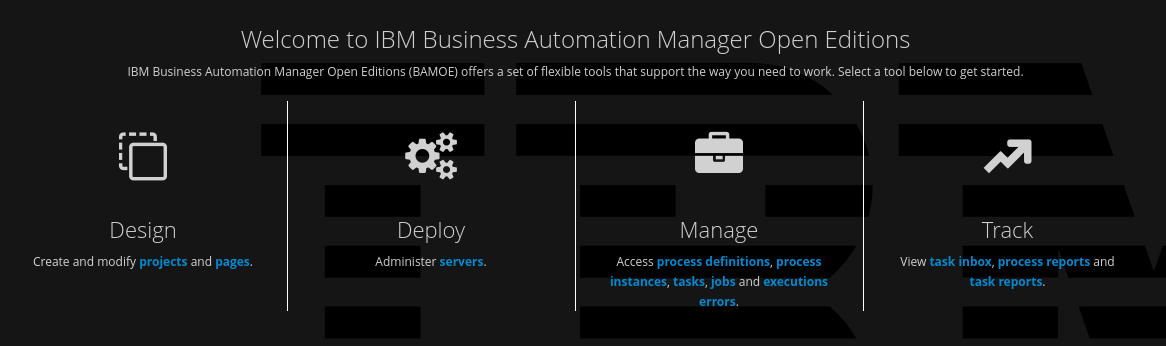
The prerequisites are minimal, a Linux box with at least 4GB of ram, very little disk space, a Java runtime, IBM and RedHat accounts from which to download the installation packages and any fixes.
The explanation and sources of the installation tool are on my GitHub project.
Let's start with accessing the portals for downloading packages, navigate to
https://github.com/marcoantonioni/ibm-bamoe-oneshot-installation and read the guide.
To begin the installation clone the
github ibm-bamoe-oneshot-installation project to your laptop and use the scripts.
By following the instructions in the readme file you can have a
IBM Business Automation Manager Open Editions development and runtime environment in seconds.
ReferencesIBM Process Automation Manager Open Editions Documentation
https://www.ibm.com/docs/en/ibamoe
IBM Business Automation Manager Open Editions Software Support Lifecycle Addendum
https://www.ibm.com/support/pages/node/6596913
Installing and configuring IBM Business Automation Manager Open Editions
https://access.redhat.com/documentation/en-us/ibm_business_automation_manager_open_editions/8.0/html-single/installing_and_configuring_ibm_business_automation_manager_open_editions/index?_ga=2.118158409.1133731700.1663598949-1120342785.1663598949
Previous posts related to this topic
Setup IBM Process Automation Manager Open Edition (PAM/DM) using docker images
https://community.ibm.com/community/user/automation/blogs/marco-antonioni/2022/09/24/setup-ibm-process-automation-manager-open-edition
Setup IBM Process Automation Manager Open Edition (PAM/DM) in OpenShift
https://community.ibm.com/community/user/automation/blogs/marco-antonioni/2022/09/28/setup-ibm-process-automation-manager-open-edition
Use OpenShift CLI to setup IBM PAM Open Editions
https://community.ibm.com/community/user/automation/blogs/marco-antonioni/2022/10/09/use-openshift-cli-to-setup-ibm-pam-open-editions
Deploy IBM PAM/DM applications built with Kogito and Quarkus on OpenShift
https://community.ibm.com/community/user/automation/blogs/marco-antonioni/2022/10/16/deploy-ibm-pamdm-applications-built-with-kogito-an
#RedHatOpenShift#WorkflowAutomation#DecisionAutomation#DecisionManagerOpenEdition#opensource