Hi Folks,
this guide describes how you can move your existing ICC itemtypes with NSE indexes to DB2TS based indexes. The guide is based on ICC 4.0.1 FP15 release. It might be that some of the issues are fixed in the future. The guide also assumes that your CM8 system is already configured for DB2TS.
The following steps are required to use DB2TS in general with Content Collector
- Install “IBM FileNet P8” as repository system in addition to Content Manager
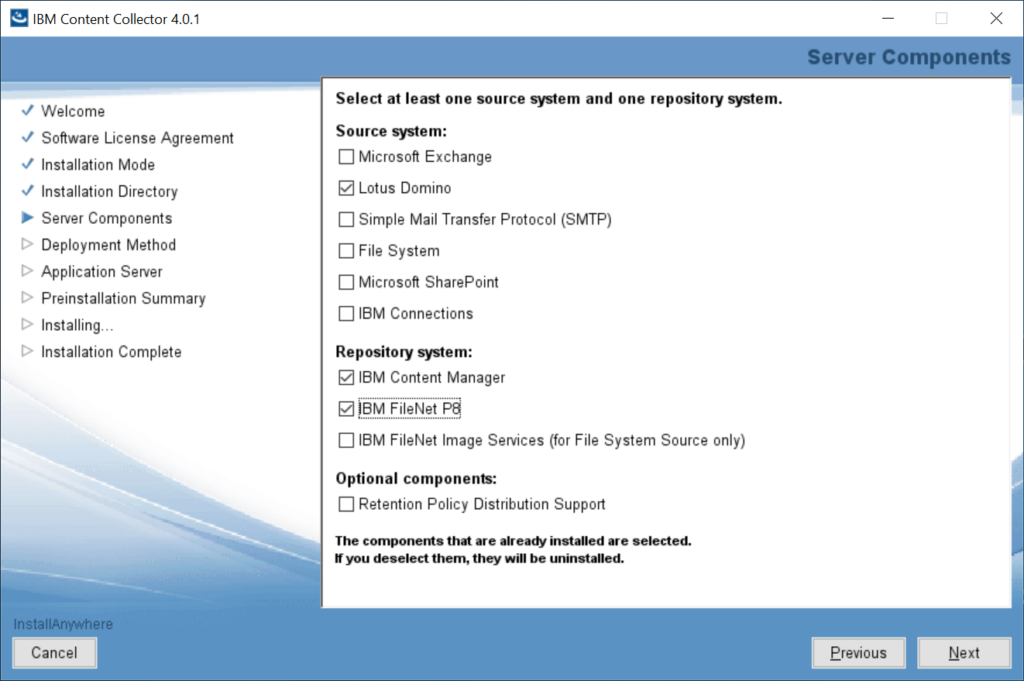
This is required because if you do not install this connector you will have a blanc configuration page under “General Settings” > “Full Test Search Services Support” in the ICC configuration manager and the DB2TS cannot load the full text settings from the configuration database during the startup procedure.
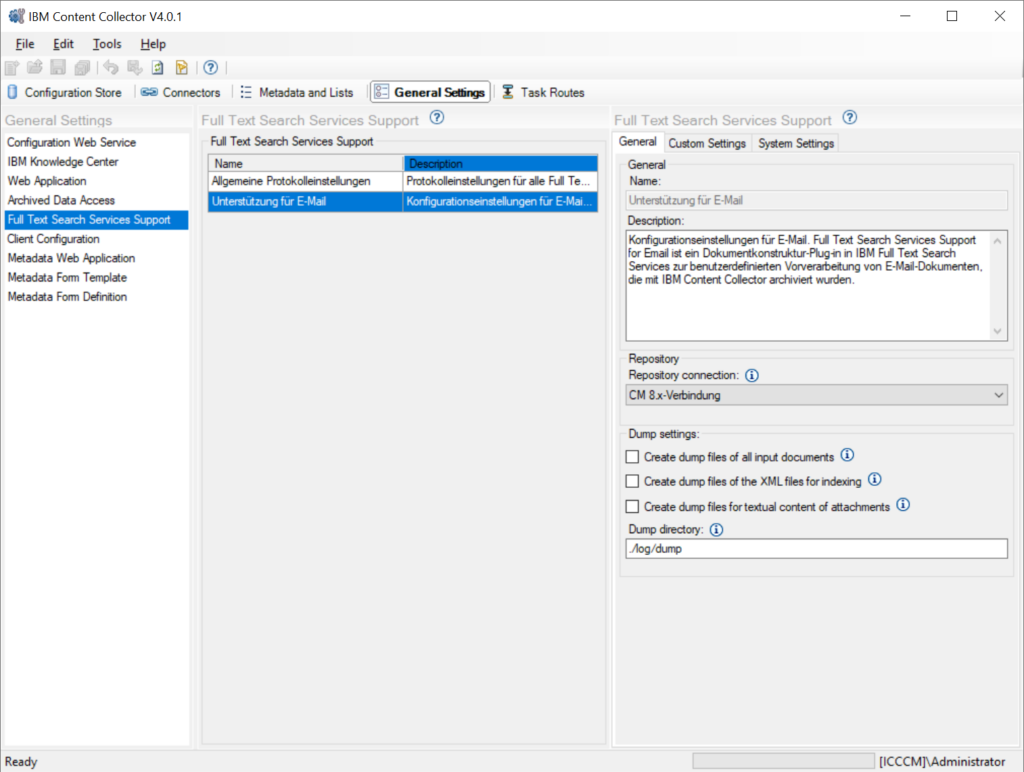
2. Install CM8_DB2TS_Support. After the installation copy the “mailapi.jar” from \ContentCollector\ctms to \ContentCollector_DB2TS_Support\jar and SQLLIB\db2tss\plugins. Now run the AddICCConstructor_Email.ps1 to add the constructor information to the library server database.
3. Start DB2TS and verify in the log that the constructor could be loaded successfull
4. Create a new DB2TS based email itemtype with the Content Collector
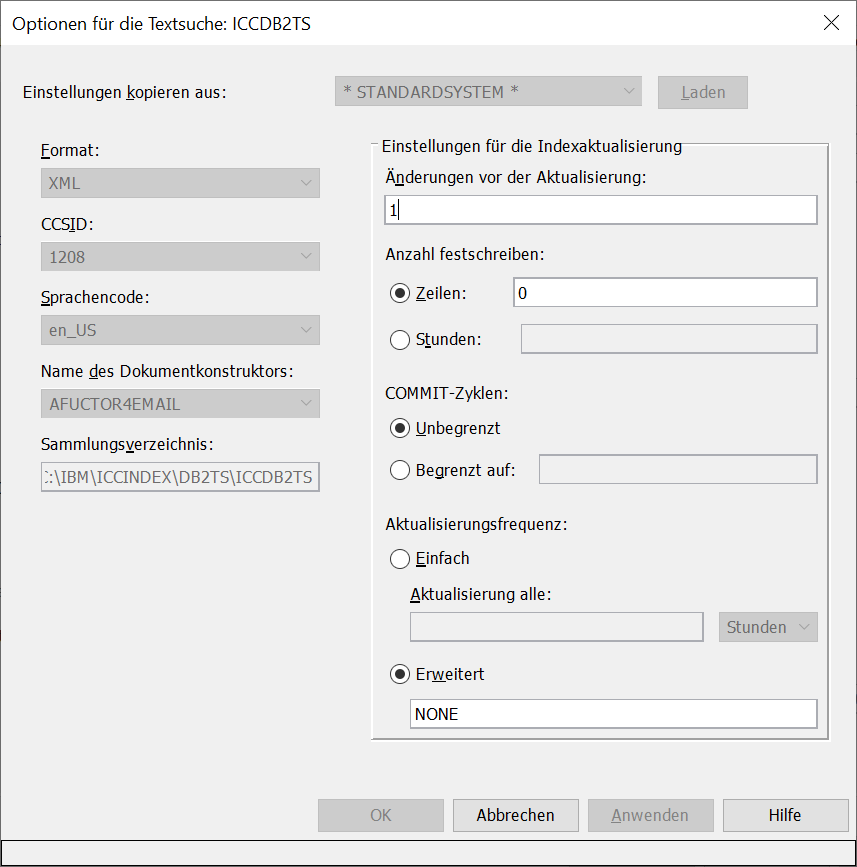
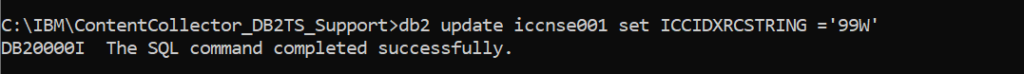
Now you can run the afuIndexer.cmd with the option -reindexrc and the previously used return code. The emails are now indexed with DB2TS.