Introduction
IBM Turbonomic is a market leading “Application Resource Management” or “Dynamic Resource management” solution. Turbonomic manages applications resources wherever they run. On-premises (VMware & Hyperv) or on the cloud (AWS, Azure & GCP) or on any cloud native environment (Kubernetes with all flavors) with the target of assuring applications will always take the resources that they need at any time to assure performance and to avoid wasting unutilized resources which will result in saving costs.
One of the best features of Turbonomic is it is agentless and 100% API driven which allows any organization to have Turbonomic integrated with their environment in a matter of 30 mins. Turbonomic with API access to the targets is able to provide all the benefits of assuring application performance and saving costs. But how can we unlock the Turbonomics APIs and allow developers to leverage & extend Turbonomic functionalities in other solutions?
This is the topic of this blog which is how to access Turbonomic API’s end points and how to test API command using Turbonomic’s API Swagger.
In the next couple of paragraphs I’ll show you how to access swagger and I’ll give you an example of deleting an application topology in Turbonomic but it’s just an example, you can pretty much do anything that can be done on the GUI using Turbonomic’s API endpoint and you pretty much test all those API end points using Swagger. So, let’s get started.
How to access Turbonomic’s Swagger?
Very simple!!
https://TurboInstanceIP:443/swagger
you must have administrator privilege to be able to login and execute commands from swagger.
Now, let's try to test an API command using swagger.
How to list Entities created by “Application Topology Builder”?
https://TurboInstanceIP:443/swagger
- Scroll down to the “Topology Definition” section
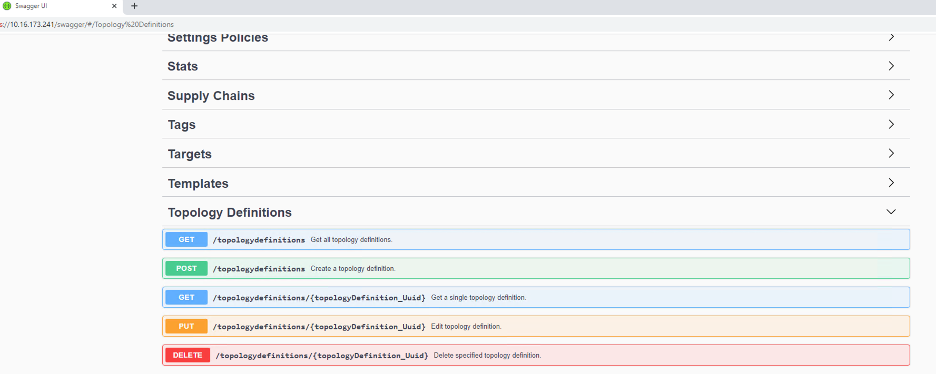
- Click on “Get / topologydefinitions” this will list all entities created using the “Application Topology Builder” >> Click on “Try it out” >> Execute
Make a note of the “uuid” for the entity that you’re planning to delete.
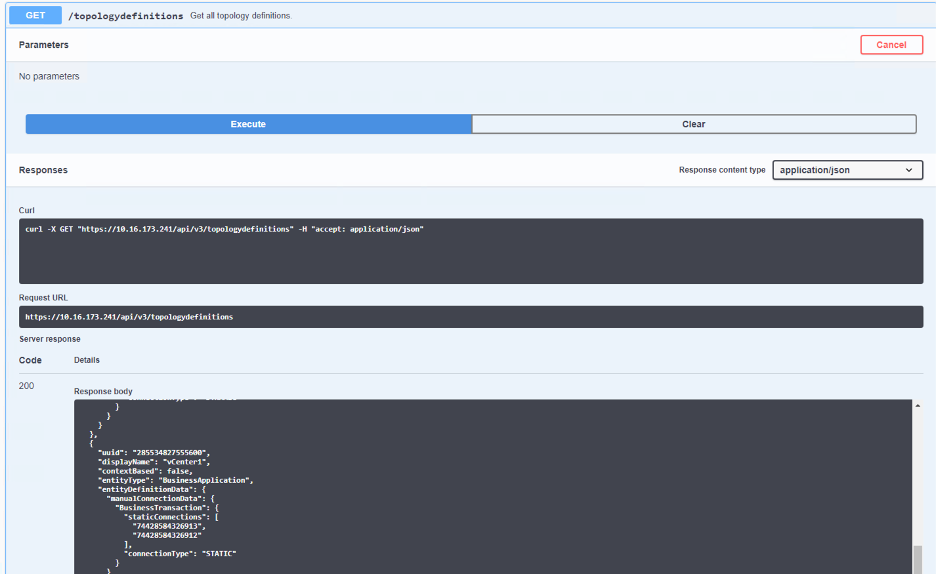
How to delete a specific Entity?
- For testing let’s say I want to delete a “Business Application” called “vCenter1”
- Now we can move to the “Delete” API call which require the “uuid” as a parameter
- Expand “Delete” > Click on “Try it out” >> add the parameter for the “uuid” that you want to delete >> Click on “Execute”
Response 200 means that the entity has been removed successfully
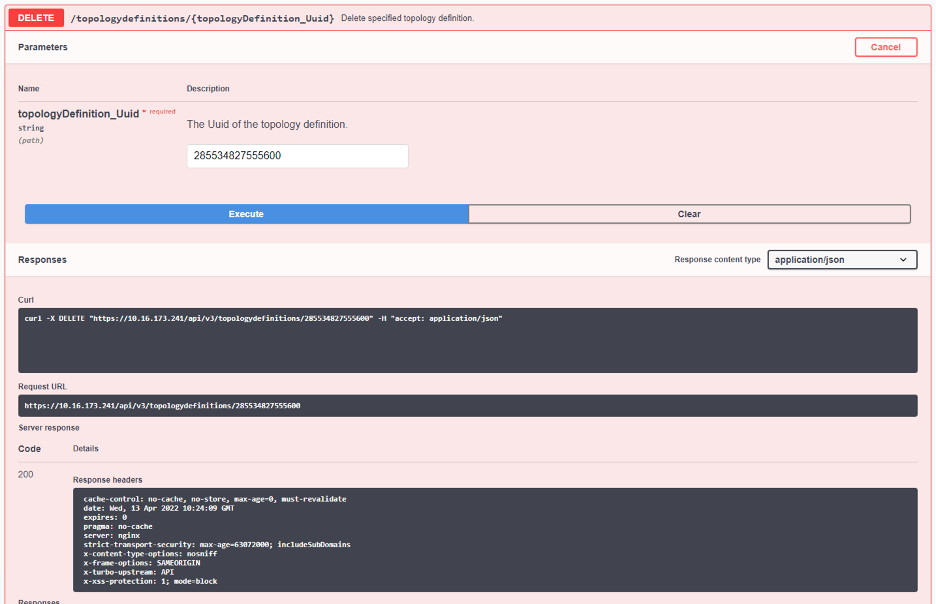
Congratulations! Now you used Turbonomic Swagger to delete a business application entity
I hope that was useful and to can help you use swagger to do bulk tasks or troubleshoot things that might not be possible to be done on the GUI.