Organizations are modernizing their mission-critical applications, and knowing when and how to scale their applications is at the top of their list. Traditionally, applications were created monolithically meaning an application was built as a single unit. This is still in practice today, but it is not as popular as it once was. Microservice applications have become the more popular choice. Unlike monolithic applications where scaling horizontally can be a challenge, microservice applications are easily scaled whether that be vertically or horizontally. But how are organizations scaling their application?
Before implementing IBM Turbonomic, clients would often overprovision resources for their applications to try and avoid performance issues. By doing so they were not only wasting the excess resources they purchased, but they were also incurring high resource costs. Especially in a cloud environment, where resources are paid for every second, minute, hour, etc. they are in use.
IBM Turbonomic’s software is able to generate real-time vertical and horizontal scaling actions based on your applications demand. Turbonomic’s automation feature allows VMs, containers, databases, and storage to be appropriately sized continuously. To meet demand, horizontally scalable applications are elastically scaled.
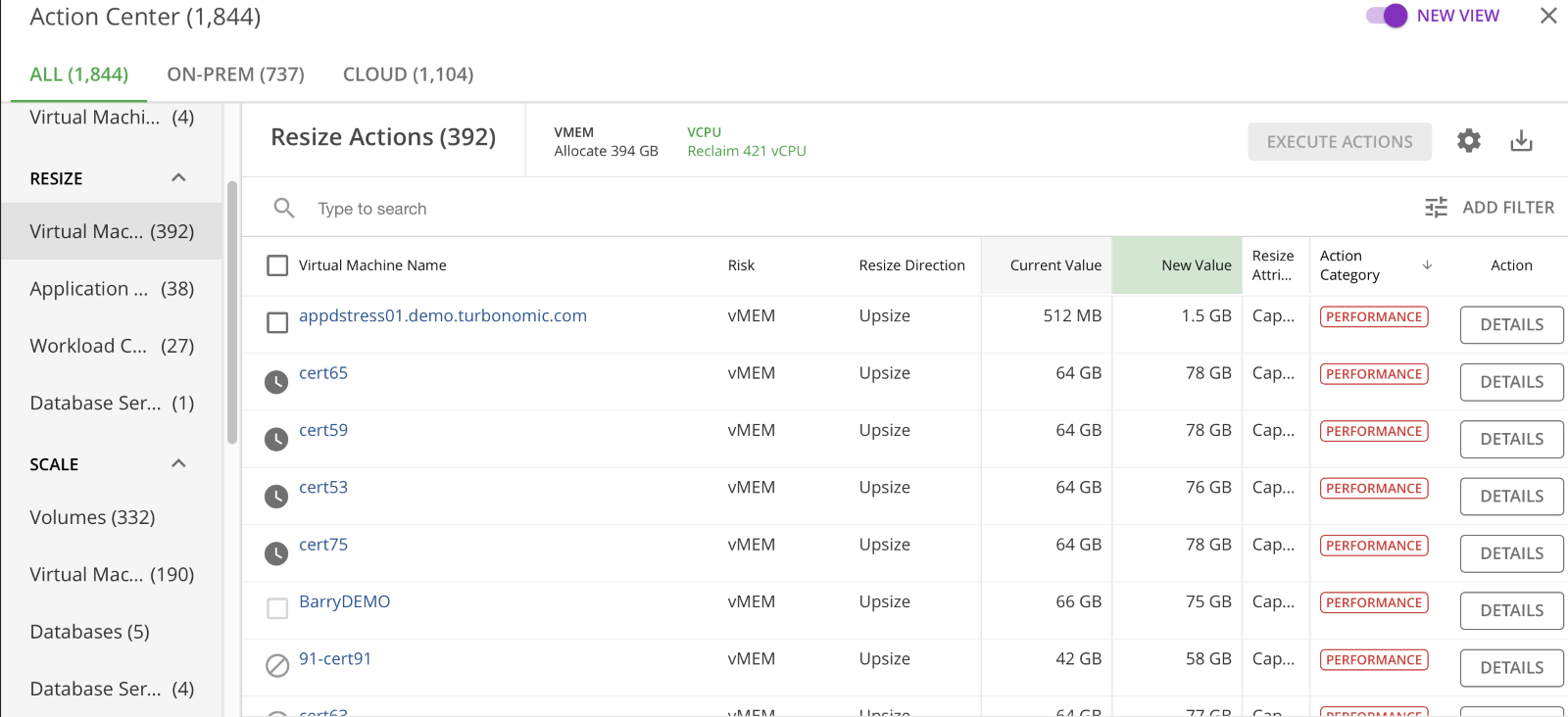
With the release of IBM Turbonomic Application Resource Management version 8.6.3, updates to our vCPU Scaling Control abilities have been made. IBM Turbonomic is able to resize your compute capacity by changing the number of sockets or cores per socket. Compute capacity of a VM is represented in MHz and vCPUs. Resizing the compute capacity depends on two aspects.
One being the policy assigned to the VM. IBM Turbonomic’s policy configurations grant the user a high level of command over how VM compute resources are reconfigured to maintain compliance with operational policies or resized to maintain performance or improve efficiency. When creating policies for different VM groups you can decide whether or not to automate resize and reconfigure actions in those policies on demand, within scheduled maintenance windows, or via an approval workflow (e.g.: ServiceNow Change Management).
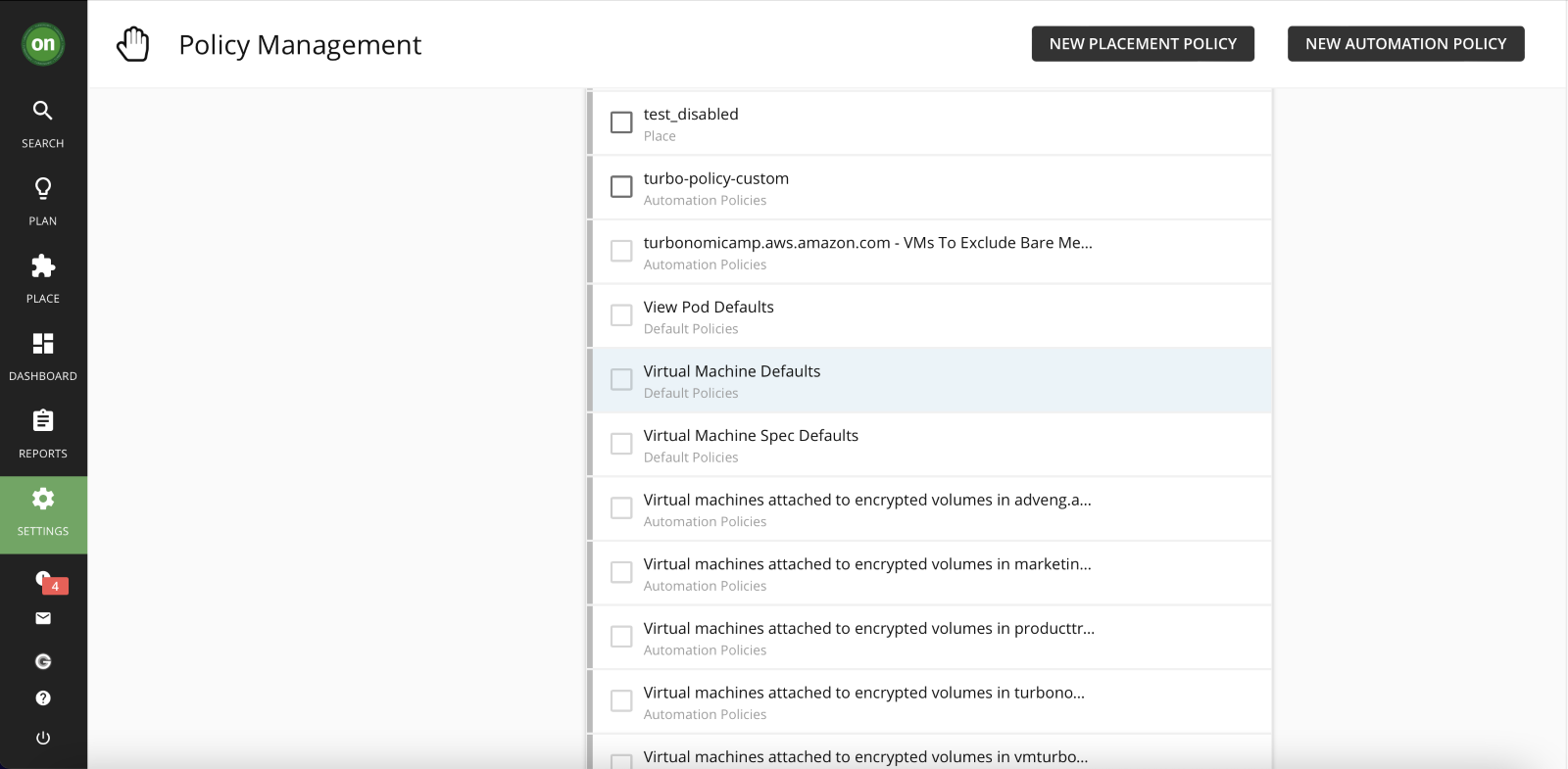
The second aspect to resizing your compute capacity, is the hypervisor that manages your VM. There are varying degrees of support for vCPU Scaling controls, and this all depends on your hypervisor target(s). For more details on the level of control for your hypervisor target, check out the Hypervisor Support section below.
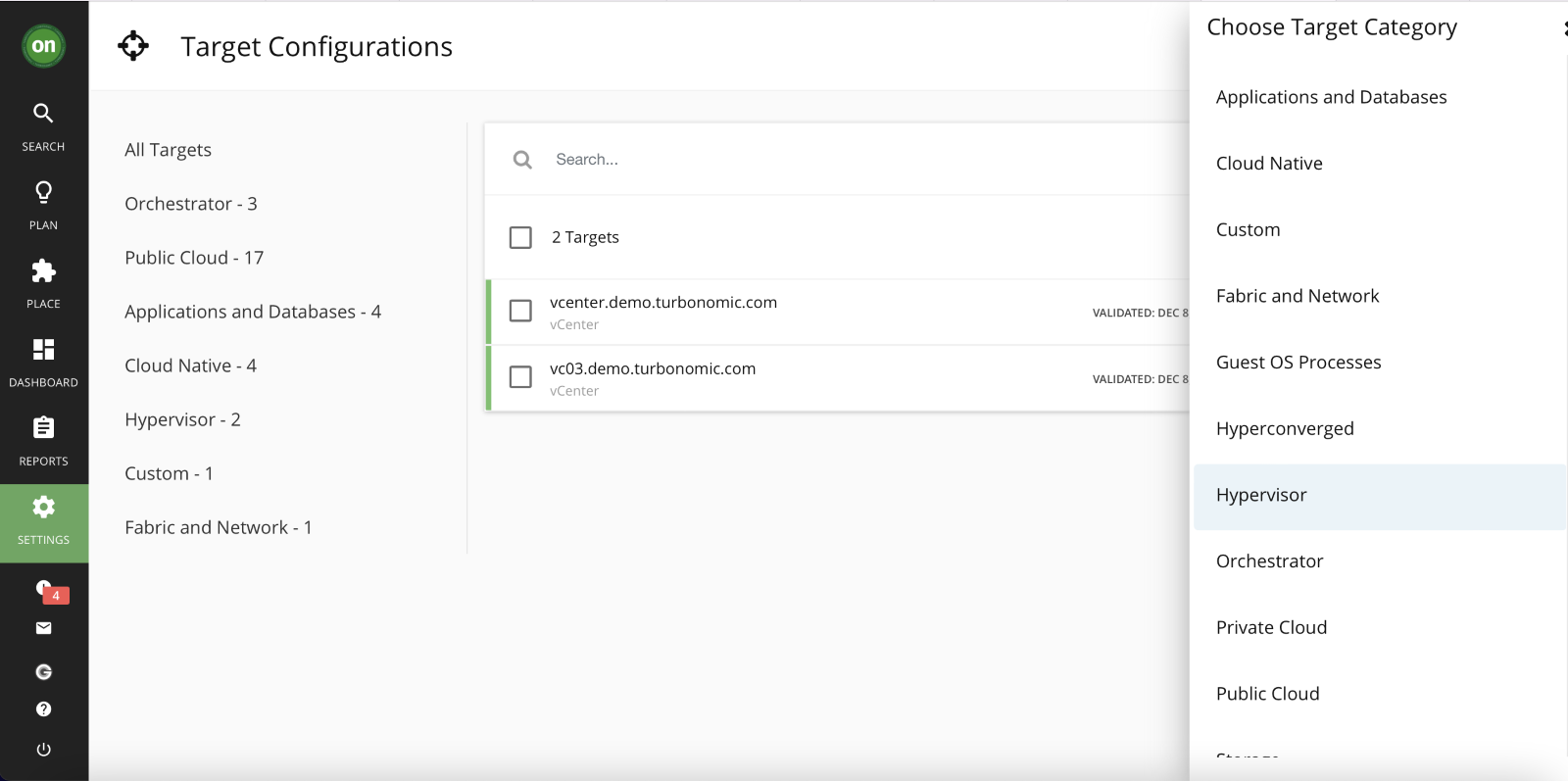
The topics we’ll be touching on include:
- vCPU Scaling Control Modes and Option
- Scaling Option: Change Virtual CPUs
- Scaling Option: Change Sockets
- Scaling Option: Change Cores Per Socket
- Scaling Option: Change MH Legacy Behavior
- Hypervisor Support
vCPU Scaling Control Modes and Options
IBM Turbonomic allows you to automate our compute resource management actions to keep you in compliance with your policies in simple or advanced controls. Our legacy control is based on MHz units.
The controls you select will entirely depend upon what type of hypervisor you have and the operational policies in place for VM configuration of sockets and cores per socket. For some workloads you may need to change cores per socket because of socket licensing or operating constraints, but for others changing sockets will be the least disruptive action. You may also prefer to balance vCPUs across host sockets due to performance reasons for larger VMs that need to consider Non-Uniform Memory Access (NUMA).
Our simple controls allow users to change compute resources based on units of vCPU, while our Advanced Controls allow users to change sockets or cores per socket, and to configure additional options. Finally, our Legacy controls allow users to change compute resources based on units of MHz
To learn more about our vCPU scaling controls check out the IBM Turbonomic Documentation.
Scaling Option: Change Virtual CPUs
For this scaling option, Change Virtual CPUs, in increments of vCPUs IBM Turbonomic will add or remove compute resources. If not already invoked, our software will enforce 1 core per socket and change the number of VM sockets to achieve this option.
The Change Virtual CPUs scaling option is optimal for these two scenarios. One being in an environment where specific vCPU scaling is the priority for a large number of small VMs, or in an environment where VMs have 1 core per socket that call for on-demand upsizes on your VMs to be non-disruptive.
Scaling Option: Change Sockets
IBM Turbonomic will add or remove compute resources by changing your VM sockets for the ‘Change Sockets’ Scaling Option. This scaling option is useful for when a VM needs a change in compute resources or if your VMs present cores per socket value breaches a policy.
To fulfill this scaling option IBM Turbonomic will produce a resize action that will reconfigure the VM’s current cores per socket value and bring the VM back into compliance with your policy, while also simultaneously changing the compute resources. Or if your VM’s current cores per socket value breaches a policy but is rightly sized, then IBM Turbonomic will produce an action to reconfigure the cores per socket to the users specified value. Either of these action sets will bring your VM back into compliance with the policy set.
Any change in compute resources determined by IBM Turbonomic would result in a change to the VM sockets while maintaining and enforcing compliance with your VM cores per socket policy.
Scaling Option: Change Cores Per Socket
Oppositely, to the Change Sockets scaling option, the Change Cores Per Socket scaling option allows IBM Turbonomic to add or remove compute resources by changing the VM cores per socket rather than changing the VM sockets. This scaling option is useful for when a VM needs a change in compute resources or if your VMs present a sockets value breaches policy.
For this scaling option, IBM Turbonomic will produce a resize vCPU action that will acknowledge the current socket value and respect it’s value or match it to the host socket value. If it’s in violation then the resize vCPU action will reconfigure the VM’s current socket value and bring the VM back into compliance with your policy, while also simultaneously changing the compute resources. Now, if your VM’s current socket value breaches a policy but is rightly sized, then IBM Turbonomic will produce an action to reconfigure the sockets to the users specified value. Either of these action sets will bring your VM back into compliance with the policy set.
Any change in compute resources determined by IBM Turbonomic would result in a change to the VM cores per sockets while maintaining and enforcing compliance with your VM socket policy.
Scaling Option: Change MH Legacy Behavior
IBM Turbonomic will add or remove compute resources in increments of MHz for the Change MH Legacy Behavior scaling option. Our software will disregard the VM’s actual cores per socket and produce a vCPU resize action that will take on 1 core per socket. But our software will adjust the vCPU resize action subsequently if it determines the actual amount of cores per socket as part of the action's execution.
Hypervisor Support
The vCPU Scaling Controls are fully supported by VMWare vSphere. Other hypervisors have varying degrees of support. Check out our documentation to view a detailed table of which vCPU scaling controls are supported by what hypervisors.
To learn more about our updated vCPU Scaling Controls and what our Policy Cookbook entails check out our IBM Turbonomic Application Resource Management Documentation.
#Turbonomic