Hi @Malte Klein
I'm sorry you're having such performance issues. Here are some thing to check:
- Are you running the latest release of Statistics 29.0 for macOS? Statistics 29.0.2.0 (20) is the latest.
- I don't have an M3 to test. But I have Statistics 29.0.2.0 (20) running just fine on my M1 Max Macbook Pro (macOS 14.3.1 - Sonoma)
- You've said the RAM is only half capacity. What is your expectation here? I would expect the RAM used by the SPSS Statistics process to fluctuate with the analyses I do and the load I put my machine under.
- Here are my resources at startup of Statistics
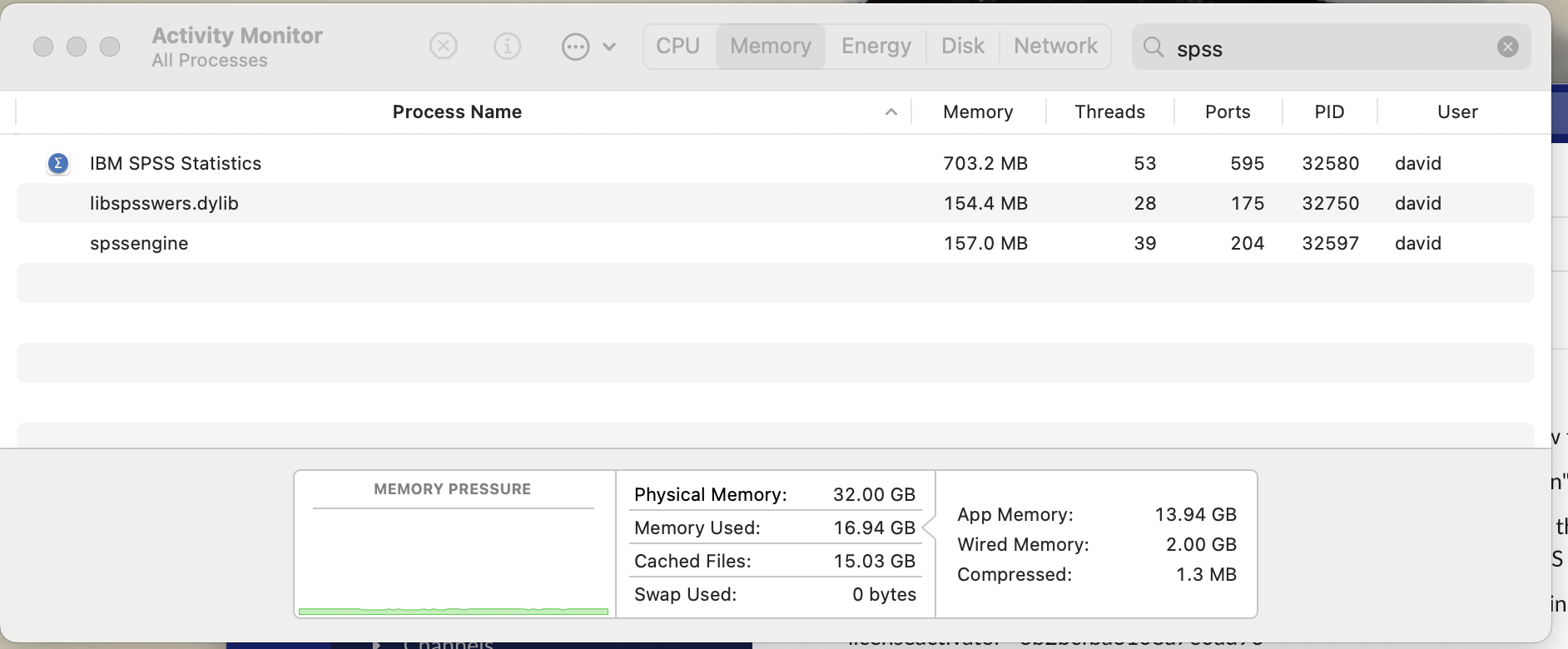
- 15 minutes to launch seems quite excessive! Are you sure there are no other applications that may be blocking SPSS Statistics or competing with it for RAM?
On the assumption that your problems stem from a corrupted installation rather than specifically your M3 processor, I suggest:
I hope this helps!
------------------------------
David Dwyer
SPSS Technical Support
IBM Software
------------------------------
Original Message:
Sent: Mon February 26, 2024 03:24 PM
From: Malte Klein
Subject: SPSS on MacBook Pro 2023
hi there,
I bought a new MacBook Pro 2023 (M3 Pro) and I am shocked: SPSS v29 is just really really slow. Even to open it takes about 15 minutes. There is nothing loading in the background or else. The RAM is not even on half capacity used. SPSS only takes a RAM capacity of 450 Mbit. I already reinstalled it 2 times but with no other result. Is there anything I could do to speed it up? My last MacBook Pro was from 2018 and much much faster with SPSS v29.
------------------------------
Malte Klein
------------------------------