Thanks you both for your help.
Rick, that it also how it looked like in version 28.
I also followed your suggestion and download the interim fix file but it is still not working. I tried to follow the read-me file but I cannot find the original SPSSClientUI.jar file (my SPSS file structure looks different than described there). I even reinstalled SPSS but I still can't find it (also no results if use the search function).
Back in version 28 I also had to fix a bug / safety gap and the description was much more precise/correct.
Thus, I am not sure where I have to put the SPSSClientUI.jar file as I cannot find the named folders and the original file.
Read-Me-File description:
3) Locate the file SPSSClientUI.jar. On MacOS it is under subfolder (SPSS Statistics.app/Contents/bin) and then back it up by renaming SPSSClientUI.jar to SPSSClientUI.jar.orig
4) Copy the interim fix file SPSSClientUI.jar to the subfolder.
5) Ensure that the installed file has the correct permissions
chmod 755 SPSSClientUI.jar
------------------------------
Lennart Pape
------------------------------
Original Message:
Sent: Thu November 17, 2022 10:55 AM
From: Rick Marcantonio
Subject: Save SPSS Data as .dat-file for Mplus - no option to uncheck "write variable names to files"
Be sure to have unchecked the macOS dialogs checkbox in Edit > Options > General.
When I do that, open a SAV file, and select File > Export... I see this:
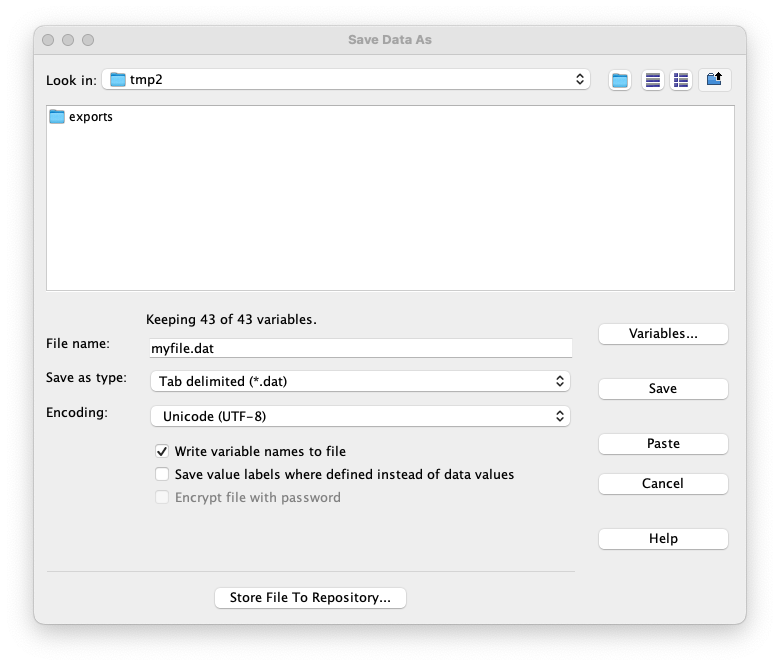 Then uncheck "Write variable names to file".
Then uncheck "Write variable names to file".
If you are using version 29, then please be sure to check for interim fix 2.
Start here.
------------------------------
Rick Marcantonio
Quality Assurance
IBM
Original Message:
Sent: Thu November 17, 2022 10:34 AM
From: Shelley Gresko
Subject: Save SPSS Data as .dat-file for Mplus - no option to uncheck "write variable names to files"
Hi, I'm running into this same issue with Windows SPSS version 29. Will you please advise?
Thank you,
Shelley
------------------------------
Shelley Gresko
Original Message:
Sent: Thu November 17, 2022 09:40 AM
From: Jon Peck
Subject: Save SPSS Data as .dat-file for Mplus - no option to uncheck "write variable names to files"
The "Display native Mac OD file dialogs box is not checked in the picture you posted.
--
Original Message:
Sent: 11/17/2022 3:28:00 AM
From: Lennart Pape
Subject: RE: Save SPSS Data as .dat-file for Mplus - no option to uncheck "write variable names to files"
Dear Jon,
many thanks for your answer. And sorry, that I missed giving you the important information about using a Mac.
I specified using the SPSS-specific dialogs but it is still not working (as you can see in the picture I tried out all SPSS windows - however, I am not totally sure if that was what you meant). I also had a look at all the other possible options given.
------------------------------
Lennart Pape
Original Message:
Sent: Wed November 16, 2022 12:55 PM
From: Jon Peck
Subject: Save SPSS Data as .dat-file for Mplus - no option to uncheck "write variable names to files"
You are probably on a Mac, where SPSS Statistics now uses the native Mac Open/Save dialogs by default. Go to Edit > Options and specify using the SPSS-specific dialogs, and you will have all those options back.
--
Original Message:
Sent: 11/16/2022 6:00:00 AM
From: Lennart Pape
Subject: Save SPSS Data as .dat-file for Mplus - no option to uncheck "write variable names to files"
Hi together,
I want to save my SPSS file as a .dat-file for Mplus. While Mplus prefers .dat-files without variable names attached, I do not see this option anymore since I use SPSS version 29 (in previous version I had the possibility to uncheck "write variable names to files").
Can I solve this issue and save my file as a .dat-file or do I have to save it as a .csv-file for Mplus?
Many thanks in advance & best wishes,
Lennart
------------------------------
Lennart Pape
------------------------------
#SPSSStatistics