See the previous answer in this thread. Official support for macOS 13.x (Ventura) begins with IBM SPSS Statistics 29.0.1.0. Unofficially, I have run everything from SPSS Statistics 26.0.0.2 through 29.0.1.0 on my macOS 13.x (now 13.3.1a) laptop.
Original Message:
Sent: Sat May 06, 2023 04:24 PM
From: David Winston
Subject: Is SPSS 29 compatible with macOS Ventura 13.2.1?
Is 28.0.1.0 compatible with Ventura?
------------------------------
David Winston
Original Message:
Sent: Tue March 21, 2023 03:01 PM
From: David Dwyer
Subject: Is SPSS 29 compatible with macOS Ventura 13.2.1?
Hi @Vicki Dillard
You've asked two questions:
- Is macOS 13.2.1 supported on Statistics 29.0?
Officially, that answer is "No". macOS 13.x does not appear in the IBM Compatibility Reports for SPSS Statistics 29.0.0.0. However, as Rick alluded to, both he and I (and others) regularly use macOS 13.x with Statistics 29.0.0.0 with no problem. Official support for macOS 13.x will come with the release of IBM SPSS Statistics 29.0.1.0 later this quarter.
I note in your error log that you have the installer package in Dropbox. Are you trying to launch the installer from that location? I suggest downloading the installer file to your local mac hard drive and then install from there. Be sure you are logged in as an Administrator user when doing the install.
I hope this helps!
------------------------------
David Dwyer
SPSS Technical Support
IBM Software
Original Message:
Sent: Tue March 21, 2023 09:09 AM
From: Vicki Dillard
Subject: Is SPSS 29 compatible with macOS Ventura 13.2.1?
Hello,
I purchased the SPSS 29 Grad Pack Premium from Hearne and it will not install on my MacBook pro running Ventura 13.2.1. It gets to the writing files portion and I get an instillation error.
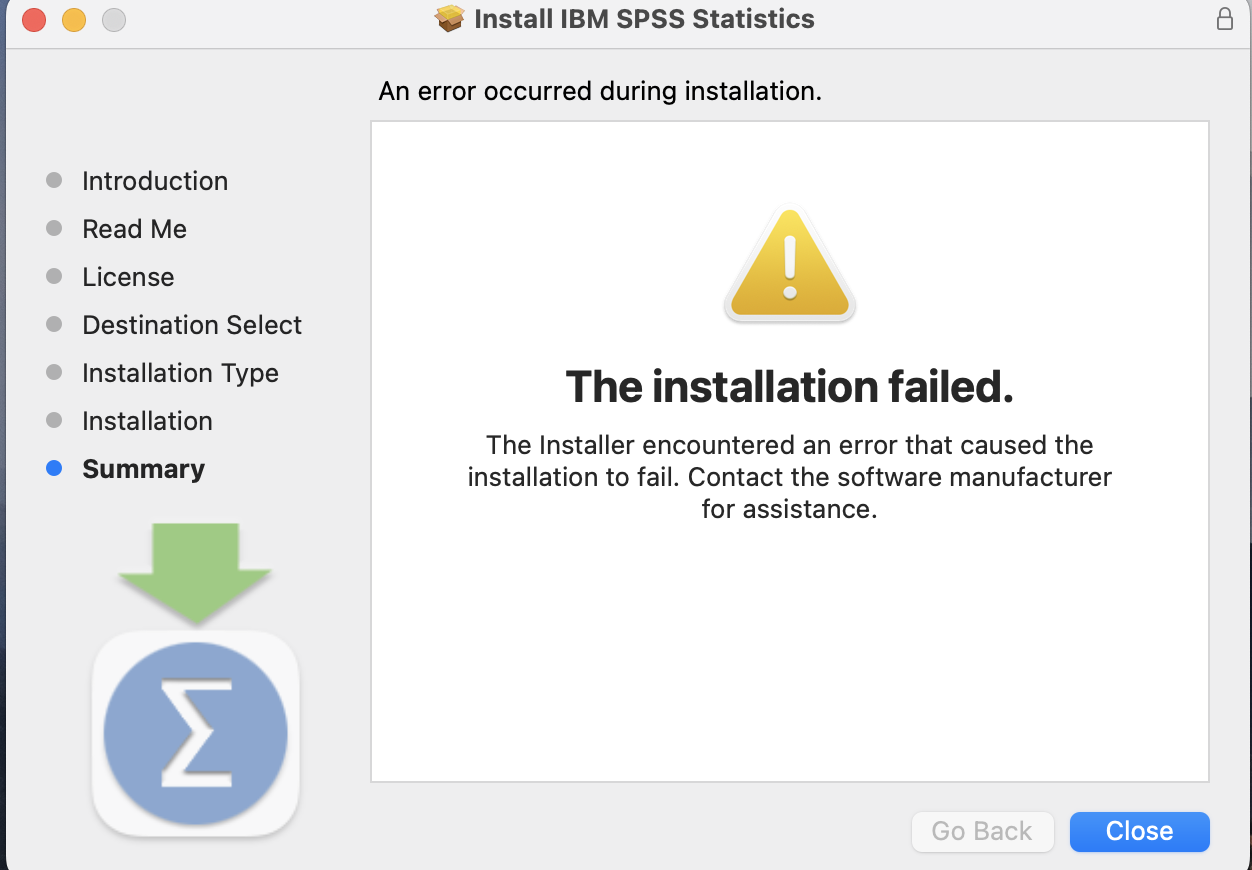 the logs state
the logs state
Mar 21 08:05:42 VICKIs-MBP Installer[1906]: @(#)PROGRAM:Install PROJECT:Install-1000
Mar 21 08:05:42 VICKIs-MBP Installer[1906]: @(#)PROGRAM:Installer PROJECT:Installer-1131
Mar 21 08:05:42 VICKIs-MBP Installer[1906]: Hardware: MacBookPro16,2 @ 2.00 GHz (x 8), 16384 MB RAM
Mar 21 08:05:42 VICKIs-MBP Installer[1906]: Running OS Build: macOS 13.2.1 (22D68)
Mar 21 08:05:42 VICKIs-MBP Installer[1906]: IBM SPSS Statistics Installation Log
Mar 21 08:05:42 VICKIs-MBP Installer[1906]: Opened from: /Users/vickidillard/Library/CloudStorage/Dropbox/Mac/Downloads/SPSS_Statistics_29_Mac.pkg
Mar 21 08:05:54 VICKIs-MBP Installer[1906]: PUKApplicationCloser: Done updateOpenAppsAndPlugIns!
Mar 21 08:05:54 VICKIs-MBP Installer[1906]: PUKApplicationCloser: Alert did end with code: -1
Mar 21 08:05:59 VICKIs-MBP Installer[1906]: ================================================================================
Mar 21 08:05:59 VICKIs-MBP Installer[1906]: User picked Standard Install
Mar 21 08:05:59 VICKIs-MBP Installer[1906]: Choices selected for installation:
Mar 21 08:05:59 VICKIs-MBP Installer[1906]: Install: "IBM SPSS Statistics"
Mar 21 08:05:59 VICKIs-MBP Installer[1906]: Install: "SPSSStatistics"
Mar 21 08:05:59 VICKIs-MBP Installer[1906]: Install: "SPSSLicensing"
Mar 21 08:05:59 VICKIs-MBP Installer[1906]: ================================================================================
Mar 21 08:05:59 VICKIs-MBP Installer[1906]: Configuring volume "Macintosh HD"
Mar 21 08:05:59 VICKIs-MBP Installer[1906]: Free space on "Macintosh HD": 162.2 GB (162199420928 bytes).
Mar 21 08:05:59 VICKIs-MBP Installer[1906]: Create temporary directory "/var/folders/2s/cq0b_tdx7fd53d4knjzl07kh0000gn/T//Install.1906VCsgz1"
Mar 21 08:05:59 VICKIs-MBP Installer[1906]: IFPKInstallElement (2 packages)
Mar 21 08:05:59 VICKIs-MBP Installer[1906]: PackageKit: Enqueuing install with framework-specified quality of service (utility)
Mar 21 08:06:00 VICKIs-MBP installd[1913]: PackageKit: ----- Begin install -----
Mar 21 08:06:00 VICKIs-MBP installd[1913]: PackageKit: Install Failed: Error Domain=PKInstallErrorDomain Code=110 "An error occurred while extracting files from the package "SPSS_Statistics_29_Mac.pkg"." UserInfo={NSLocalizedDescription=An error occurred while extracting files from the package "SPSS_Statistics_29_Mac.pkg"., NSURL=file:///Users/vickidillard/Library/CloudStorage/Dropbox/Mac/Downloads/SPSS_Statistics_29_Mac.pkg#SPSSStatistics.pkg, PKInstallPackageIdentifier=com.ibm.spss.statistics.one, NSUnderlyingError=0x7f93df518df0 {Error Domain=PKXARArchiveErrorDomain Code=101 "archive open failed" UserInfo={NSURL=file:///Users/vickidillard/Library/CloudStorage/Dropbox/Mac/Downloads/SPSS_Statistics_29_Mac.pkg, NSFileOwnerAccountID=501, NSFileHFSTypeCode=0, NSFileSystemFileNumber=66872879, NSFileExtensionHidden=false, NSFileSystemNumber=16777221, NSFileSize=891475162, NSFileGroupOwnerAccountID=20, NSFileHFSCreatorCode=0, NSFileOwnerAccountName=vickidillard, NSFilePosixPermissions=420, NSFileCreationDate=2023-03-21 12:00:12 +0000, NSFileType=NSFileTypeRegular, NSFileProtectionKey=NSFileProtectionCompleteUntilFirstUserAuthentication, NSFileGroupOwnerAccountName=staff, NSFileReferenceCount=1, NSFileModificationDate=2023-03-21 12:08:21 +0000, NSLocalizedDescription=archive open failed}}} {
NSLocalizedDescription = "An error occurred while extracting files from the package \U201cSPSS_Statistics_29_Mac.pkg\U201d.";
NSURL = "file:///Users/vickidillard/Library/CloudStorage/Dropbox/Mac/Downloads/SPSS_Statistics_29_Mac.pkg#SPSSStatistics.pkg";
NSUnderlyingError = "Error Domain=PKXARArchiveErrorDomain Code=101 \"archive open failed\" UserInfo={NSURL=file:///Users/vickidillard/Library/CloudStorage/Dropbox/Mac/Downloads/SPSS_Statistics_29_Mac.pkg, NSFileOwnerAccountID=501, NSFileHFSTypeCode=0, NSFileSystemFileNumber=66872879, NSFileExtensionHidden=false, NSFileSystemNumber=16777221, NSFileSize=891475162, NSFileGroupOwnerAccountID=20, NSFileHFSCreatorCode=0, NSFileOwnerAccountName=vickidillard, NSF
Mar 21 08:06:01 VICKIs-MBP Installer[1906]: Install failed: The Installer encountered an error that caused the installation to fail. Contact the software manufacturer for assistance.
Mar 21 08:06:01 VICKIs-MBP Installer[1906]: IFDInstallController 2A9D720 state = 8
Mar 21 08:06:01 VICKIs-MBP Installer[1906]: Displaying 'Install Failed' UI.
Mar 21 08:06:01 VICKIs-MBP Installer[1906]: 'Install Failed' UI displayed message:'The Installer encountered an error that caused the installation to fail. Contact the software manufacturer for assistance.'.
Please let me know if you can help
------------------------------
Vicki Dillard
Original Message:
Sent: Tue March 07, 2023 09:56 AM
From: Rick Marcantonio
Subject: Is SPSS 29 compatible with macOS Ventura 13.2.1?
I have 13.2.1 and the Student version works fine on it.
------------------------------
Rick Marcantonio
Quality Assurance
IBM
Original Message:
Sent: Mon March 06, 2023 05:10 PM
From: Samantha Cassidy
Subject: Is SPSS 29 compatible with macOS Ventura 13.2.1?
I am looking to download version 29 of SPSS through GradPack (I am a graduate student), and I have the latest version of Mac Pro. My iOS is Ventura 13.2.1. From what, I can tell the latest iOS version that is expressly listed as being supported for version 29 is Monterey 12.0. Will version 29 still work on Ventura 13.2.1?
------------------------------
Samantha Cassidy
------------------------------