
Have some IBM Test Accelerator for Z 1.0.2 for Pi Day was just the first half of IBM Test Accelerator for Z (TAZ) release coolness for March 2025, here is the second half of the pie.
IBM Test Accelerator for Z https://www.ibm.com/products/test-accelerator-z has brought has brought more to you in March with IBM Test Accelerator for Z version 1.0.2.1.
Full TAZ 1.0.2.1 release notes are also available at https://www.ibm.com/docs/en/test-accelerator-for-z/1.0?topic=release-note#release_note__title__2
Highlights include IBM Information Management System (IMS) Transaction Manager(TM) online login recording in Integration Test Builder for z/OS and test support in IBM Distribution for Galasa, and a new experience of an emulator at your fingertips when using IBM Developer for z/OS VS Code. Read more below!
Testing enhancements for IBM IMS: Integration Test with IMS TM, in IBM Test Accelerator for Z Integration Test Builder for z/OS and IBM Distribution for Galasa
Continuing from part 1 of IMS capabilities in IBM Test Accelerator for Z (see Testing enhancements for IBM Information Management System (IMS) from Have some IBM Test Accelerator for Z 1.0.2 for Pi Day) we have more for the IMS testing community.
IBM Distribution for Galasa 1.1.3 has IMS TM login support
This release, in collaboration with The Open Mainframe Project Galasa team, we expanded Manager support with the addition of the IBM Information Management System (IMS) Transaction Manager(TM) login into Galasa 0.40.0, used in IBM Distribution for Galasa 1.1.3.
Galasa Framework and Manager changes in the IBM Distribution for Galasa 1.1.3 release include the the addition of an IMS manager for contacting, controlling, and asserting against an IMS system to allows for IMS TM online sessions to login and be tested.
This capability logs on to the IMS system using connection details supplied in cps.properties and credentials supplied in credentials.properties and then allows 3270-base testing of IMS TM applications.
Here is an example cps.properties settings content for configuring use of IMS TM in Galasa 0.40.0 and higher https://www.ibm.com/docs/en/test-accelerator-for-z/1.0?topic=configuration-configuring-distribution-galasa.
#IMS TM
imstm.provision.type=dse
imstm.dse.tag.A.applid=IMS15APL
zos.image.MAIN.vtam.logon=LOGON {0}
There is also more information on the IMS TM Manager in the latest Galasa documentation at https://galasa.dev/docs/manager-groups/ims-tm-manager-group.
Integration Test Builder for z/OS now records IMS TM online sessions
IBM Test Accelerator for Z Integration Test Builder for z/OS added initial IBM Information Management System (IMS) Transaction Manager (TM) recording support in the VS Code extension version 1.0.5 and 1.0.6.
For your Zowe configuration, nothing has changed in the Zowe profile when adding IMS support.
We use the information and credentials under the CICS/base profile for recording for both CICS and IMS.
Integration Test Builder for z/OS requires the user to set a new parameter in itbz-config.yaml called imssubsystemid in order to record IMS transactions and uses Dynamic Test Engine for z/OS for test case recording of CICS and IMS applications.
The Integration Test Builder for z/OS Galasa project itbz-config.yaml setting file has a parameter imssubsystemid.
The imssubsystemid parameter is optional, and is the name of the IMS subsystem identifier needed to identify IMS transactions, and if used only IMS transactions will be recorded.
Once configured, you can then record IMS TM through the normal recording processes https://www.ibm.com/docs/en/test-accelerator-for-z/1.0?topic=guide-recording-test-case for ITBz.
You can then generate a Galasa test https://www.ibm.com/docs/en/test-accelerator-for-z/1.0?topic=guide-generating-galasa-test that will test the IMS TM screens;
In order to use the generated Java code for IMS TM Online session testing, you will first need to further modify the Java code to add the UI elements to recognize in transition before building and running the generated Galasa test.
In the generated Java, check for tag references with CHANGEME to make sure the imageTag should be the imstm.dse.tag from the .galasa/cps.properties file and the loginCredentialsTag should match the zos.image.x.credentials value from the .galasa/cps.properties file and should point to a pair of credentials from .galasa/credentials.properties. For example, the following code should be changed to match the cps.properties settings.
/**
* Customer input variables
*/
public static final String imsTag = "CHANGEME_IMS_TAG";
public static final String loginCredentialsTag = "CHANGEME_LOGINCREDENTIALS_TAG";
What else is new in IBM Test Accelerator for Z 1.0.2.1
More to explore in Integration Test Builder for z/OS
Integration Test Builder for z/OS changes included dynamic IBM Distribution for Galasa versions, support for multiple programs in itbz-config.yaml, and new sample configuration files provided when generating a new Galasa project.
Check the What’s New for TAZ 1.0.2 documentation https://www.ibm.com/docs/en/test-accelerator-for-z/1.0?topic=release-note#release_note__title__2 for more!
Look for the latest Integration Test Builder for z/OS VS Code Extension version to get started.

A new user experience springs forth in the stack when also using IBM Developer for z/OS VS Code!
The IBM Z developer experience has another exciting new capability in the paid-for variant of IBM Z Open Editor: the ability to run an advanced IBM Z focused green screen emulator called Remote Connection Emulator in IBM Developer for z/OS VS Code.
This means that for IBM Test Accelerator for Z Integration Test Builder for z/OS users who are also IBM Developer for z/OS VS Code, if you don’t already have a host green screen solution handy, now there is one at your fingertips to make it easier than ever to record and create integration tests without leaving VS Code!
About Remote Connection Emulator
The emulator called Remote Connection Emulator , available in the Eclipse edition of IBM Developer for z/OS for several versions (see Connecting to z/OS by using the Remote Connection Emulator) is now available to IBM Developer for z/OS VS Code users.
Remote Connection Emulator provides many features that our customers were asking for, which include a fully customizable user experience, advanced text selection features for cut/copy/paste, a customizable screen keyboard, bidirectional right-to-left editing, and many other features. The emulator is now scalable by running as a web server on your Remote System Explorer API server, runs in a browser, and users authenticate with their regular Zowe profile for Remote System Explorer API that they already use when working with Zowe Explorer. Simply right-click in Zowe Explorer to open a remote connection session on any of your z/OS systems that run Remote System Explorer API server v1.2.1 or newer.
About IBM Z Open Editor
IBM Z Open Editor, the core of the IBM Developer for z/OS Enterprise Edition and IBM Application Delivery Foundation for z/OS product offerings for VS Code, released along with the IBM Remote System Explorer API Plug-in for Zowe CLI v5.3.0 on March 21st, 2025 https://ibm.github.io/zopeneditor-about/Blog/new-content.html#ibm-z-open-editor-and-ibm-rse-api-plug-in-for-zowe-cli-v5-3-0-released Note that the Remote Connection Emulator addition was only one of many added features and there are a lot of cool capabilities to discover in the latest IBM Developer for z/OS VS Code and IBM Z Open Editor Releases; see a detailed list of changes here. 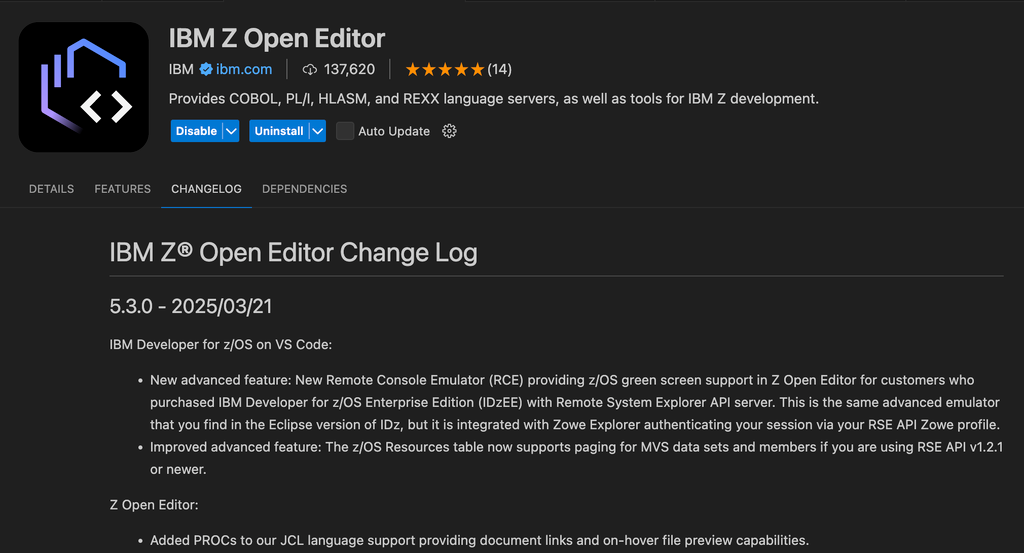
About Zowe Explorer
The new Zowe Explorer v3.1.2 is also now available! Github, Marketplace, Open VSX
Links and Related
IBM Test Accelerator for Z 1.0.2.1
Release notes
Documentation
Download from Passport Advantage Online
Related Documentation and Blogs
Recent IBM Test Accelerator for Z blog posts