Multi-year planning
We’re pleased to announce the release of multi-year planning to help you plan and track your IT financials in a continuous, multi-year time horizon. You can now support long-range plans and rolling forecasts across fiscal year boundaries.
With multi-year planning, you can:
- Create plans for up to 6 years
- Create forecast plans with up to 12 periods of actuals
- Forecast across fiscal year boundaries
- Configure time periods and save layouts to create multi-year views
- See the financial impact of projected labor resources, contracts and assets over multiple years

(click image to enlarge)
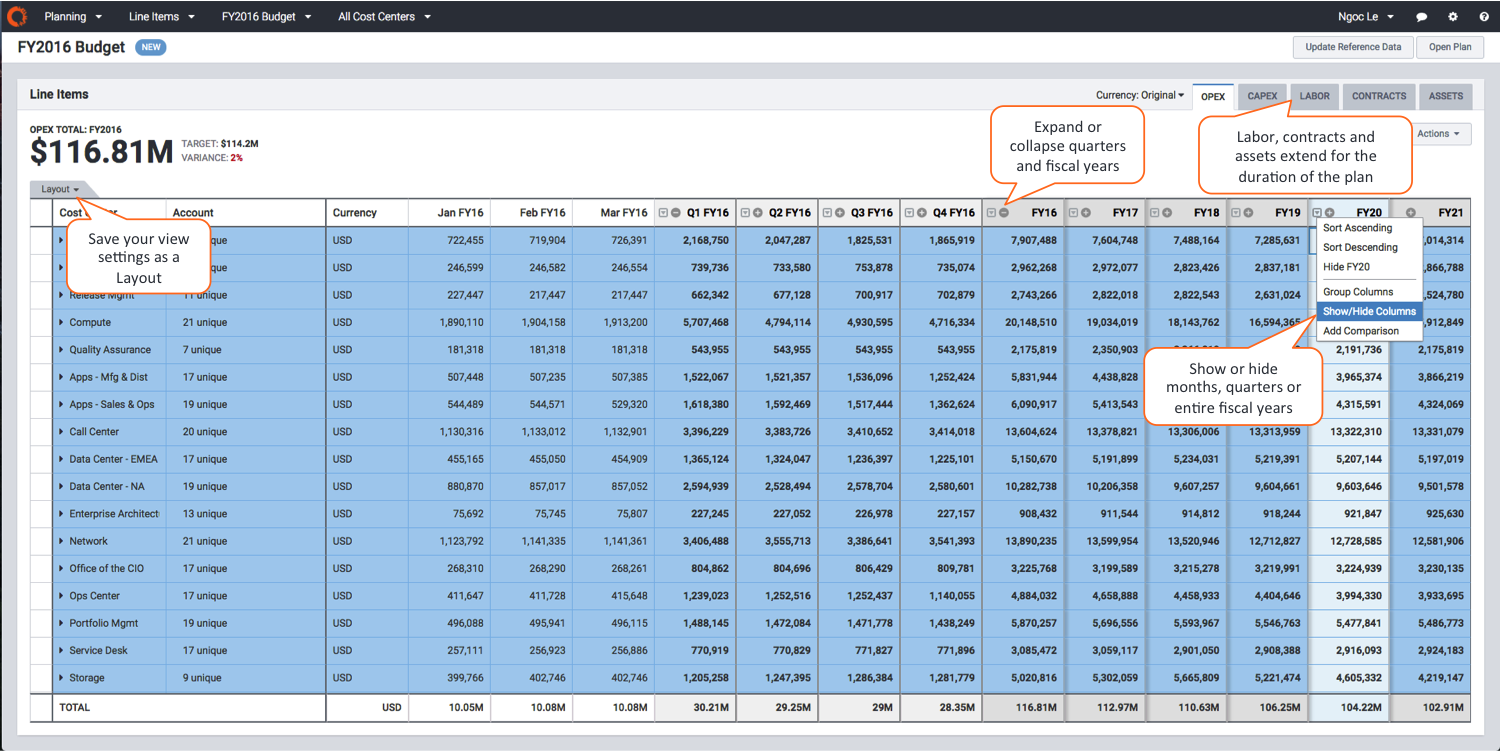
(click image to enlarge)

(click image to enlarge)
Enhancements to Line-Item comparison
You can now add a comparison to any Quarter or Fiscal Year total by selecting the Add Comparison command from the column-header menu (this command previously appeared on the Actions menu). When comparing to plans or versions in the Line Items View, the comparison columns will be adjacent to the total columns--green headers indicate version comparisons and purple indicate plan comparisons.

(click image to enlarge)
Reopen a finalized plan
Budget Process Owners can now reopen a previously finalized plan should further changes be needed.

(click to enlarge image)
Publishing multiyear plans to Cost Transparency
Beginning with the next release (currently planned for January 4, 2017) all plans, regardless of length, will publish to Cost Transparency with time period columns formatted as P1 FY2016 where P1 is the first period in the fiscal year.
Note: If you publish a multiyear plan to Cost Transparency before January 4, 2017 you will need to update your configuration to support this new naming convention. Otherwise, you will have until January 4, 2017 to update your configuration to the new naming convention.