♦ Applies to: Apptio TBM Studio v12.3.1+
 | Apptio Uplifted Content This topic was contributed by Apptio expert and Technical Engineer @George _. |
After checking in your changes, the application will assign them to a build number and begin calculating that build. If you are an Admin, and have made more changes after your check in, you may want to cancel the current calculating build and start a new calculation containing your most recent changes. This can be done using the following steps.
Step 1. Navigate to the project that has the current build calculating
Step 2. Navigate to the Builds page (Calculation Queue): on the Project tab, click Calculation Queue.
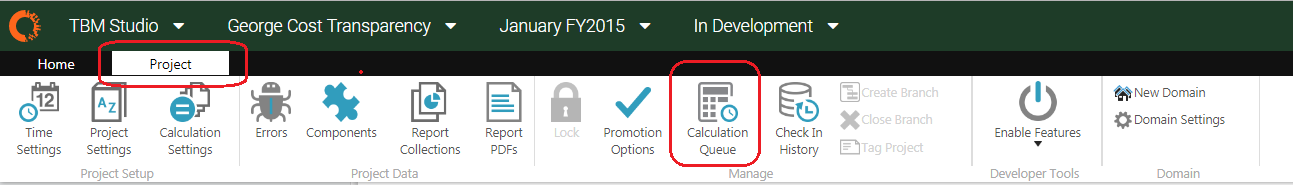
Step 3. On the Builds page, right-click on the build with "Calculating" status. In the shortcut menu, click Cancel Build.

Step 4. Wait for a few minutes for the request to process. The next build will begin calculating.

This topic is open for your feedback. At the bottom of this screen click Add a comment.