Hello all,
We deployed Maximo Mobile in July 2025 and started utilizing the inventory counting "count books" application in September for our cycle counting. Is anyone here familiar with it? We're experiencing some behavior that I'm not sure is "normal" and I wanted to see if anyone else has the same experience.
Topic #1: Auto-checking of the "match" & "reconcile" boxes
- Count book has been generated and changed to "APPR" status and is available on the mobile devices to start counting.
- Counting commences, status changes to "INPROG"
- Items are counted, and "complete" is selected on the count book, changing status from "INPROG" to "MCCOMP" (which I think that status was a customization)
- Counts are then available for clerk to review/reconcile on Maximo Desktop
- If there have been any transactions on any of the items in the count book (issues, returns, or receipts) while count book is in either APPR or INPROG status, the "match" box and the "reconcile" box are both unchecked, even if the physical count matches what the OH balance should be after those transactions.
- We've discovered that if the clerk changes the status of the count book back to INPROG and we then resync the data on the mobile device, then "complete" the count book again, transitioning the status back to MCCOMP the "match" box is checking at this point, but not the "reconcile" box. Possibly because it's now accounting for the transactions that occurred while the count book was INPROG
- Is this behaving as designed?
Topic#2 (we noticed this as I was writing the initial topic): Auto-reconciliation when count book is changed to COMP status?
- Example:
- Image 1: Reconcile box is not checked with in the count book.
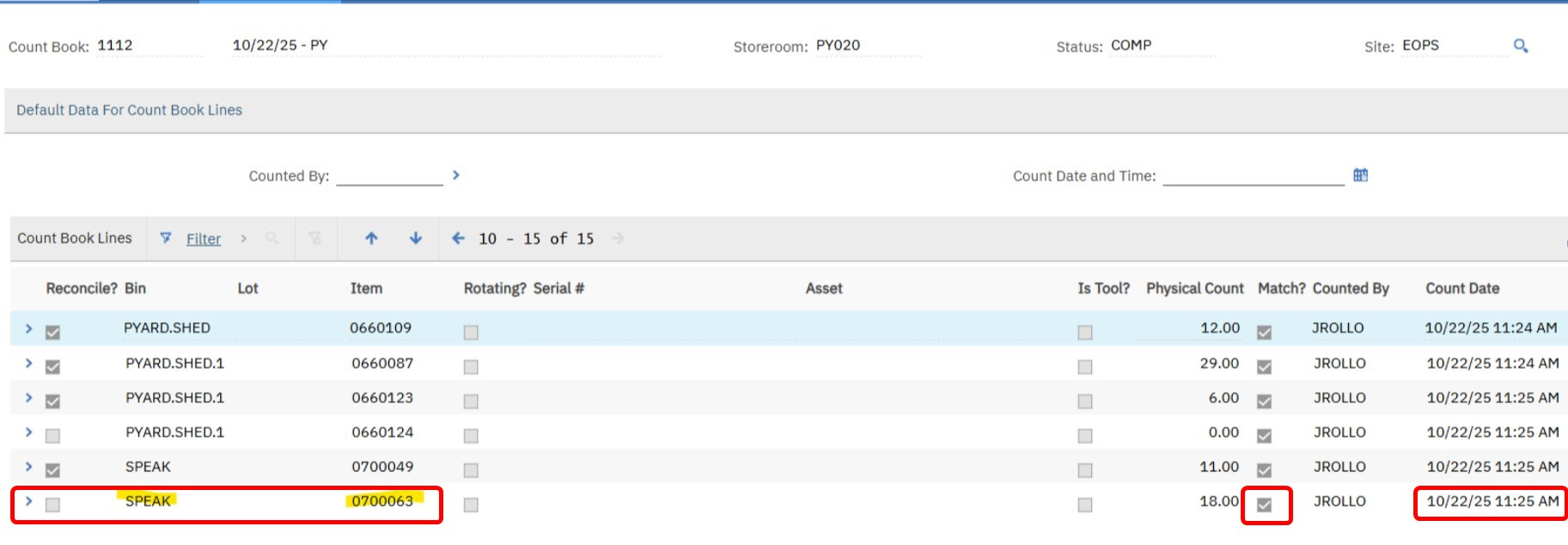
- Image 2: When you drill down into the inventory transactions on that item, it shows it was reconciled!
This is not happening consistently, as we found ones that did not auto-reconcile when the count book was marked "COMP"
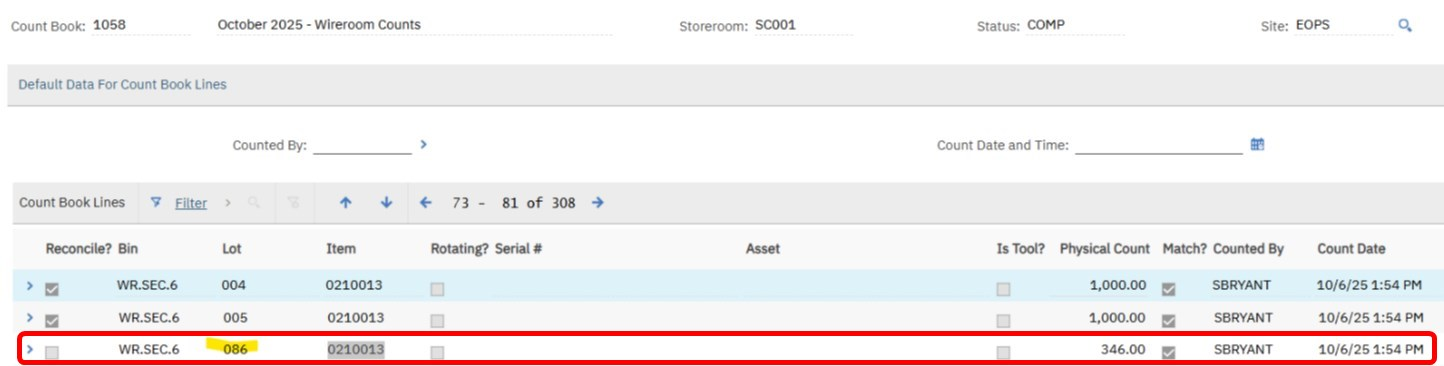
No reconcile transaction is shown in inventory transactions tab for the date of 10/6, only the physical count is referenced for that date
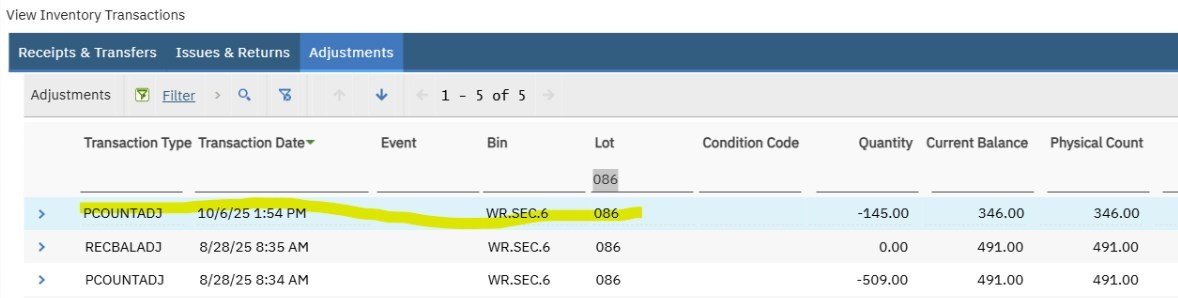
Any insight, tips, or recommendations are appreciated, as we're learning as we go!
------------------------------
Sarah Ottens-Jimerson Kansas City Board of Public Utilities
------------------------------