to check ProcessAudit and ProcessEngine, use DB Component Configurator-> “catalog” option to make sure ProcessAudit, ProcessEngine is show. (means it is created successfully)
Then as posted earlier, go to Designer to check ProcessAudit setting is correctly setup
AT Designer, Window->Preferences->Software AG->Integration Servers. Check the setup has point to the correct IS server. make sure the status is in Green color too
then
AT Designer, Window->Preferences->Software AG->Process Audit Database. Choose the correct Integration Server, and test connection
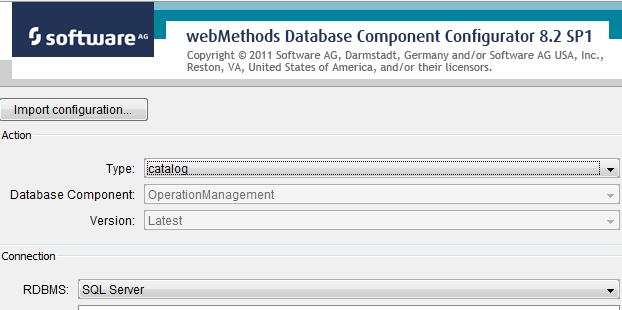
#webMethods-BPMS#webMethods#BPM