I can't see the option of 1E-006 - the lowest number is 1E-007....
Original Message:
Sent: Tue October 01, 2024 05:53 AM
From: Meni Berger
Subject: PCONVERGE warning
Essentially, when you set the Estimation tab the program issues a warning:
The minimum value for the following convergence criterion must be greater than 0: Change in parameter estimates
In the box, there is a value of 1E-006.
This seems odd, as this value is bigger than 0. You need to edit it manually to 0.000001 (the same as 1E-006), and only then can you proceed. However, you still can not paste the command! you need to go back to the Repeated tab, edit the convergence criteria and only then, continue to paste.
------------------------------
Meni Berger
Original Message:
Sent: Tue October 01, 2024 02:28 AM
From: Aruna Saraswathy
Subject: PCONVERGE warning
Hi Edvard de Fine Licht,
This in fact is the expected behaviour, the default value is 1E-6 (ABSOLUTE), but if you omit the number, it leads to an error. You must specify a nonzero number for PCONVERGE, followed by either ABSOLUTE or RELATIVE to indicate the type of convergence.
------------------------------
Aruna Saraswathy
Statistician
SPSS Statistics
IBM
Original Message:
Sent: Fri September 27, 2024 08:37 AM
From: Edvard de Fine Licht
Subject: PCONVERGE warning
When I use the General linear models module in SPSS 29, I get the error below. I've tried different data sets but the error persists. In the syntax, it looks like this: PCONVERGE=(ABSOLUTE), and I can make it run by changing it to for example PCONVERGE=0.0001(ABSOLUTE). Am I missing something fundamental? I'm obviously a beginner, so please be kind :)
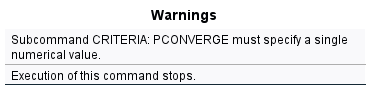
------------------------------
Edvard de Fine Licht
------------------------------