Hello @Venkateswara Rao Veerapaneni.
If you cannot edit the column, it means it's either a metric or a data column from a table. To be able to edit it, you must have created it first.
Something I have done sometimes:
- Insert a Formula Column
- In the Enter Formula field: =Cost
This will replicate the value of the Cost metric in that column. If it doesn't already have the currency code, now you can set it (see picture):
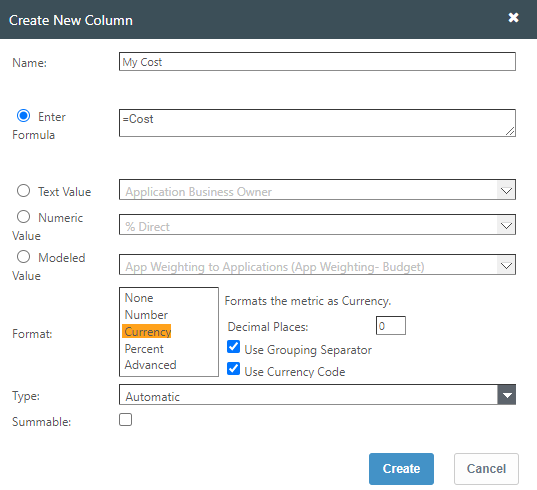
The same approach would also work with a
Numeric column in the data that you want to display as currency.
You could also try the
NumberFormat() function, but always with the same approach.
I hope this helps.
------------------------------
Regards, Guillermo
------------------------------
Original Message:
Sent: 10-03-2022 12:32
From: Venkateswara Rao Veerapaneni
Subject: How to set the format to assign the currency symbol to my report field
How to set the format to assign the currency symbol to my report field. report field is defined as Format field as currency (for date functions). and when i go to report --> Data --> Edit pencil button is not enabled for my report.
#TBMStudio