You may be referring to the Import step, where you do get the ANY option. This is to tell CT what to expect:
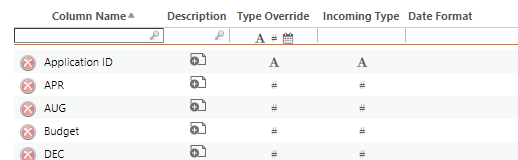
The columns in the table can only have alphanumeric, numeric or date. If you want decimal, pick number or A, as @Jonas Koch wrote.
If you pick numeric, be sure that CT will understand the input format. Sometimes it does not accept something like 10,000.00 (it might not like the commas).
------------------------------
Regards, Guillermo
------------------------------
Original Message:
Sent: 10-03-2022 12:27
From: Venkateswara Rao Veerapaneni
Subject: How to set the datatype to Decimal in CT
Hi team,
I want to setup the data type as decimal for the CT table . i see options as Char, int and Any. How to set decimals. Will Any work as decimal and will not cause any issues when i use the same for Export table for my ITP.
#TBMStudio