Original Message:
Sent: Sat June 08, 2024 02:57 AM
From: jerry ven
Subject: filezilla connection settings for pub400.com
Hi,
1) Is there any email id to contact the pub400.com regarding the same ?
2) I typed this command inside IBM i then got below errors for these ports:-
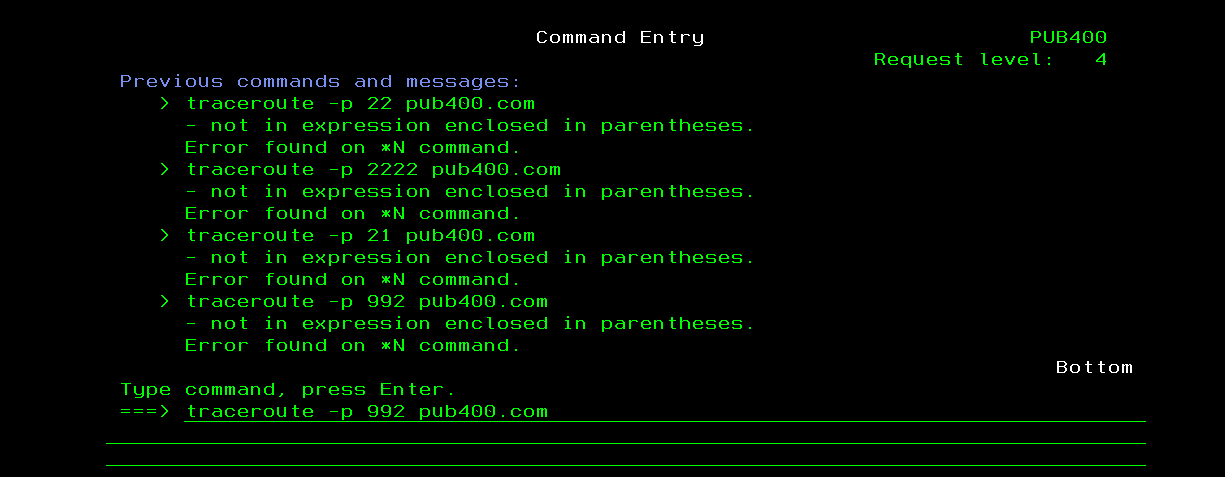
3) How to use wireshark for the same here?
Thanks
Original Message:
Sent: Fri June 07, 2024 10:04 PM
From: Satid S
Subject: filezilla connection settings for pub400.com
Dear Jerry
>>>> But why is it not getting connected to the 'pub400.com' neither in filezilla nor through DOS command prompt for me ? <<<<
I can connect an FTP session to PUB400.COM from my PC via my home internet service. Since other people also can do an FTP to PUB400.COM from their PCs, the problem may come from your side somewhere. To get an answer to your question, you may likely need to use Wireshark in your PC to do a protocol analysis.

------------------------------
Satid S
Original Message:
Sent: Fri June 07, 2024 10:46 AM
From: jerry ven
Subject: filezilla connection settings for pub400.com
Hi,
But why is it not getting connected to the 'pub400.com' neither in filezilla nor through DOS command prompt for me ?
Thanks
Original Message:
Sent: Fri June 07, 2024 09:49 AM
From: Virgile VATIN
Subject: filezilla connection settings for pub400.com
Hi Jerry,
Never use pub400, but i've just create an account and try to connect in FTP, SFTP (port 2222).

As Satid said you can try, if you have ACS, to use the IFS tool to transfer your object.
FileZilla work in FTP too. here the config :



As Satid said you can try, if you have ACS, to use the IFS tool to transfer your object.
The command traceroute works on Linux or IBM i, Windows command to trace route is tracert
Best regards
------------------------------
Virgile VATIN
Original Message:
Sent: Fri June 07, 2024 08:44 AM
From: jerry ven
Subject: filezilla connection settings for pub400.com
Hi,
I tried accessing FTP to pub400.com using DOS Command as well but got below error: -

also, as per advised command got below error: -

and using below command got below result: -

Thanks.
Original Message:
Sent: Fri June 07, 2024 06:26 AM
From: Jon Paris
Subject: filezilla connection settings for pub400.com
I guess you'd have to use a traceroute or something similar. You don't have to use Filezilla for now - that's just another extra. Just try an ftp from the command line.
Not an expert but in theory "traceroute -p 22 pub400.com should work.
------------------------------
Jon Paris
Original Message:
Sent: Fri June 07, 2024 06:17 AM
From: jerry ven
Subject: filezilla connection settings for pub400.com
Hi,
How can i be sure that it is not getting connected due to firewall because in these errors no such clear message which indicate that it is not getting connected due to firewall also I have turned off all the firewall still getting these errors ?
Thanks
Original Message:
Sent: Fri June 07, 2024 06:01 AM
From: Jon Paris
Subject: filezilla connection settings for pub400.com
Are you sure the problem is not at your end? Some kind of firewall block?
I just used the same settings as you and got connected to pub400 with no issues
------------------------------
Jon Paris
Original Message:
Sent: Fri June 07, 2024 05:32 AM
From: jerry ven
Subject: filezilla connection settings for pub400.com
Hi,
I tried to connect using FTP and with Port '21' still below errors for these settings under site manager in FileZilla for pub400.com: -

for above settings when i click on connect button then get below errors:-
T
Original Message:
Sent: Fri June 07, 2024 01:10 AM
From: Sylvain Manceau
Subject: filezilla connection settings for pub400.com
Hi,
2222 is for SFTP (FTP over SSH), not FTPS (Secure FTP over TLS). If Filezilla doesn't support SFTP, you can use WinSCP.
992 is for Telnet-SSL (Secure Telnet), to be used with ACS.
If you want to connect with insecure FTP, use standard port 21.
For the reference: https://pub400.com/cgi/faqs.nd/go?yCURCAT=1
------------------------------
Sylvain Manceau
Original Message:
Sent: Thu June 06, 2024 03:21 AM
From: tim ken
Subject: filezilla connection settings for pub400.com
Hi,
What's wrong in this FileZilla settings under site manager which keeps giving this error when I try to connect to pub400.com?




Thanks.
Original Message:
Sent: Mon April 08, 2024 08:31 PM
From: Satid S
Subject: filezilla connection settings for pub400.com
>>>> but problem here is once it's transferred over there on pub400.com i see junck or kind of encrypted source on pub400.com what is the main reaos for the same and how to resolve this issue by corrcting any of filezilla settings here. <<<<
I'm fairly sure it's the standard issue of ASCII/Unicode conversion to EBCDIC in IBM i world. Filezilla does NOT support this.
This is why using IBM i ACS Data Transfer utility can help as it tries to do this under the cover for you and if the issue still persists, we can try to set CCSID properly for successful code conversion. Or use IBM i ACS Integrated File System GUI to copy PC files to IFS and then use CPYFRMIMPF command to import them to source PF members. CPYFRMIMPF has CCSID parameters we can use for proper code conversion.
I just realize a new way you can try to solve your issue. (This was never tried before but it is not difficult to try.)
1) Use DSPFD and DSPFFD against the source PF in your pub400.com and see what value CCSID holds. I guess it's more likely CCSID 37 (EBCDIC English) or 65535 (binary data - no encoding). If the CCSID is not one of these, change file level CCSID to 37 with CHGPF command.
2) Download the Windows freeware EditPad Lite (I have used this for 10 years or more, very versatile as it supports a wide range of text encoding schemes including EBCDIC).
3) Open each Windows text file in you PC with EditPad Lite, and select all text of your PC file (Ctrl + A) and then select menu Convert --> Text Encoding and it reports Original Encoding in your PC file. Now you know which encoding it is.
4) Select the lower button option and then select EBCDIC 037/1140 ... in the list as shown in the screen shot below.

5) Save the file in a new file name.
6) FTP the new EBCDIC file in binary mode to the member of the source PF in pub400.com as you have done with Filezilla.
7) Make sure CCSID of your pub400 user profile is set to 37 first if it is not and re-sign on after the CCSID change. Then display the source PF member to check if the text in there look correct.
Wishing you luck this time.
------------------------------
Satid S
Original Message:
Sent: Mon April 08, 2024 08:46 AM
From: jerry ven
Subject: filezilla connection settings for pub400.com
Hi,
1) First of all I don't want to use FTP commands at all and don't want to use save files and RSTOBJ commands etc. even why would i do all this when filezilla supports simple drag and drop feature or double click feature in it.
2) So What I want is simply any text file or .mbr type file which has source code of any rpgle,clle,pf,lf,sqlrpgle,etc. in it to send to pub400.com in a given library and source physical file so for the same i was looking their appropriate setiings so far but it appears though i am able to transfer the file to a gibe libray and source physical file to these members one by one or by the choice to whichever member i want to transfer to pub400 but problem here is once it's transferred over there on pub400.com i see junck or kind of encrypted source on pub400.com what is the main reaos for the same and how to resolve this issue by corrcting any of filezilla settings here.
Thanks.
------------------------------
jerry ven
Original Message:
Sent: Mon April 08, 2024 08:20 AM
From: Satid S
Subject: filezilla connection settings for pub400.com
Dear jerry
Assuming you have each source code in a UTF8 text file stored in your Windows PC, FTP each of them to a member of a source physical file can require multiple steps to take. You would need first to configure IBM i FTP server to use a proper UTF8 conversion to EBCDIC (again, assuming your source PF is created with EBCDIC CCSID). Then you need to ensure your PC source code text files store UDF8-encoded data. Then you need to manually pre-create each member or you need to know enough about FTP commands to write it in Filezilla.
>>>> (which has source code of any program or DDS of any file etc. not the source physical file here). <<<<
Your statement above is confusing to an experienced IBM i specialist. Perhaps you mistyped or had an incomplete concept about what was mentioned in my previous post. A source PF contains source codes (of any kind - CL, C, RPG. COBOL, DDS, etc.) in a number of members. Normally, each member contains a related set of codes that is to be compiled as one module or program object. Your FTP is done between a number of PC text files and a number of members of a number of source PFs. Filezilla may not support the concept of a source PF member and you need to write FTP commands for it to use.
I read somewhere that using VS Code with IBM i (and Db2 for i) extension can handle this kind of thing in a more simplified way that you do not have to manually deal with FTP operation.
------------------------------
Satid S
Original Message:
Sent: Mon April 08, 2024 12:56 AM
From: jerry ven
Subject: filezilla connection settings for pub400.com
Thanks, these FTP commands I am aware of but I asked these questions specific to FileZilla settings in case if I want to transfer the source member (which has source code of any program or DDS of any file etc. not the source physical file here).
So, if anyone is aware of answers to my questions specific to these FileZilla settings then it would be very much helpful.
Thanks.
------------------------------
jerry ven
Original Message:
Sent: Sun April 07, 2024 09:53 PM
From: Satid S
Subject: filezilla connection settings for pub400.com
Dear jerry
From your recent posts, I see that you have source code in a source physical file that you want to transfer to pub400.com. Do I have a correct understanding? If so, what else do you also want to transfer to pub400.com?
While waiting for your response, I would assume for now I have a correct understanding. A good way to do this is:
1) In the source system, create a save file and save the source physical files to the save file with SAVOBJ command. Then use DSPSAVF to check if you see the content of the save file. If so, you are good to proceed onward.
2) Assuming your source system cannot do FTP directly to pub400.com, you FTP the save file to you PC in binary mode. (Better to do this from your PC to GET it.)
3) Log on to pub400.com and create a library and then create a save file (can be the same name as in your source system).
4) FTP from your PC to pub400.com in binary mode. Use DSPSAVF to see if you see its content. If so, the FTP is successful.
5) In pub400.com, use RSTOBJ command to restore the source physical file from the save file.
Keep in mind that when connecting to IBM i with FTP session, the object naming setting of the session is defaulted at format 0 ("library/object.member" format - the member part is optional) which is OK if all the objects involved are in IBM i libraries as opposed to IFS folders. (When FTPing stream files to IBM i, you need to set NAMEFMT to 1 before doing GET or PUT.)
In each step above, if you need to know details of commands to run, please ask, I do not see that Filezilla is needed in this picture at all (assuming my understanding is correct.)
------------------------------
Satid S
Original Message:
Sent: Sun April 07, 2024 02:47 AM
From: jerry ven
Subject: filezilla connection settings for pub400.com
Hi,
Could someone please respond here?
Thanks.
------------------------------
jerry ven
Original Message:
Sent: Mon April 01, 2024 03:24 AM
From: jerry ven
Subject: filezilla connection settings for pub400.com
Thanks,
But when I try to connect without port number 2222 I get below error: -

and then when i select logon type 'Normal' then get below error:-

Then finally when after above error when it asks for password and i enter the password then i get below connection error:-

And what does it mean here: "
In your case though, you may also have inadvertently left binary mode selected for the transfer. If moving source from a PC to Pub400 conversion from UTF8 (or whatever) on the PC to EBCDIC for source files is required."
1) From PC to IBM i what should be settings in transfer type out of available options in FileZilla 1) Auto 2) ASCII 3) Binary so that source member should be transferred in readable format (should not have junk or any encrypted values in it)?
2) From IBM i to PC what should be the settings in transfer type out of these available options here so that source member should be in readable format (should not have any junk or any encrypted values in it)?
Thanks.
Original Message:
Sent: Tue March 26, 2024 03:15 PM
From: Jon Paris
Subject: filezilla connection settings for pub400.com
My Pub400 config is shown here.Standard.There are nothing but defaults on other pages.
BUT many people have reported issues in the past when transferring source files on Pub400. It is normally due to it not using CCSID 37.
In your case though, you may also have inadvertently left binary mode selected for the transfer. If moving source from a PC to Pub400 conversion from UTF8 (or whatever) on the PC to EBCDIC for source files is required.
------------------------------
Jon Paris
Original Message:
Sent: Mon March 25, 2024 12:38 PM
From: jerry ven
Subject: filezilla connection settings for pub400.com
Hi,
Currently main issue is :- file (source member which is in. Mbr extension gets transferred to respective library and source file as mentioned in the path of remote site in fulezilla. But issue starts when I browse that member inside ibm i using wrkmbrpdm then option -5 to browse it then I see completely encrypted (all junk values inside source code ) of that source code.and once we double click on that inside filezilla then when it gets transferred back then can read source code normally without any junk values or without any encryption.
I tried almost all the settings of filezilla, winscp (tried all variants bin, txt, auto etc.) But Nothing has changed so far.
Thanks.
------------------------------
jerry ven
Original Message:
Sent: Mon March 25, 2024 11:10 AM
From: Jon Paris
Subject: filezilla connection settings for pub400.com
I'm afraid I cannot speak to your Filezilla problems as A) I use a Mac and B) I have never had any issues with connecting to Pub400 or indeed any other IBM i site.
One thing re "junk values". If they transfer back correctly they were never "junk" in the first place. For instance - if you transfer the character X to a system that does not support that character then it would be replaced by a different character on the receiving end. That character would have a different bit pattern from the original and therefore when transferred back would not convert back to the original X.
So it would appear that we have two things going on here. One, you have a problem with viewing the data on the target system and two, the data must have been transferred in binary mode. Binary is good (indeed essential) for moving a savefile to and from an IBM i via a PC. But it will screw up a text file badly as far as viewing it on the target system.
There have been so many aspects to this thread that I have lost touch with what you are really attempting to do right now.
------------------------------
Jon Paris
Original Message:
Sent: Sun March 24, 2024 02:16 AM
From: jerry ven
Subject: filezilla connection settings for pub400.com
Still awaiting experts opinions here.
What is wrong in filezilla and winscp settings here which is causing those junk values inside member which gets transferred from local site to remote site here?
And more intesting thing is that the same member which has these junk values gets transfeered correctly when transferref back to the local site, if there were actual junk values in it then same should have come back to local site as well?
Could someone please clarify correct settings for both Filezilla and Winscp to transfer to remote site(to Ibm i) for the source member?
Thanks.
------------------------------
jerry ven
Original Message:
Sent: Sat March 23, 2024 01:34 PM
From: jerry ven
Subject: filezilla connection settings for pub400.com
Hi,
Could someone please respond if someone has any idea regarding the same here?
Thanks.
------------------------------
jerry ven
Original Message:
Sent: Sat March 23, 2024 06:26 AM
From: jerry ven
Subject: filezilla connection settings for pub400.com
Hi,
Using Filezilla and Winscp both i am able to transfer file from local system to ibm i but inside ibm i when i browse that member using wrkmbrpdm then i see junk charaters which are not readable is it becuase i selected SFTP protocol inside Filezilla ?
i tried all 3 auto,bin,ascii but none of these transfer trype settings worked till now inside filezilla and same is true for winscp as well and for winscp when i try to transfer either by test or by binary i get same below errors:-
"
General failure (server should provide error description).
Error code: 4
Error message from server: Failure
Common reasons for the Error code 4 are:
- Renaming a file to a name of already existing file.
- Creating a directory that already exists.
- Moving a remote file to a different filesystem (HDD).
- Uploading a file to a full filesystem (HDD).
- Exceeding a user disk quota."
and for both( filezilla and winscp) however when i browse inside ibm i for the transferred member using wrkmbrpdm command and using option 5 to browse i find junk values also the same member when downloaded using filezilla and winscp to local system i can read that member correctly no junk values inside how come one way it's good and otherway it's not ?
could someone please advise so that both way it could be good to read?
Thanks
------------------------------
jerry ven
Original Message:
Sent: Thu March 21, 2024 10:00 AM
From: Virgile VATIN
Subject: filezilla connection settings for pub400.com
Ok,
when your file is in your default directory /home/mylib you can copy this file via another command in your lib.
careful '/home/mylib' is a directory not a real library, library are under this path '/QSYS.LIB/YOURLIB.LIB'
On the command ligne type :
CPYFRMSTMF FROMSTMF('/home/mylib/YOURFILE.FILE')
TOMBR('/QSYS.LIB/YOURLIB.LIB/YOURFILE.FILE')
MBROPT(*REPLACE) .
NB : When i use filezilla in sftp mode, it work perfectly without any error, and you don't have to create SAVF file in your lib before transfert. Donc forget to change your target path in advanced setting with this '/QSYS.LIB/YOURLIB.LIB'.
This doesn't work with wincsp don't know why, I think it try to create a partiel file in library with more than 10 ch extension. This is not possible.
Regard
------------------------------
Virgile VATIN
Original Message:
Sent: Thu March 21, 2024 08:38 AM
From: jerry ven
Subject: filezilla connection settings for pub400.com
1) i just transferred one of my savefile in pub400.com using winscp but it got moved over to /home/mylib (default directory path as mentioned in my previous posts) and when it was there i tried to move it back to my library as per suggested ftp commands but it got converted in PF now.
2) With WINSCP i wanted to see how it works as advised to use it instead of filezilla , however in filezilla also there is option to use SFTP. I am using these to test how they work and whichone works faster of these but getting errors for so just wanted to know settings for all of these to smoothly transfer files from to pc and server.
Thanks
------------------------------
jerry ven
Original Message:
Sent: Thu March 21, 2024 08:07 AM
From: Virgile VATIN
Subject: filezilla connection settings for pub400.com
Hi Jerry,
For the first point, if you want to transfert a save file on an IBM i via command line, you have to create first a save file CRTSAVF BIB/SAVFILE on the target server, you can do this via a ftp command before the put (quote RCMD CRTSAVF BIB/SAVFILE). This is not true when you use filezilla client.
What do you try to do with winscp ? ftp or sftp/scp ?
Regard
------------------------------
Virgile VATIN
Original Message:
Sent: Thu March 21, 2024 07:46 AM
From: jerry ven
Subject: filezilla connection settings for pub400.com
Thanks, though it got transferred successfully with these FTP commands but at the last I found it was no more a save file now it's attribute is showing as 'PF' seems type from savf to PF got changed due to these FTP commands?
1) I had my objects saved in that save file since it converted to PF now how to retrieve them now because my save file got converted in PF due to these FTP commands?
2) also, in WINSCP while trying to connect to server getting this error "'optimize connection buffer size" How to correct it?
Thanks.
------------------------------
jerry ven
Original Message:
Sent: Wed March 20, 2024 01:16 PM
From: Jack Woehr
Subject: filezilla connection settings for pub400.com
we can transfer save file from IFS path to a specific library
In namefmt 1 you can address libraries like ifs paths, e.g.
lcd /home/jerryven
cd /QSYS.LIB/SOMELIB.LIB
bin
put mysavefile.file MYSAVEFILE.FILE
"Bad owner or permissions on C:\\Users\\U1/.ssh/config"
Ah, the Joys of Windows.
You may have to talk to your network administrator to get this sorted out.
I don't want to give you advice about your ssh setup at that level because I don't know what else you are using ssh for.
------------------------------
Jack Woehr
Original Message:
Sent: Wed March 20, 2024 12:57 PM
From: jerry ven
Subject: filezilla connection settings for pub400.com
Below error for the suggested recipe:-
"Bad owner or permissions on C:\\Users\\U1/.ssh/config
lost connection"
"Eh, you can always ftp localhost from within a 5250 session and move objects from place to place that way. If you do this, namefmt is your friend :)" --> Any example of this please where we can transfer save file from IFS path to a specific library?
I just installed 'Git' for Windows 10 64 bit. and that command prompt gave me above error ('lost connection').
Thanks.
------------------------------
jerry ven
Original Message:
Sent: Wed March 20, 2024 12:21 PM
From: Jack Woehr
Subject: filezilla connection settings for pub400.com
Thanks, but where can i find that command line
I am assuming you are on the thrice-blessed Windows operating system :)
I think ssh / scp / sftp comes built-in with Windows nowadays.
If not, search for "Git for Windows" and there's a Linux-like shell provided by the MINGW64 project you can install on Windows so that Windows almost behaves like a real operating system :) It offers git, ssh, and all sorts of things. You can even install more packages from within its shell.
.
in between one of my save file i was able to transfer to pub400 but it went in this directory:- '/home/mylib.
so from there how can i restore objects which are there in this save file ?
Eh, you can always ftp localhost from within a 5250 session and move objects from place to place that way. If you do this, namefmt is your friend :)
also when i am trying to upload that save file again from my local laptop's drive to pub400 then getting below errors-
"Bad message (badly formatted packet or protocol incompatibility).
Error code: 5
Error message from server: Bad message"
How to resolve these errors here?
"Doctor, it hurts when I do this!"
"Don't do that!"
My recipe for save files:
- Use scp not sftp.
scp mysavefile.file me@myserver.myorg.com:/QSYS.LIB/MYLIB.LIB/MYSAVEFILE.FILE
Of course, substitute your user profile and server name and so forth in the example above.
------------------------------
Jack Woehr
Original Message:
Sent: Wed March 20, 2024 11:55 AM
From: jerry ven
Subject: filezilla connection settings for pub400.com
Thanks, but where can i find that command line.
in between one of my save file i was able to transfer to pub400 but it went in this directory:- '/home/mylib.
so from there how can i restore objects which are there in this save file ?
also when i am trying to upload that save file again from my local laptop's drive to pub400 then getting below errors-
"Bad message (badly formatted packet or protocol incompatibility).
Error code: 5
Error message from server: Bad message"
How to resolve these errors here?
Thanks.
------------------------------
jerry ven
Original Message:
Sent: Wed March 20, 2024 11:35 AM
From: Jack Woehr
Subject: filezilla connection settings for pub400.com
Jerry, seems to be back working now.
At the command line:
sftp -P 2222 pub400.com
should work
------------------------------
Jack Woehr
Original Message:
Sent: Wed March 20, 2024 11:30 AM
From: Jack Woehr
Subject: filezilla connection settings for pub400.com
In addition, sftp/ssh/scp at the moment are dropping right after connectiong on PUB400.COM
I've notified the system operator.
------------------------------
Jack Woehr
Original Message:
Sent: Wed March 20, 2024 11:20 AM
From: Jack Woehr
Subject: filezilla connection settings for pub400.com
I just tried SFTP on PUB400.COM and it doesn't seem to be very happy.
Use SCP instead
FTP will not work, it's an insecure protocol and you should forget it ever existed.
------------------------------
Jack Woehr
Original Message:
Sent: Wed March 20, 2024 11:14 AM
From: jerry ven
Subject: filezilla connection settings for pub400.com
Response: SSH-2.0-OpenSSH_8.6
Error: Cannot establish FTP connection to an SFTP server. Please select proper protocol.
Error: Critical error: Could not connect to server
I got above errors when i selected below 'General' settings:-
port '2222' and protocol as 'FTP' and ip address as '185.113.5.134'
Encryption:- 'Only use plain FTP(insecure).
Logon Type: 'Ask for password'
Not sure what's going wrong with my settings here?
Thanks.
------------------------------
jerry ven
Original Message:
Sent: Wed March 20, 2024 10:32 AM
From: Jack Woehr
Subject: filezilla connection settings for pub400.com
Jerry, me not know Filezilla, me use commands instead.
However, I'll guess your hangup is that ssh (and scp) are served on the non-standard port 2222 on PUB400.COM
------------------------------
Jack Woehr
Original Message:
Sent: Wed March 20, 2024 06:30 AM
From: jerry ven
Subject: filezilla connection settings for pub400.com
Hi,
If anyone has any idea on these FileZilla settings for 'pub400.com' then could someone please respond here?
Thanks
------------------------------
jerry ven
Original Message:
Sent: Tue March 19, 2024 01:01 PM
From: jerry ven
Subject: filezilla connection settings for pub400.com
Hi,
What settings under 'General' and 'Advanced' tabs should be used to connect to 'pub400.com' for site manager in filezilla ?
Thanks
------------------------------
jerry ven
------------------------------