Hello,
I have configured the below parameters in an adapter connection named : testConnection.
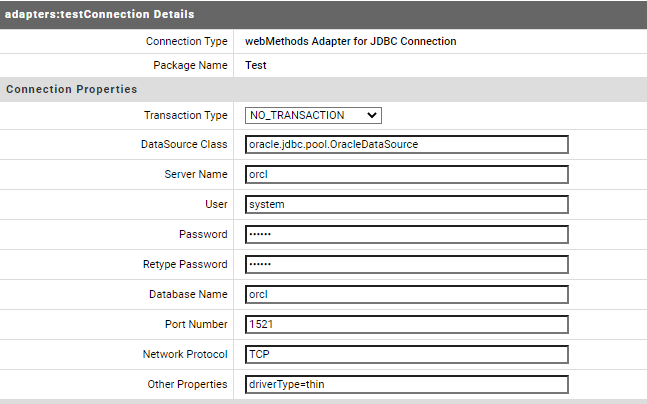
Failed : Unable to start the adapter connection
Reason : Error encountered
[ART.118.5042] Adapter Runtime (Connection): Unable to enable connection resource adapters:testConnection.
[ART.118.5063] Adapter Runtime (Connection): Unable to start connection adapters:testConnection: after 1 attempt(s).
[ART.118.5036] Adapter Runtime (Connection): Unable to configure connection manager. [ADA.1.204] Cannot connect to the database with DataSource class “oracle.jdbc.pool.OracleDataSource”. Io exception: The Network Adapter could not establish the connection
Placed the ojdbc14.jar file in SoftwareAG\IntegrationServer\lib\jars
as well as in SoftwareAG\IntegrationServer\packages\WmJDBCAdapter\code\jars
I have also checked the below answers from wm community :
1.> Having Problem while enabling JDBC Adapter - #8 by siri0011
2.> JDBC adapters - #2 by Samuel_Tobias
3.>Problem enabling JDBC Adapter - #11 by Guest
From DB side :
listener is active and running.
I am able to connect to all JDBC pools in IS.
Please guide me , where am i going wrong here.
Thanks & Regards,
Ram.
#Adapters-and-E-Standards#webMethods#Integration-Server-and-ESB