Hi Holger,
Thanks for your response. Are you referring to the below sample?
http://techcommunity.softwareag.com/ecosystem/communities/public/webmethods/products/esb_and_integration/codesamples/2595931b-b1d4-11e4-8d00-cd8d7ef22065/?title=Saving+file%2Fattachment+from+a+HTTP+Post+based+on+file+size+restrictions
Well I have tried this one also. When I am doing a http post using “pub.client:http” by passing the excel file , it is working file , the excel is getting successfully written in the receiver server and I am able to open the file. The issue is when I use the HTML page to pass the file to the receiver server. I even added the below mime type in the settings (Resources>Mime Types), still the InputStream gets corrputed. Sending from browser seems to be the issue. The same dsp successfully uploads pdf,txt,jpg files , but not xlsx.
application/vnd.openxmlformats-officedocument.spreadsheetml.sheet xlsx
Please find the dsp code.
Welcome To The Excel File Upload Page .
<form name="connectForm" id="connectForm" action="/invoke/excelUtility.flowServices.dsp:readExcelWrapper" enctype="multipart/form-data" method="POST">
<table>
<tr>
<td><b><font color="red">Select Input File (.xlsx)</font></b></td>
<td>
<input type="file" name="fileData" id="fileData" accept="application/vnd.openxmlformats-officedocument.spreadsheetml.sheet" />
</td>
</tr>
<tr>
<td></td>
</tr>
<tr>
<td></td>
</tr>
<tr>
<td><input type="image" src="images/submit-button.png" width="95" height="20"/></td>
</tr>
</table>
<br/>
<br/>
</form>
</BODY>
</HTML>
The receiving service has “contentStream” as input and I am writing the stream to a file in disk. The snapshot of the code is provided as attachment.
Regards
Abir Banerjee
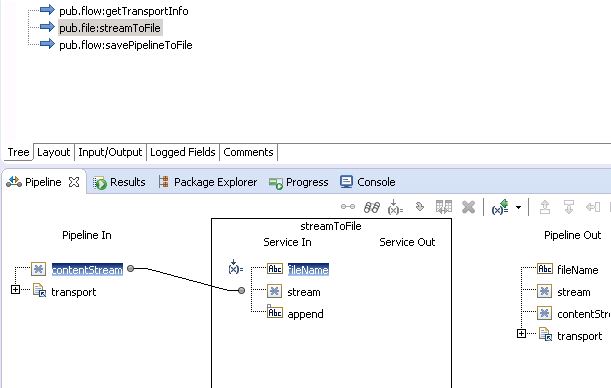
#webMethods#webMethods-General#Integration-Server-and-ESB