Hello again.
I played with the ECM Document List and here is what you do.
1) Create a Service Flow that takes a caseID string and returns a folderPath string. In FileNet, every object is referred to by its ID since filing in folders is actually optional.

The first step in the flow is a Content Integration call that takes a folder id and returns a folder record
The second step is a script step that returns the path from inside the record.
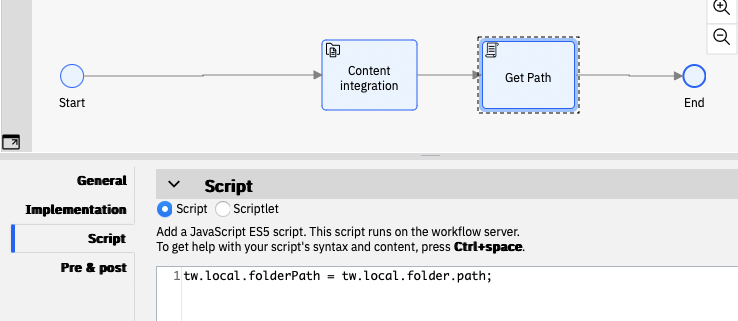
You then add a service step to your CSHS that calls your new getFolderPathFromID service (or whatever you called it).

You pass in the caseId that is one of the standard inputs to a case details CSHS or it you are in a process task CSHS, you can use the currentProcessInstance.parentCase.caseId.

Is there a reason you want the ECM Document List vs the Document Explorer? Is it because you want to hide the Add doc/folder button?
------------------------------
DAVE PERMAN
------------------------------
Original Message:
Sent: Wed November 08, 2023 03:16 AM
From: Mansour SOW
Subject: ECM Document List configuration in BAW 21.0.3
Hello Mr Perman,
Finally, I see you were using Document Explorer view not ECM Document List in my case(Find attached capture below).
I want to configure ECM Document List view to display the documents for a case instance.
I think ECM server configuration name and Document object type ID are correct(see my first capture) but not the Folder path of case.
What is the good Folder path of a case?

------------------------------
Mansour SOW
BPM Technical Lead
Original Message:
Sent: Fri November 03, 2023 12:28 PM
From: DAVE PERMAN
Subject: ECM Document List configuration in BAW 21.0.3
Hello!
When you are using the BAW Case feature and its new Clientside Human Service (CSHS) based case pages, the Content List UI should be configured as shown below if you are using it to display the documents for a case instance using the case details page.
The caseId variable is passed into the CSHS as an input variable.

One note, the "Display parent case folder" should only be used for CSHS pages that are associated with process task pages for process. When you check that, the view will ignore the other config options above it and use the currentProcessInstance.parentCase values it already knows about.
------------------------------
DAVE PERMAN
Original Message:
Sent: Mon October 30, 2023 07:21 AM
From: Mansour SOW
Subject: ECM Document List configuration in BAW 21.0.3
Hello Community.
I'am new in BPMN(BAW Version: 21.0.3) and I want to configure widget ECM Document List in order to upload documents and list document of case.
But when a create a case,the system return me all the documents that i has created in the solution.
Note that the setup of ECM server is correct (I tested it and it return succes).
In folder path, i let it default but i think that i must retrieve the documents path of my case type.Need yours advices adn your support
------------------------------
Mansour SOW
------------------------------