Is there a way to either hide or always show the widget toolbar when in consumption mode?

It is very annoying that the page shifts down when you click on a widget that wasn't previously active. If you want to edit a cell (of a widget that is not active), and you double click on it, the clicked cell results in a different selected location.

After double-clicking, the toolbar becomes visible and everything on the page shifts.
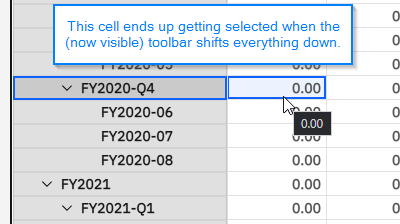
If the toolbar can be set as "always visible" (and, thus empty when no widget is selected) and/or "always hidden", this would solve the problem.
Unless I missed the setting somewhere, I did not see this in v80 of PAW.
------------------------------
Steven Garno
Managing Partner
CarpeDatum Consulting
http://www.CarpeDatumInc.com------------------------------