Hello!
I’m getting below error while trying to configure a JDBC Oracle connection.
Any help is appreciated.
Thanks.
Error encountered
[ART.118.5042] Adapter Runtime (Connection): Unable to enable connection resource acme.adapters:acmeJDBC.
[ART.118.5036] Adapter Runtime (Connection): Unable to configure connection manager.
[ADA.1.204] Cannot connect to the database with DataSource class “oracle.jdbc.pool.OracleDataSource”.
Invalid Oracle URL specified: OracleDataSource.makeURL
Here is my set up:
- Windows 10 PRO.
- webMethods IS 10.15 x64 trial version.
- Oracle DB 18c XE(before 21c)
- JDK 19.0.2
Here is the list of troubleshoot attempted so far:
1 Other properties as: thin, oci and blank(upper and lower cases).
2 Server name as : localhost, 127.0.0.1, 192.168.0.8(real local ip) and real machine hostname.
3 Downgrading from Oracle XE 21C to Oracle XE 18c, decide it to try after seen in webMethods Adapters System Requirements documentation, that my version of webMethods Adapter 10.3 for JDBC, did not listed Oracle DB 21c.So i thought of giving a shot, despite understanding that a later version shouldn’t be an issue.
4 Different versions of JDBC Oracle driver: ojdbc11.jar, ojdbc10.jar and ojdbc8.jar .
5 Generate ‘tnsnames.ora’ using NETCA and placing in the oracle DB folder …\product\18.0.0\dbhomeXE\network\admin
6 As per @Holger_von_Thomsen inputs:
- changed the driver back to ojdbc11.jar
- checked for trailing blanks.
Connection config screen:
Oracle DB proof of connection:
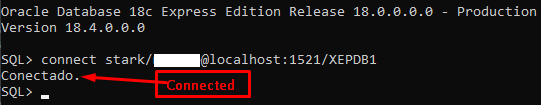
#webMethods#Integration-Server-and-ESB#Adapters-and-E-Standards