Are you an IT professional trying to learn how to migrate from a Linux system to an Active Directory database? If so, you're not alone! More and more companies are choosing the Active Directory platform because it is easier to manage and maintain. As the popularity of Active Directory expands, many organizations are moving away from LDAP, which can lead to difficulties in managing Windows-based systems. Here are 10 things you should know about LDAP migration.
1. What is LDAP?
LDAP stands for Lightweight Directory Access Protocol. It was designed to allow your Linux-based system to access directory services to authenticate and retrieve network resources. LDAP was created by the Internet Engineering Task Force in 1996 and has been used mainly in UNIX environments.
2. What is Active Directory?
Active Directory on a Microsoft server allows users to access applications and data across the network. This platform relies on an open, standards-based approach that allows you to consolidate many applications onto one Windows Server platform. In addition, Active Directory improves security by using Windows Server security features such as authentication methods, access control lists (ACLs), and encryption.
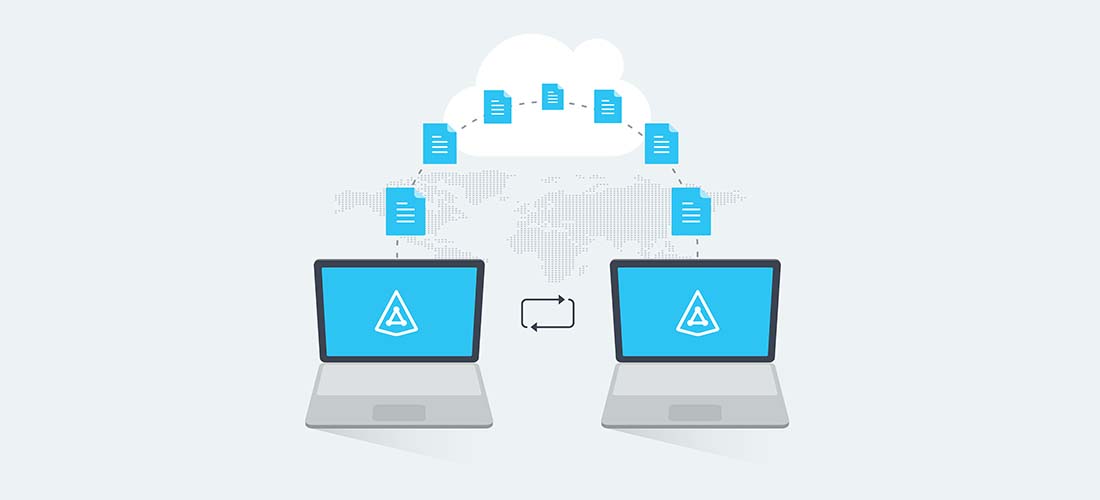
3. Why migrate?
Organizations are migrating to Active Directory because of its centralized management features and the ability to manage users and security easily. This is important because IT professionals can implement a more consistent way of managing network environments, including Linux and Windows-based systems. In addition, with the Active Directory platform, users can access applications from their desktops and remote locations such as home or while traveling.
4. Can you use LDAP and Active Directory together?
No. Although both LDAP and Active Directory provide a way to manage network resources, they operate on different platforms. As a result, the two can't be used together.
5. What is the LDAP-to-Active Directory migration process?
This migration process will move all of your users, groups, computer objects, and other data from your LDAP database to Active Directory. Migration requires you to migrate all your computers from Unix/Linux hosts scattered across the enterprise to Microsoft Windows-based nodes inside a Windows domain environment. This process requires careful planning and execution because of the many moving parts involved.
6. What is LDAP migration software?
LDAP migration software allows you to move your users and computer objects to Active Directory. This tool can help with the migration process because it automatically moves all of your data from LDAP to Active Directory. This tool can assist with a successful and smooth transition from LDAP to Active Directory, but it does not fully automate the migration process, so it will require manual effort and some time for you to complete.
7. What is each LDAP-to-Active Directory migration step?
The 10 steps involved with migrating a group of Linux systems to Active Directory are:
- - Detect all LDAP computers via a process known as discovery. After discovering all of your Windows-based systems, save them to a server folder.
- - Export all user, computer, and group objects from your LDAP database. You will export these data into the exported directory, where the data will be stored in an XML format used by Active Directory for authentication purposes.
- - Import the user, computer, and group objects into Active Directory. You will import these data into Active Directory based on a schema based on your LDAP database to create a replica of the LDAP database.
- - Export all computer objects from Active Directory via scripting or exporting an entire tree of objects to an XML file.
- - Import these computer objects back into your Linux client computers via Active Directory and other Linux host computers that run scripts that will complete the migration process and allow you to finish it off once completed!
- - Test your Linux systems to ensure they can now access applications and resources in addition to using Active Directory for authentication.
- - Remove the sponsor account from LDAP and then remove the user accounts from Active Directory.
- - Create a new account in Active Directory for the first time and re-assign these users and groups to Active Directory.
- - Reconfigure all of your systems to use Active Directory for authentication. In addition, you will need to create new Windows accounts for any Linux users who have not yet migrated to Active Directory.
- - Finally, remove LDAP from the system after testing and verifying that no problems exist!
The Cisco 200-901 DevNet Associate exam is the first step in obtaining your Cisco DevNet Associate (DEVASC) certification. This exam tests your knowledge of software development and design, as well as your ability to use Cisco platforms to develop, deploy, and test applications. The Cisco 200-901 exam is a 90-minute, multiple-choice exam that consists of 55-65 questions. You must answer all questions to pass the exam.
To prepare for the Cisco 200-901 exam, we recommend studying with Cisco 200-901 braindumps from Realbraindumps. These dumps provide you with real exam questions and answers that will help you prepare for the exam and pass with confidence.
8. What is the best way to migrate from LDAP?
The best way to migrate from LDAP to Active Directory is by using migration software (i.e., ActiveDirectory). This tool allows you to import data into Active Directory in an automated manner and requires minimal manual effort. This can save you time and money, which would otherwise be spent on fully manual migration efforts.
9. What are the benefits of LDAP migration?
A benefit of LDAP migration is that it helps to centralize your network management and administration. When you change how network resources are managed, you can use this centralized method to manage all users, groups, computer objects, and other data from one location. This helps to improve security and simplify access to mission-critical applications and data.
10. What is the difference between an LDAP-to-Active Directory converter and LDAP migration software?
LDAP-to-Active Directory converters are free tools that allow you to move your user and group objects manually. They differentiate themselves from migration software because they only provide a way to move data from LDAP networks to Active Directory. On the other hand, migration software helps to automate this process and allows you to import data into Active Directory in an automated manner while also requiring minimal manual effort on your part.
Final Words
We recommend using migration software to get the most out of your LDAP-to-Active Directory migrations. We find that this is the best way to be successful with these types of migrations because it saves you from having to manually move all of your data from an LDAP database to Active Directory in a consistent and standardized manner. Migrating all this data will save you a lot of time and money that would otherwise be spent on full manual migration efforts.
IT professionals should remember that the best way to perform any network migration successfully is by using the proper tool for the job. In the case of LDAP-to-Active Directory migrations, we recommend using conversion software because it's the best way to automate this process. This tool can save you much time and effort, which would otherwise be spent on full manual migration efforts.
Lastly, it would help if you used the proper LDAP-to-Active Directory migration tool for these migrations. Make sure you consult with your tech staff or system administrator before choosing a product to use for these migrations.
------------------------------
Alberto Carlos
------------------------------