I have noticed that the Data folder fills up with what appears to be temporary files created when you extract a view from PAW.
There are always 2 .blb files - one for progress and the other which is the zip file containing the spreadsheet being retrieved.
Why do these files remain even when the progress file says:
{"TotalWork":1.0,"Worked":1.0,"IsComplete":true}
Is there a setting somewhere to have these cleaned/maintained periodically e.g. each night?
Is it possible to send these work files and possible others to a separate folder away from the Data folder?
Anything else that needs to be known about these files/process?
Thank you.
This is a sample for clarification but my folder contains many more:
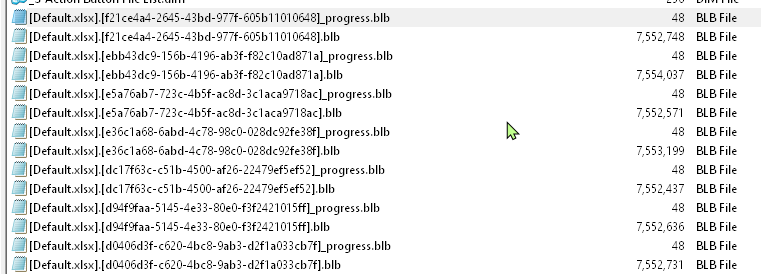
------------------------------
George Tonkin
------------------------------
#PlanningAnalyticswithWatson