Written on behalf of Colin Stone, originally published 3/3/2020
Functionality of Zowe Explorer we may not have told you about.
Out of the box the Zowe Explorer provides a lot of functionality allowing z/OS developers access to jobs, datasets and (USS) files on a z/OS server. Backed by the Zowe CLI and z/OSMF, developers now have powerful features that makes it easy to work with z/OS within the familiar VSCode environment. VSCode appeals to everyone from hobbyist developers, corporate system experts or someone simply wanting a nice editor experience. Core to this appeal is the way that you can customise your VSCode environment to be whatever you want it to be via additional extensions of which the Zowe Explorer is one example. When developing the Zowe Explorer we wanted to create something that would fit into the VSCode model so put in functionality that allowed the Zowe Explorer to work alongside other extensions to provide an even richer experience. The only problem was maybe we didn’t mention?.
Syntax highlighting of Datasets
One of the areas we benefit from is the language extensions specifically created for z/OS and contributed by others in the VSCode community. For example: HLASM, JCL, Cobol etc. These help us see the code better and are provided by subject matter experts. We already get this via Unix SystemServices (USS) files so could we do it with datasets too?
The technical bit…
Enabling the syntax highlighting for datasets require modifying file associations in VSCode settings to link file names to the highlighter.
"files.associations": {
"*.myphp": "php"
}
Which is fine and the standard way of managing this.
However.. We could make this all a little easier because of two things we know. Since it is necessary to pull a copy of a file from z/OS when viewing or editing we store the file locally on your machine specifying an appropriate path name. Secondly there are standard naming conventions for datasets so generally a dataset with qualifiers such as CNTL or JCL would represent JCL. ASM is another qualifier example. Put these two facts together and why don’t we simply store the file locally with an appropriate suffix?. Doing this Zowe Explorer integrates seamlessly with provided syntax highlighters without any additional updates to settings.
My personal choice
There are three syntax extensions I prefer: Dan Kelowsky’s ibm-assembler and ibm-jcl plus Cobol from bitlang. But others are available.
Assembler example

Cobol example

JCL

Console Commands
Zowe Explorer has provided users the ability to send Console Commands via z/OSMF console services for a while but the function was a little difficult to find because it only appeared as a command in the Command Palette. To make this function more accessible it has been added as an option on zosmf profiles
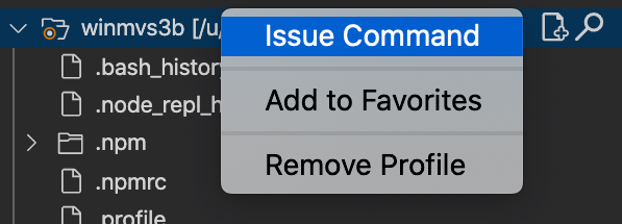

You will see that we now use a QuickPick dropdown to enable previously submitted command to be selected or alternatively create a new one. The results being displayed in the “Output’ section

Concluding
Hopefully these little tips enable you to get more out of the Zowe Extension. If you have any tips of your own that you would like to share please let us know in the comments section. The Zowe Explorer is an Open Source extension and If you have ideas of how we can make it better please raise an issue via our GitHub site. https://github.com/zowe/vscode-extension-for-zowe