Scanner component of CICS IA is used to examine the program load modules and report on the EXEC CICS commands and their parameters. The Scanner component produces a report that tells the programming language used, language version, possible affinities, CSECT name and translation details and the resources that are involved for each program.
There are two scanner components in CICS IA,

Load Module Scanner:
The Load Module Scanner scans load modules for instances of program commands that could cause resource dependencies or transaction affinities.
Load Module Scanner produces two reports,
Summary report:
- Summary report contain possible dependency-causing or affinity-causing commands.
- Summary report updates to the CIU_SCAN_SUMMARY DB2 table by running the CIUJCLLS job.
Detailed report:
- Detailed report listing each possible dependency-causing or affinity-causing command in the scanned modules, with further information about the command.
- Detailed report updates to the CIU_SCAN_DETAIL DB2 table by running the CIUJCLLD job.
General dependency and affinity data collection:
- Create a region while configuring CICS IA or use existing region
- Logon to the region
- Define and install the all the dependent resources for an CICS application
- Go to CINT
- Configure CICS IA for dependency or affinity data collection
- Start collector
- Run transaction of the application to be analyzed.
- Stop collector
- Logoff
Steps to print summary load module report:
- Logon TSO
- Go to "CIUJCLLS" job under SCIUSAMP.CICS PDS.
- Modify the “INPUT DD” statement in DSN give the load module used for the CICS application that is run on CICS to collect data.
- Modify the “INTMOD DD” statement in DSN give a new dataset name.
- Submit "CIUJCLLS" job to collect the summary load module report.
- Go to SPOOL "SD;ST"
- Give "?" CIUJCLLS submitted job
- Give "S" before SYSPRINT and the report generated will be displayed.
Display of CIU_SCAN_SUMMARY table:

Steps to print detailed load module report:
- Logon TSO
- Go to "CIUJCLLD" job under SCIUSAMP.CICS PDS.
- Modify the “INPUT DD” statement in DSN give the load module used for the CICS application that is run on CICS to collect data (same as CIUJCLLS).
- Modify the “DETAIL DD” statement in DSN give the dataset name given in CIUJCLLS job. As the DISP parameter of the DSN is given as SHR the dataset is shared between CIUJCLLS and CIUJCLLD jobs.
- Submit "CIUJCLLD" job to collect the summary load module report.
- Go to SPOOL "SD;ST"
- Give "?" CIUJCLLD submitted job
- Give "S" before SYSPRINT and the report generated will be displayed.
Display of CIU_SCAN_DETAIL table:

Note: Detailed report generation job should be submitted after the summary report generation. To collect only the detailed report the CIUJCLLD job should be modified. The DISP must be changed to (NEW, CATALG, DELETE) instead of SHR and new dataset name must be given in DSN parameter.
CSECT scanner:
The CICS IA CSECT(Control Section) Scanner scans load modules for information that can be used to identify information of each CSECT where the output is stored in Db2 tables. The report is obtained by running CIUJCLCS job.
The CSECT Scanner records the following information:
- Translator (compiler) identifier and version
- Translation (compile) date
- User data specified on the Linkage Editor IDENTIFY control statement
The CSECT information is added to the CIU_CSECT_INFO table.
CSECT Scanner is run whenever load libraries that contain programs for which interdependency data is being collected are changed. This run adds information about any new or changed programs and CSECTS to the Db2 tables.
Steps to print CSECT scanner report:
- Logon TSO
- Go to "CIUJCLCS" job under SCIUSAMP.CICS PDS.
- Modify the “LOADLIB DD” statement in DSN give the load module used for the CICS application that is run on CICS to collect data.
- Submit "CIUJCLCS" job to collect the summary load module report.
- Go to SPOOL "SD;ST"
- Give "?" CIUJCLCS submitted job
- Give "S" before SYSPRINT and the report generated will be displayed.
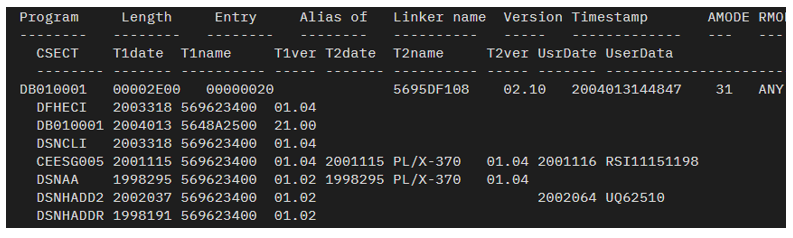
Display of CIU_CSECT_INFO table:

Scanner component helps user in analyzing program load modules, translators. This analysis on translator helps in finding out when the last translation is done and act accordingly. This also let the users know on the programming language, language version and translators used in the traced CICS application.