Originally posted by: bobby_g
Your business organization just purchased a software license(s) for IBM® Spectrum Control™ or any IBM product that includes IBM Spectrum Control such as IBM® Virtual Storage Center or IBM Spectrum Storage Suite and you want to assess your storage license situation.
Before you can begin your assessment, you must know what license(s) your organization employs in your environment:
- IBM Spectrum Control Standard Edition and the IBM Spectrum Control Advanced Edition licenses are priced by the number of storage capacity units (SCUs) needed to cover the terabytes of capacity that they manage.
- IBM Spectrum Control Standard Select Edition and the IBM Spectrum Control Advanced Select Edition licenses are priced by the number of storage enclosures that they manage.
You then determine the capacity of the storage systems in your environment that IBM Spectrum Control™ manages by checking the records of the licenses that your organization purchased to discover how much additional storage can be added before you no longer comply with your license.
Storage capacity that is managed by IBM Spectrum Control is calculated from the license settings that are automatically assigned for each storage system following a probe job. If a license setting is not automatically assigned, you can assign it by specifying the license model of the storage system. The license model (capacity or enclosure) is the type of IBM license that you purchased for the storage system:
- If the storage system is a capacity license model, you must also specify the category of storage that is used by its pools.
- If the storage system is an enclosure license model, you must also specify the number of enclosures that the storage system manages.
Managed capacity is the physical capacity of the storage systems that are being monitored and that is made available for storage consumption. The physical capacity that is included in managed capacity varies, depending on the type of storage system:
- For block storage systems, managed capacity is the physical capacity that is made available to pools and image mode disks.
- For file storage systems, managed capacity is the physical capacity that is made available to file systems.
Raw disk and virtual capacity are not included in the calculation of managed capacity.
A storage system can only be licensed for the complete capacity.
Managed tebibytes (TiB) of data do not have to be licensed more than once when using a combination of solutions (for example, SVC plus a storage system). Therefore, compression and deduplication are not counted, meaning the managed TiB is the physical not the logical, estimated, virtual capacity.
You cannot mix different editions of IBM Spectrum Control on one server. You can, however, mix different metrics like SCU/TiB.
To determine the storage capacity that IBM Spectrum Control manages, you must confirm the type of IBM license that your organization purchased for each storage system (known as the license model). See Configuring storage systems to determine license compliance.
Understanding your license
In a previous version of IBM Spectrum Control, the Managed Capacity page existed; that page has been replaced with the Licensed Compliance page in v5.2.11:

The top section of page contains summary information. For example, the total number of storage systems that are licensed by storage capacity, the sum of the managed capacity of all storage systems that are licensed by the capacity license model. The sum is converted to tebibytes. Also, the total number of storage capacity units that are needed to cover the tebibytes of capacity that IBM Spectrum Control manages. For more information, see Configuring storage systems to determine license compliance.
By comparing the TiB or number of SCUs that IBM Spectrum Control manages to the number that is covered by your product license entitlement, you can discover how much additional storage can be added before you no longer comply with your license.
Note, the SaaS offering, IBM Spectrum Control Storage Insights, does not use the License Compliance page; it only uses the Managed Capacity page.
Upgrading
After you upgrade to V5.2.11, your storage will need to have the license model set. Some storage systems (for example, storage systems with Easy Tier) will not have storage capacity reported until they have been probed at the V5.2.11 level. Once you set the license model either the number of enclosures must be indicated or the pools must be classified.
For more information, see Product licenses and License compliance.
Join the conversation
Are you interested in taking the first step with software defined storage? Contact your IBM Business Partner or sales representative. Join the conversation with #IBMStorage and #softwaredefinedstorage
For a complete overview, see IBM Spectrum Storage Suite overview.
For continuing information on IBM Spectrum Control, IBM Storage Insights and entire IBM Spectrum Storage Suite, 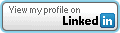 or Twitter, @bobby_gratz
or Twitter, @bobby_gratz
#PrimaryStorage#Storage#StorageManagementandReporting