Often we are asked what code page locale languages can be used for IBM SPSS Statistics software installed on Apple Macintosh OSX systems and why you can get warning # 853 when you use SET LOCALE command on SPSS Syntax.
If you use non-English regional settings (for example Dutch language settings) on a computer you may also like to use Dutch (Netherlands) as locale for syntax in data in SPSS.
However, running the commands below in a syntax editor will produce warning # 853 on Macintosh:
SET LOCALE = nl_nl.
SHOW LOCALE.
>Warning # 853 in column14. Text: nl_nl
>The Locale subcommand of the SET command specifies a locale
>for which collation and translation are not available.
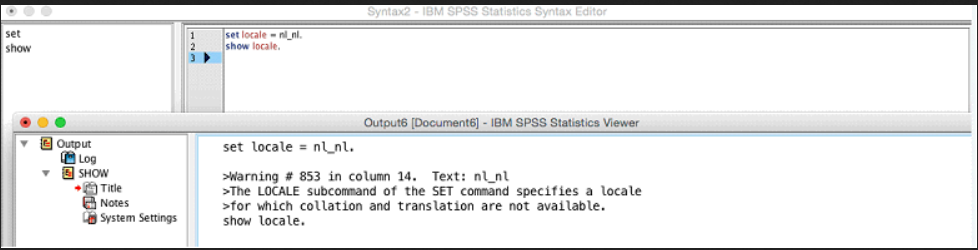
Whereas on Windows this works without error:
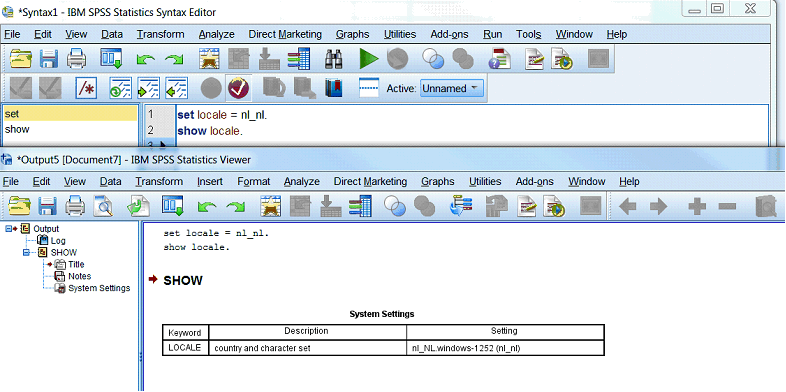
Normally you can use any locale for SPSS syntax and data that is supported by the Macintosh operating system you use, which can differ from Mac OSX version to version.
In general by default with SET LOCALE you can use any locale that is defined in loclmap.xml file located in the Statistics installation directory. Please see our detailed answer with additional screenshots for this question on
Technote 1975240. You will also learn the difference to Windows operating system and the relation between Mac's locale definitions and the Statistics file loclmap.xml.
#SPSSStatistics#SPSSSupport