Originally posted by: RandyBlea
On March 16, 2018 IBM GA'd the next version of IBM Copy Services Manager, version 6.2.2
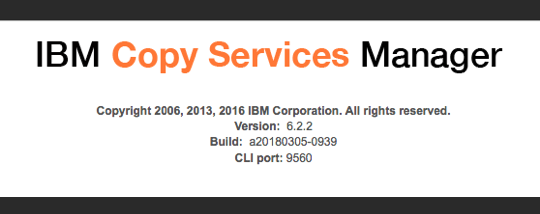
Copy Services Manager 6.2.2 Download
IBM Copy Services Manager is a storage replication product that provides a single place to manage all the replication across your IBM storage environment. With IBM Copy Services Manager customers can simplify the management of their replication solutions while providing disaster recovery and high availability to their applications.

What's New in IBM Copy Services Manager 6.2.2
As always, we're very excited to provide the following key features being released in this new version. We develop Copy Services Manager in an agile development cycle and as such have included a number of customer requested features!!!
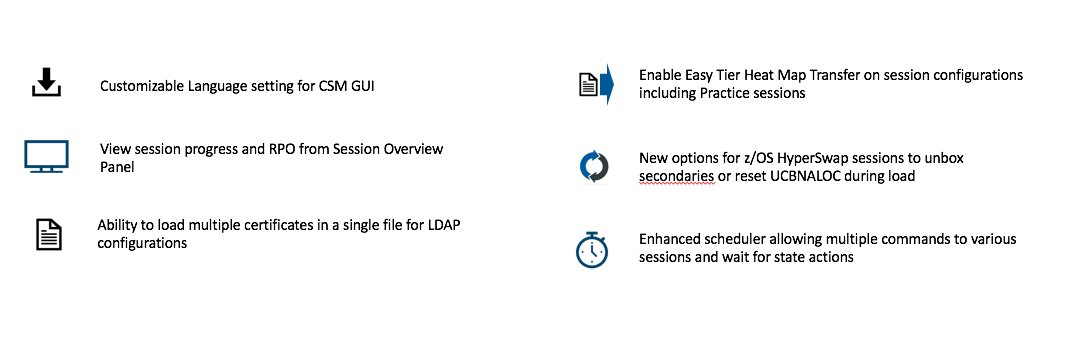

Customizable Language setting for CSM GUI
By default the Copy Services Manager GUI displays the default language of the system where the web browser is running. With the CSM 6.2.2 release a customer can now change the language for the CSM GUI based off their personal preference. On the Advanced Tools panel select the preferred language under the User Preferences section. Language preferences are persisted for each user within a given browser on a given server. In addition, multiple users using the same browser on the same system can choose their own language preference.
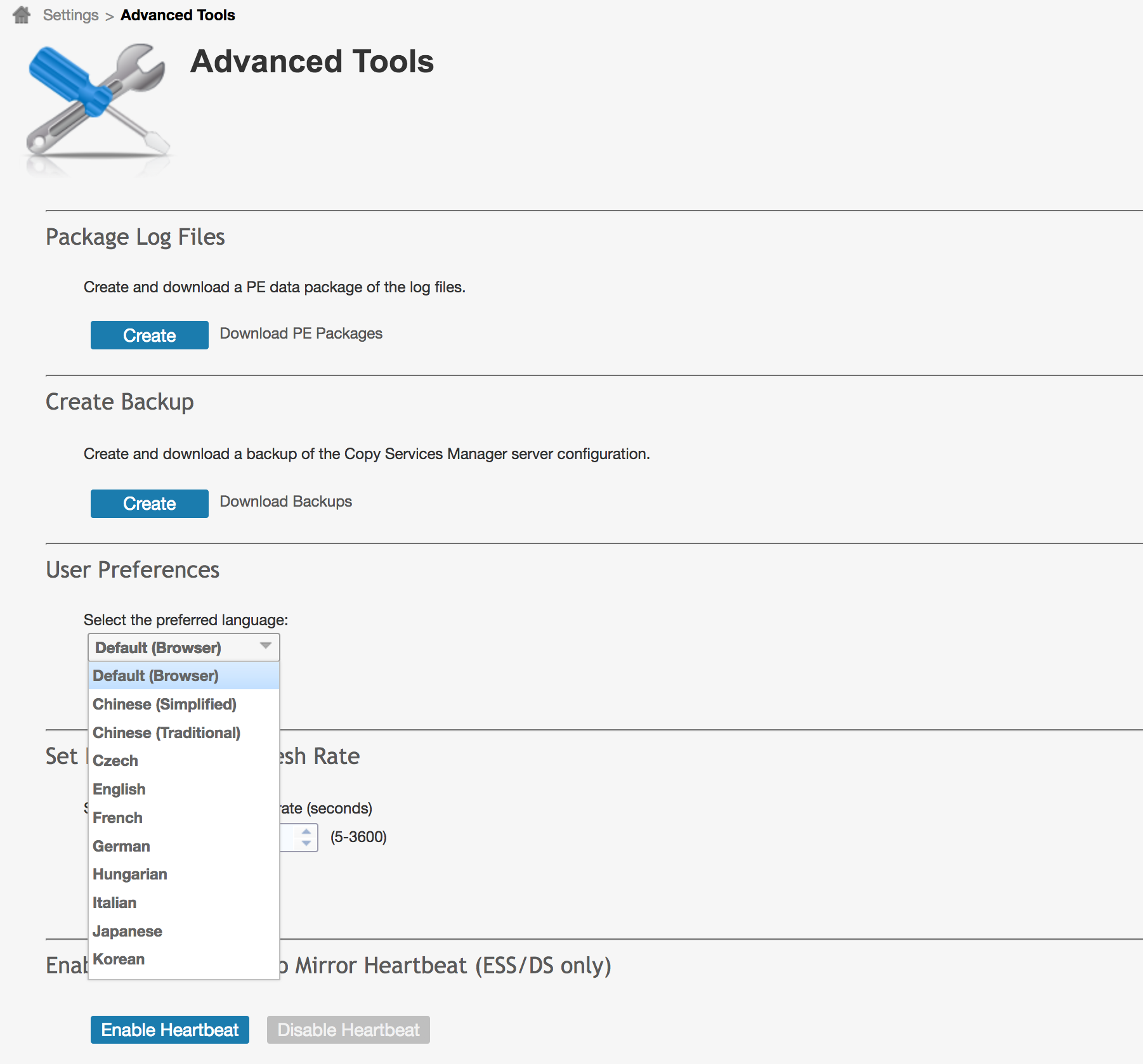

View Session Progress and RPO from Session Overview Panel
IBM Copy Services Manager tracks progress and RPO for role pairs within each session. In previous releases the progress could only be seen after drilling into the session and viewing the Session Details panel. This meant that a customer could only view the progress of one session at a time. In CSM 6.2.2, the Session Overview panel now displays the progress and RPO for each session. On Multi-target sessions the progress of both legs of the replication will be displayed provided a complete view of all the sessions from a single panel. With this feature, customers can get a better overall picture of their environment and session status.
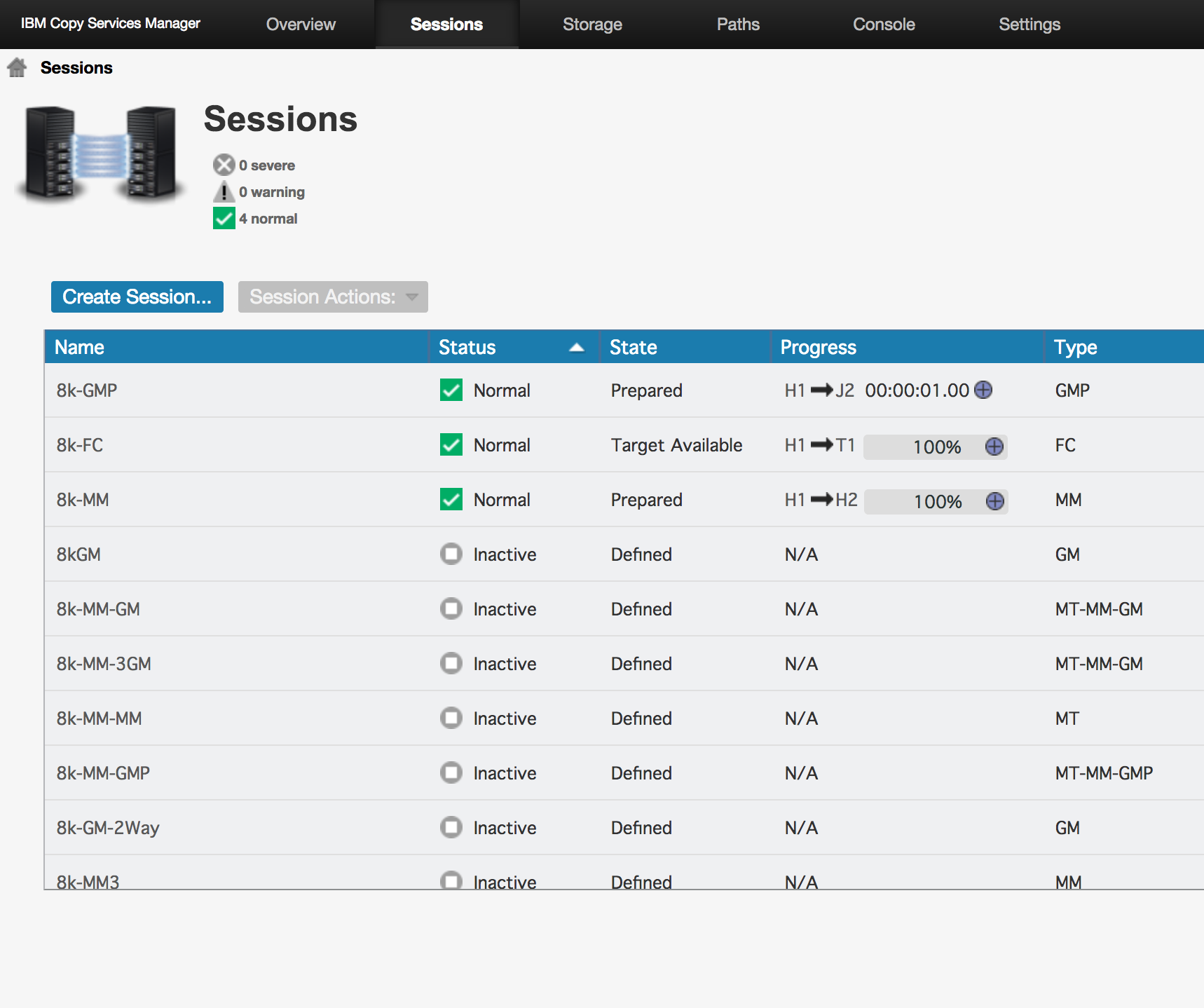

Ability to Load Multiple Certificates in a Single File for LDAP Configurations
When creating an LDAP configuration for authentication in CSM, a customer can enable SSL for the communication to the LDAP server(s). When SSL is enabled the customer will load a certificate to validate that communication securely. CSM has always allowed customers to specify multiple LDAP servers for redundancy when defining an LDAP configuration in the LDAP configuration wizard. However, a problem occurred if those servers were not configured with the same certificate. In CSM 6.2.2, the certificate file uploaded can be setup to contain multiple certificates thus allowing communication to all LDAP servers securely.
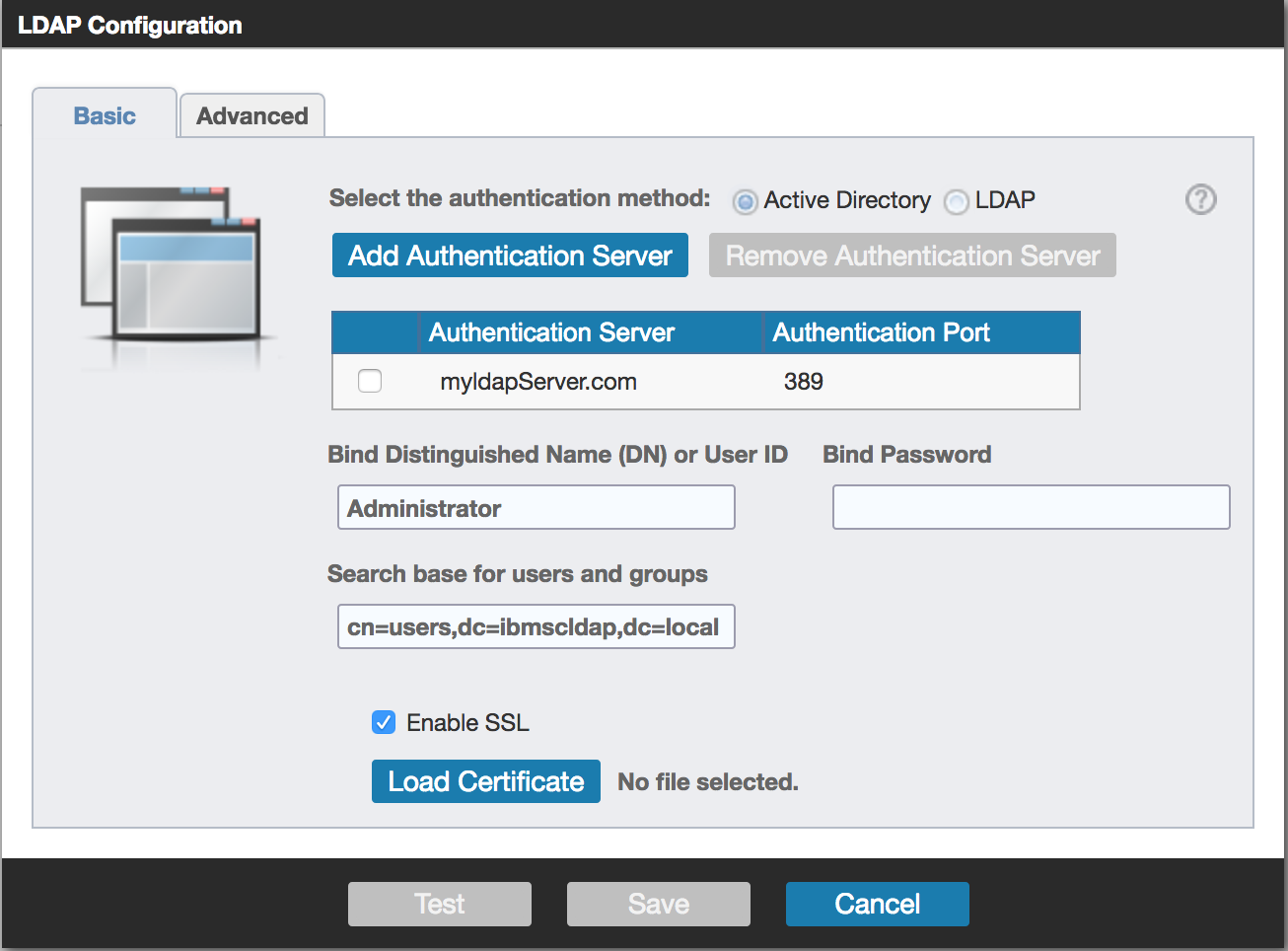

Enable Easy Tier Heat Map Transfer on Session Configurations
CSM has had support for enabling Easy Tier Heat Map Transfer for some time. When enabled a customer could choose which boxes they wanted to transfer learned data. The code would auto discover all relationships on those boxes and transfer the data from the source of the relationship to the target, regardless of whether CSM was managing the relationship or not. In CSM 6.2.2, there is now an option to transfer the data based off the CSM session configurations. When enabled, CSM will configure the transfer such that learned data will be sent between all Hx (host) volumes in the session, across all sites. This means that in a CSM Practice session, even though the Hx volume at the remote site is not in an active PPRC relationship, the learned data will be transferred to it so that while practicing or after recovering from a disaster, the volumes are running with the latest learned data.
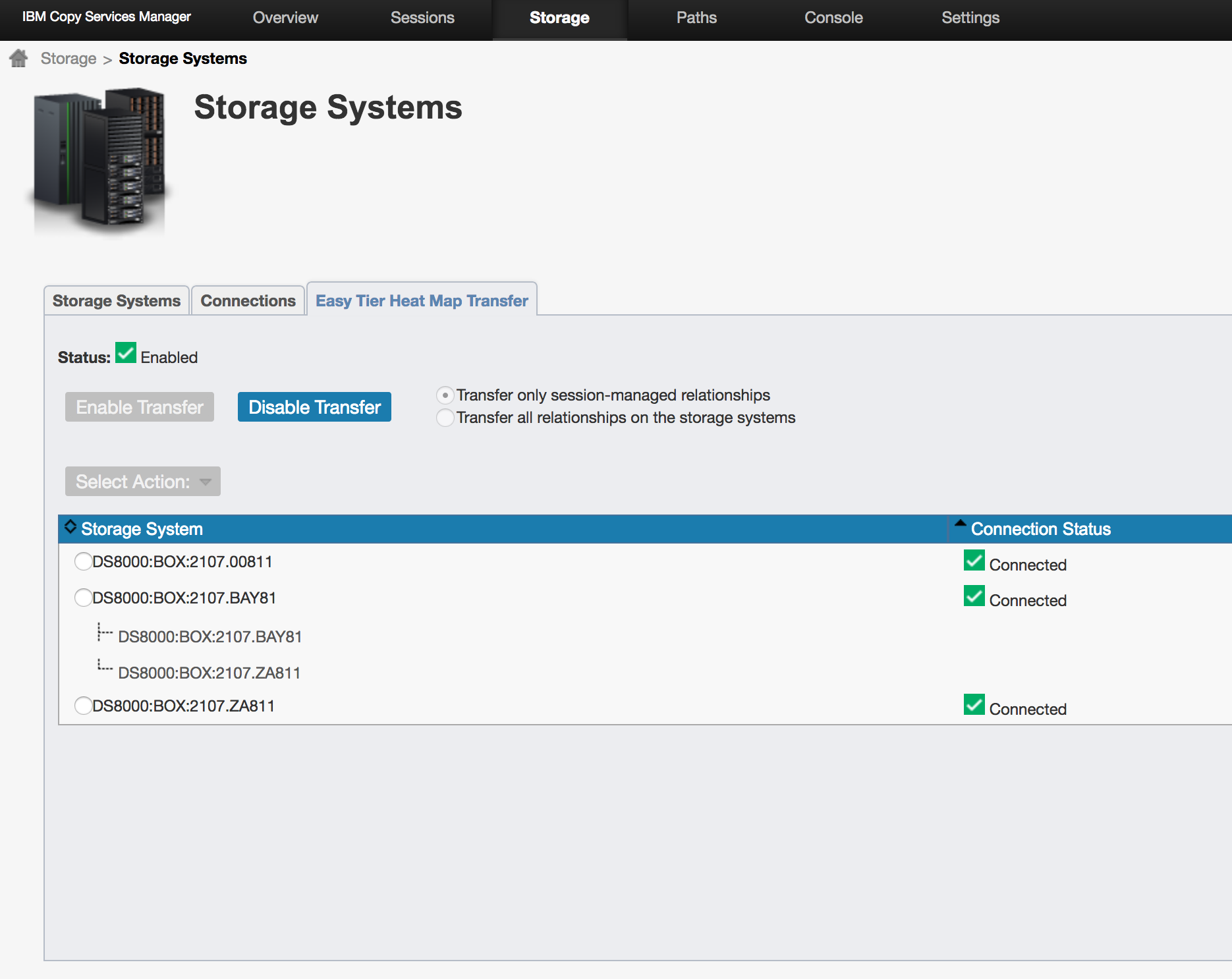

New Options for z/OS HyperSwap sessions for Load Errors
When a customer selects the Manage Hx-Hy with HyperSwap option on a CSM session, when the role pair reaches a Prepared state the configuration will be loaded on z/OS in order to enable HyperSwap. However, a configuration may fail to load if the secondary volumes are boxed or the secondaries are marked as being in use by system (UCBNALOC is on). In previous releases a customer had to manually unbox or reset the in use setting on the secondary volumes and then reissue the load. In CSM 6.2.2, two new options have been added to the properties for all sessions that support HyperSwap. When a load fails because the secondary volumes are boxed, the customer can set the "Unbox Secondary Volumes" option and during the load the secondary volumes will automatically be unboxed. When a load fails because the secondary volumes are set as in use by the system, the customer can set the "Reset In User By System on Secondary Volumes" option and during the load the secondary volumes in use by system setting will be reset. Both of these option are unchecked by default. It is highly recommended that customers leave them unchecked and only check them after they experience a load error and after they have verified that the secondary volumes can be unboxed or reset.
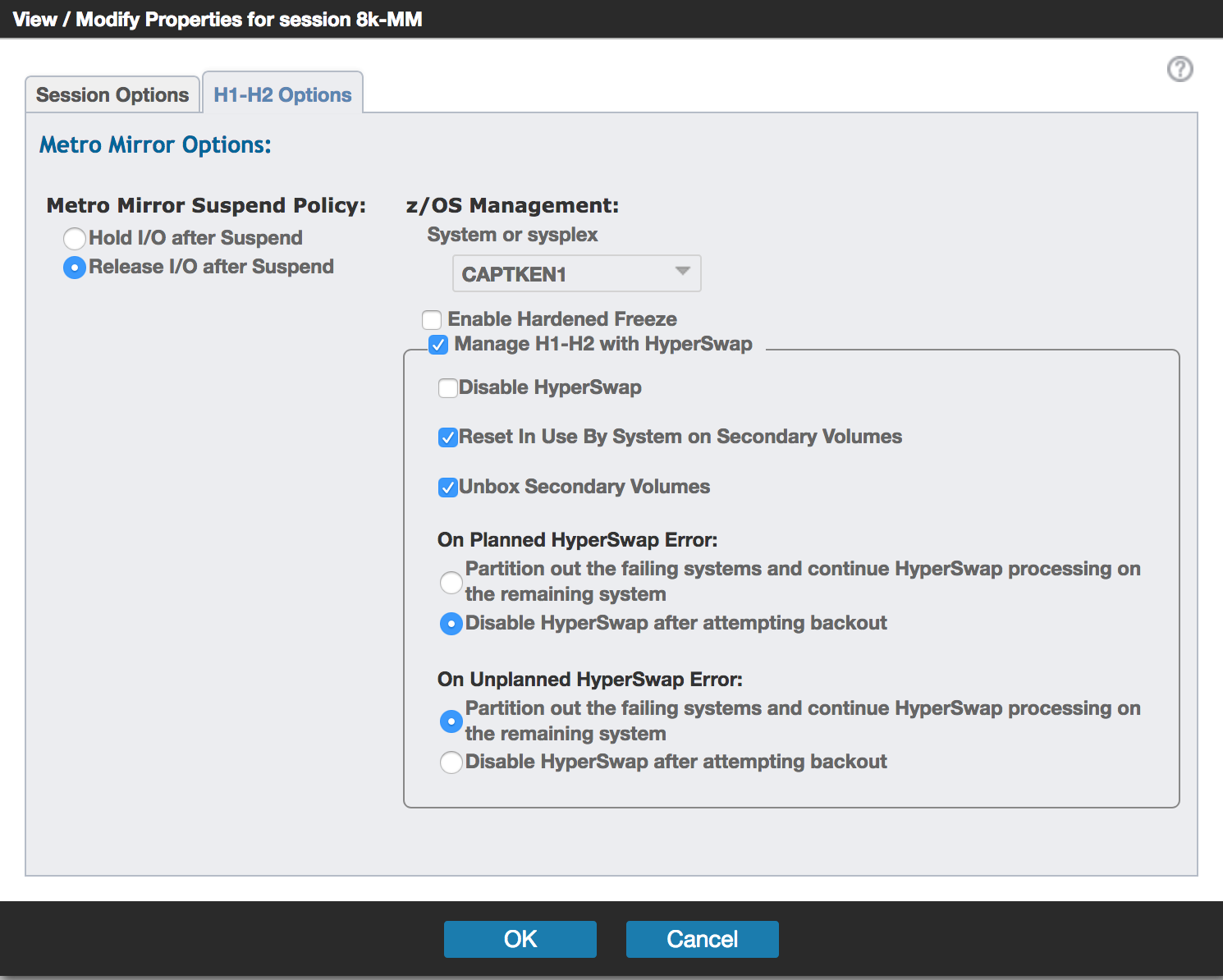

Enhanced Scheduler Allowing Multiple Commands to Various Sessions
In CSM 6.2.1 an internal scheduler was introduced that supported the ability to issue a Flash command at a scheduled time against FlashCopy sessions. With CSM 6.2.2 the internal scheduler has been enhanced to now support all commands against all session types. In addition, a scheduled task can now support multiple actions across several sessions. A schedule task can support both command actions as well as a new action type for "Wait For State". By stringing together command actions and wait for state actions in a scheduled task a customized script can be created to execute at a hourly or daily/weekly schedule.
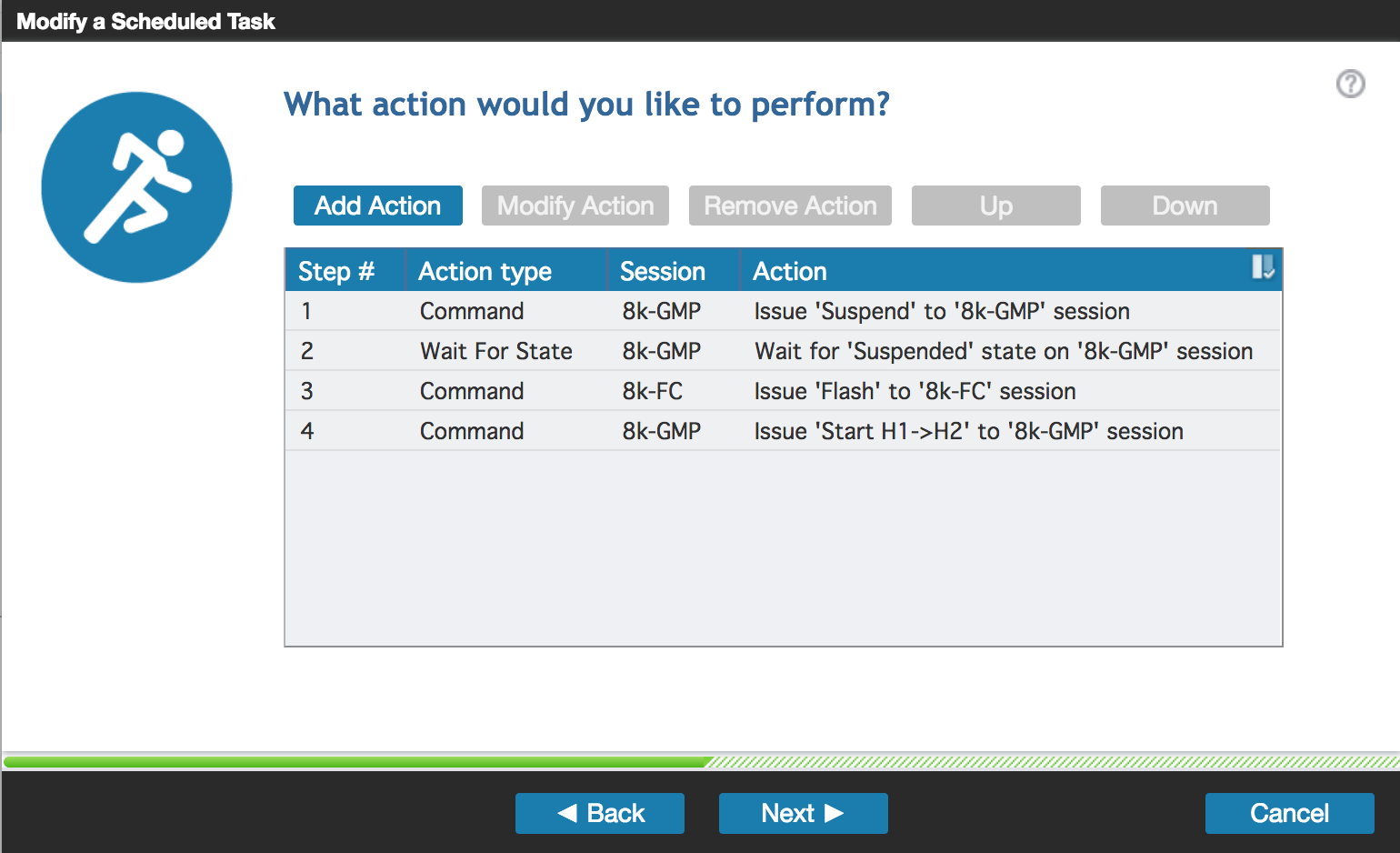

What's new in Copy Services Manager 6.2.2 Video

RFE support for Copy Services Manager
If you wish to open a new Request for Enhancement on IBM Copy Services Manager, you can now do so through the following link.
https://ibm.biz/Bd4Zxj

#DS8000