Below is an example of how a user can add a new button in the Work Order Detail screen to update WO from the Server.
1) In app.xml, Add a button before the work order Edit button
<button icon="carbon:renew" kind="ghost" padding="false" on-click="reloadWO"/>
2) In appCustomizations.js - add a new function as
async reloadWO({datasource}) {
await this.app.findDatasource('woDetailResource').forceSync();
}
3) Adjust the adaptive-column's width in app.xml to include the new button on medium and large screens.
For the button's container adaptive-column - change xlarge-width="5" large-width="10" to xlarge-width="15" large-width="20"
and for its previous adaptive-column - change xlarge-width="35" large-width="90" to xlarge-width="25" large-width="80"
#MobileApps #technician #MAFConfig #work_technician
------------------------------
Piyush Sukhadiya
------------------------------
Original Message:
Sent: Wed March 27, 2024 06:14 PM
From: Chinmaya Kore
Subject: Add "Check for updates" button on the Workorder Follow page and Workorder detail page
Hi All,
Looking for some assistance here.
We are working on maximo mobile for eam app development. The client wants the workorder number to be displayed on the same page as soon as a new workorder/followup workorder is created. As we understand ,the workorder number will be only displayed once it is synced with server which means the user has to go to the list view and click on check for updates. Is there a way we can display the Check for updates button on the page where the follow up workorders are created and on the wo details page.
Thank you in advance!
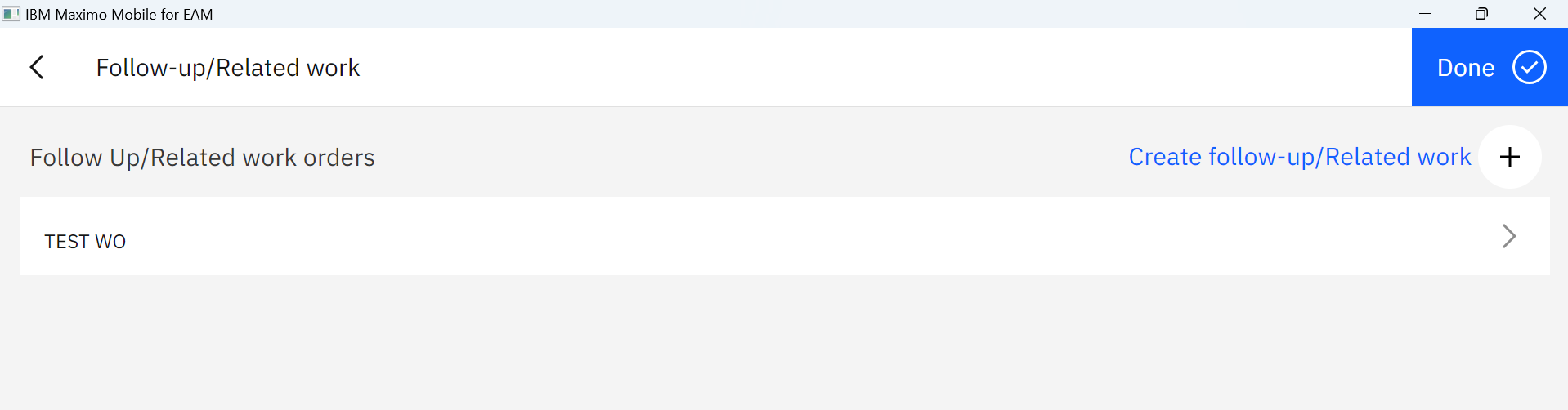
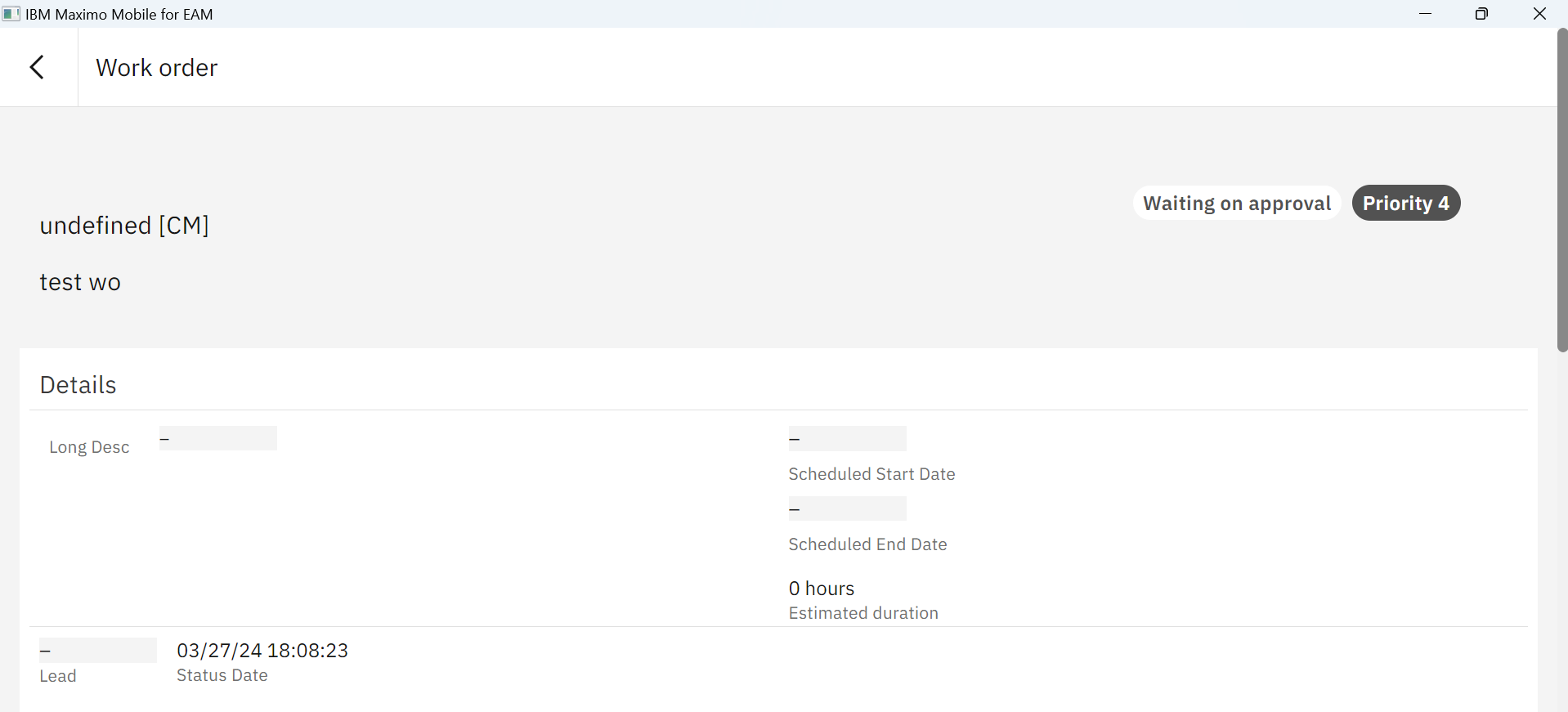
Thanks,
Chinmaya Kore.
------------------------------
Chinmaya Kore
------------------------------