Hi John
the best way to know what something means in the NMS is by clicking on the 'question mark' that appears on the top right corner and then hover over the setting that you want to get more information about.
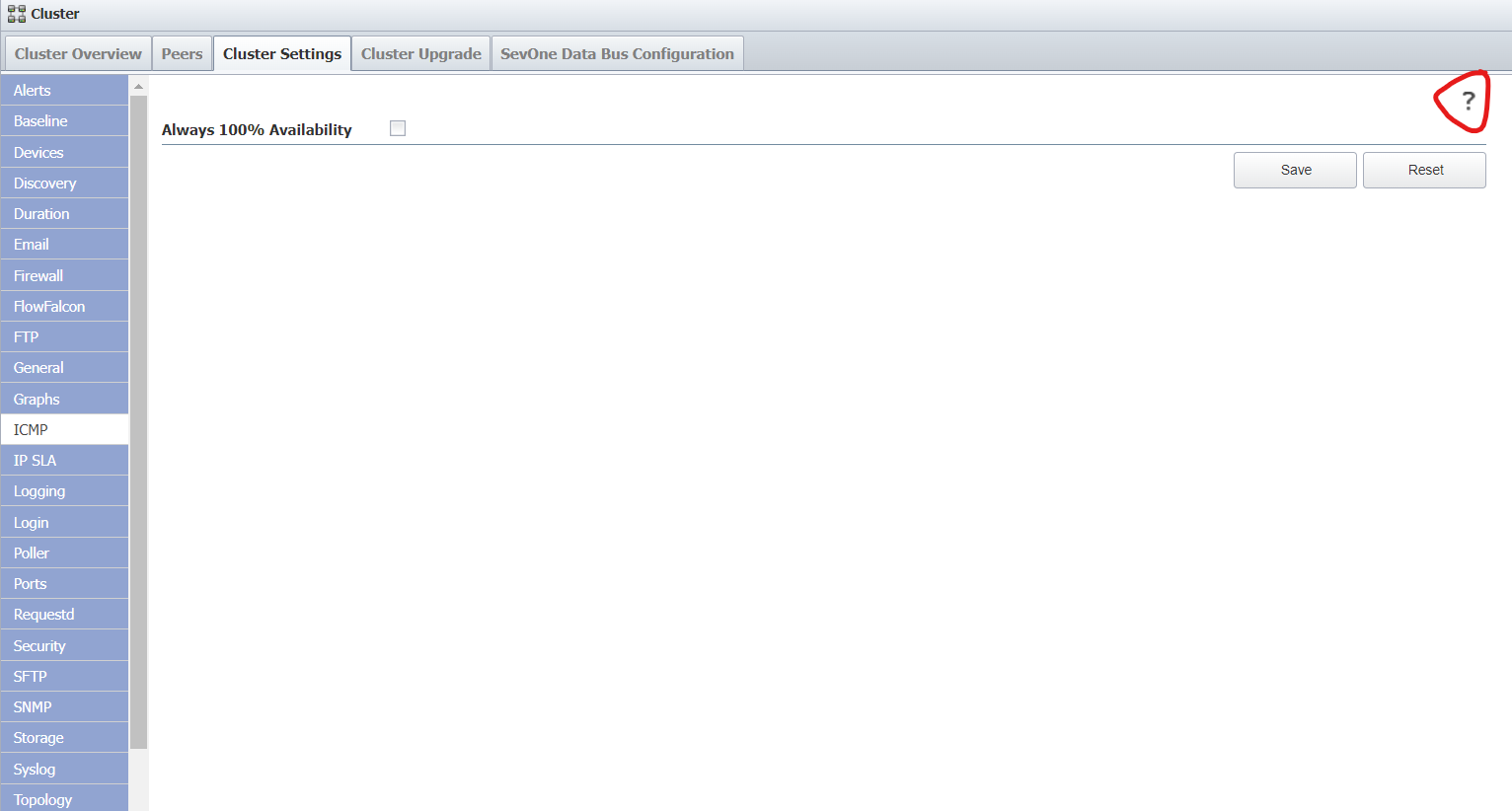
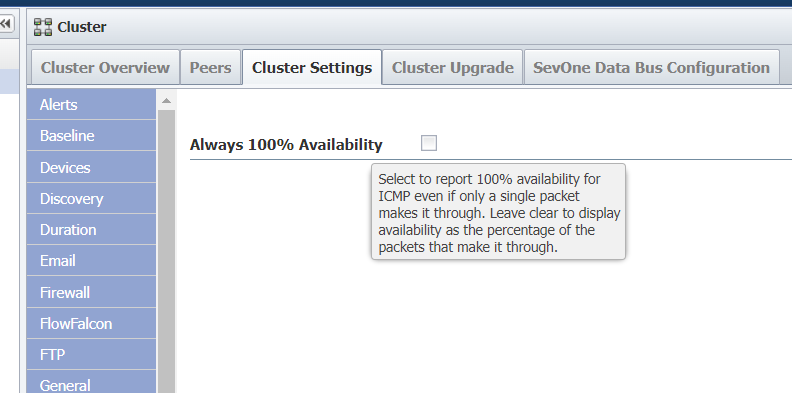
Also you can click on the bigger 'question mark' that is at the corner of the browser to open the help section with all the NMS manual included.
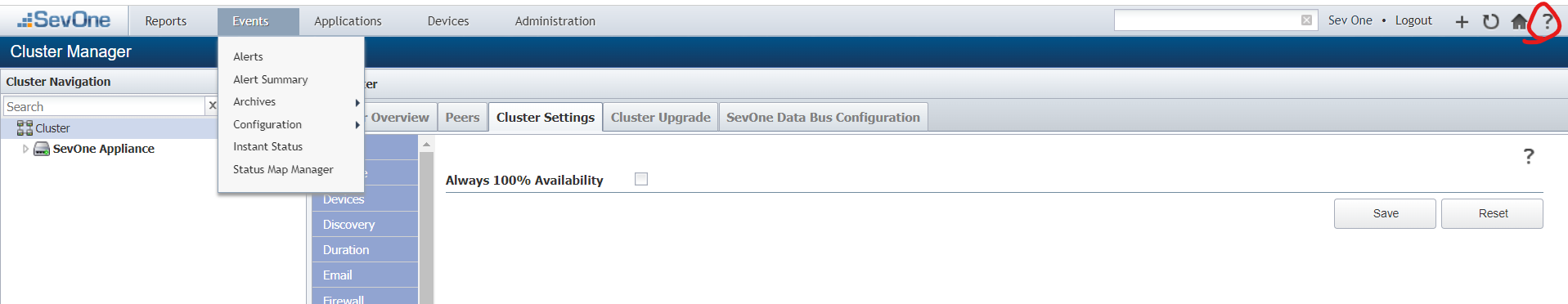
------------------------------
Raul Gonzalez
Software Networking Solutions Architect
IBM
Brighton, UK
------------------------------
Original Message:
Sent: Tue December 12, 2023 02:53 AM
From: john cheong
Subject: I got diff result from 2 NMS with same setting.
Hi Raul,
Thank you so much for the answer.
Could you please provide more details on the 'ICMP configuration' and the 'Always 100% Availability setting'?
What does this mean?
Thanks,
John-
------------------------------
john cheong
Original Message:
Sent: Fri December 08, 2023 04:09 AM
From: Raul Gonzalez
Subject: I got diff result from 2 NMS with same setting.
Hi John
there may be different reasons why those two charts are different:
- Different polling times: even if both tools are monitoring every 300 seconds, the exact time the ping is sent will be different, and that can return different values
- Different paths: two NMS systems will have two different IP addresses, and that might impact reachability to the target
- Different NMS configuration: in Cluster Manager -> Cluster Settings -> ICMP configuration, Always 100% Availability setting will show different behaviour on the graph
- Different ICMP plugin config at the device level: different packet sizes, packet numbers, packet intervals and even different IP addresses that we are pingin will impact the graph.
I'm sure I missed something else, but among those four reasons (or a combination of them) there must be the answer to your question.
------------------------------
Raul Gonzalez
Software Networking Solutions Architect
IBM
Brighton, UK
Original Message:
Sent: Thu December 07, 2023 11:55 PM
From: john cheong
Subject: I got diff result from 2 NMS with same setting.
I got 2 diff version of NMS setup in vmware exsi, version 5.7 and version 6.4.
how come the result was different.
------------------------------
john cheong
------------------------------