It was identified that the possible cause of my question is related to an outdated manual in the image below.
Original Message:
Sent: Mon April 29, 2024 07:29 AM
From: Antonio Gadelha
Subject: AIOps Topology Viewer Enablement
We appreciate all your attention and help.
The following guidance is found in the link
Viewing topology history
| Ibm | remove preview |
| | Viewing topology history | | You can view the history of a topology to compare and contrast the current topology with historical versions to see how the topology has changed. | | View this on Ibm > |
|
|
of the AIOps documentation.
This option is not appearing in the Operate menu. This is the mentioned problem.
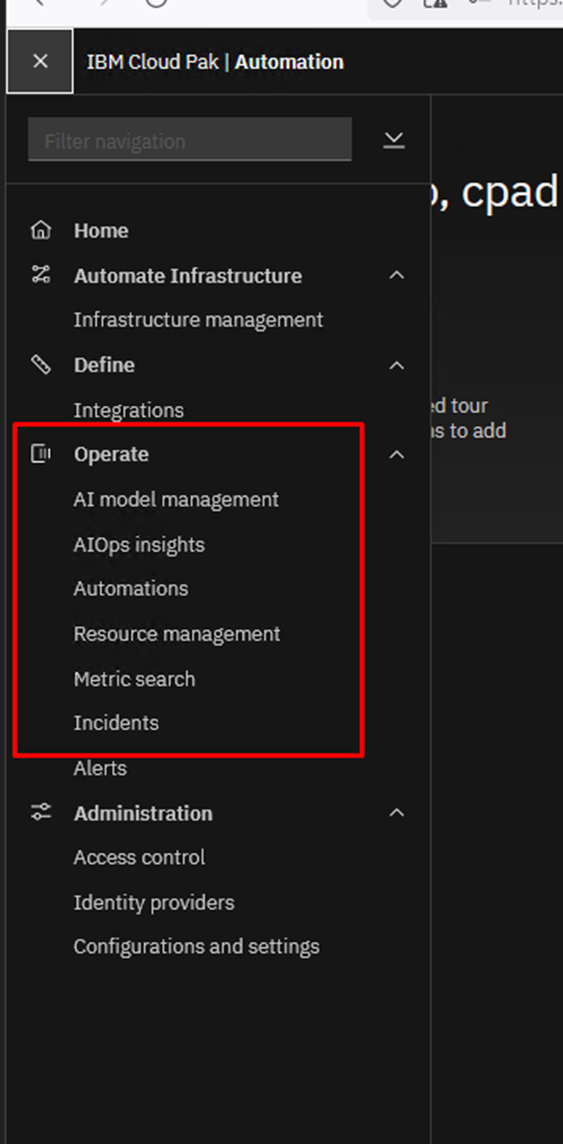
Thanks in advance for any help.
------------------------------
Antonio Gadelha
Original Message:
Sent: Sun April 28, 2024 06:59 AM
From: Marek Zidek
Subject: AIOps Topology Viewer Enablement
Hi,
Topology viewer is part of resource management. If you right click on any resource you can open "Topology Viewer".
Marek
------------------------------
Marek Zidek
Original Message:
Sent: Fri April 26, 2024 07:09 AM
From: Antonio Gadelha
Subject: AIOps Topology Viewer Enablement
We have a basic doubt.
Following the recommendations received, we installed AIOps 4.4.1 without the NOI functionality.
When trying to work with topologies, we noticed that the Topology Viewer option does not appear in the Operate menu.
The basic question is: to be able to work with Topology, should we install the NOI?
What should we do to enable the Topology Viewer option in the Operate menu?

------------------------------
Antonio Gadelha
------------------------------